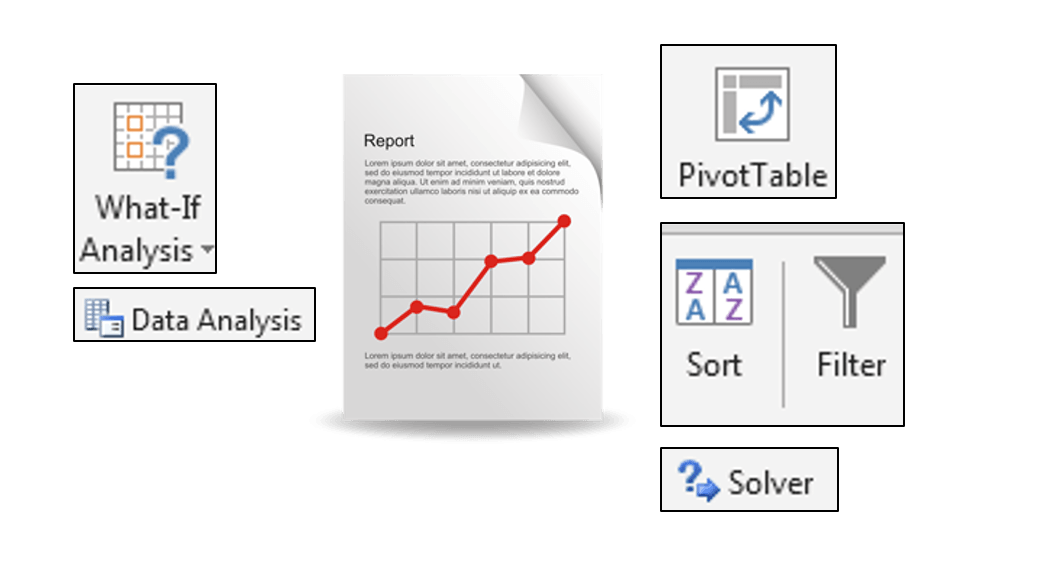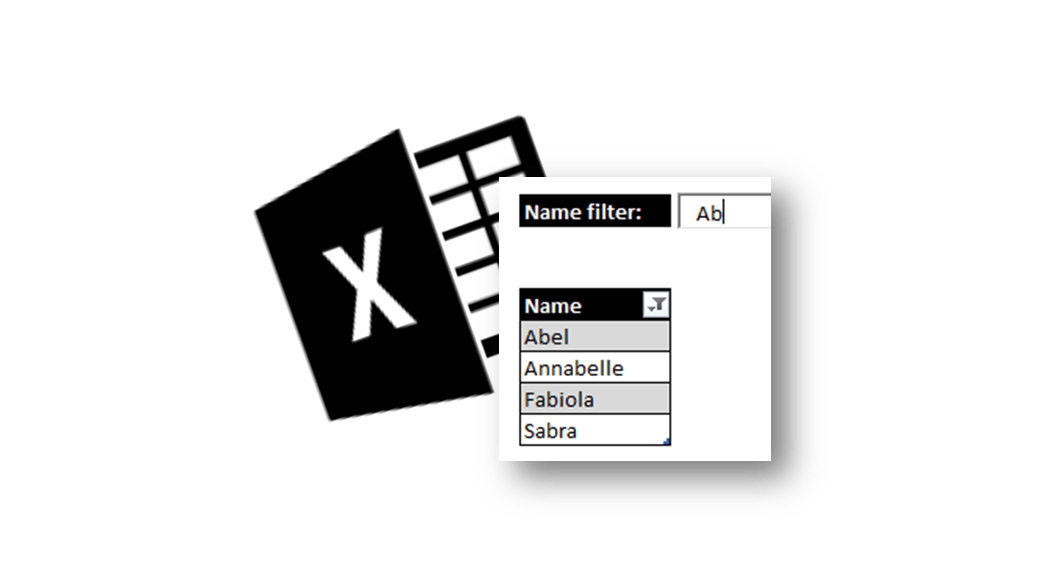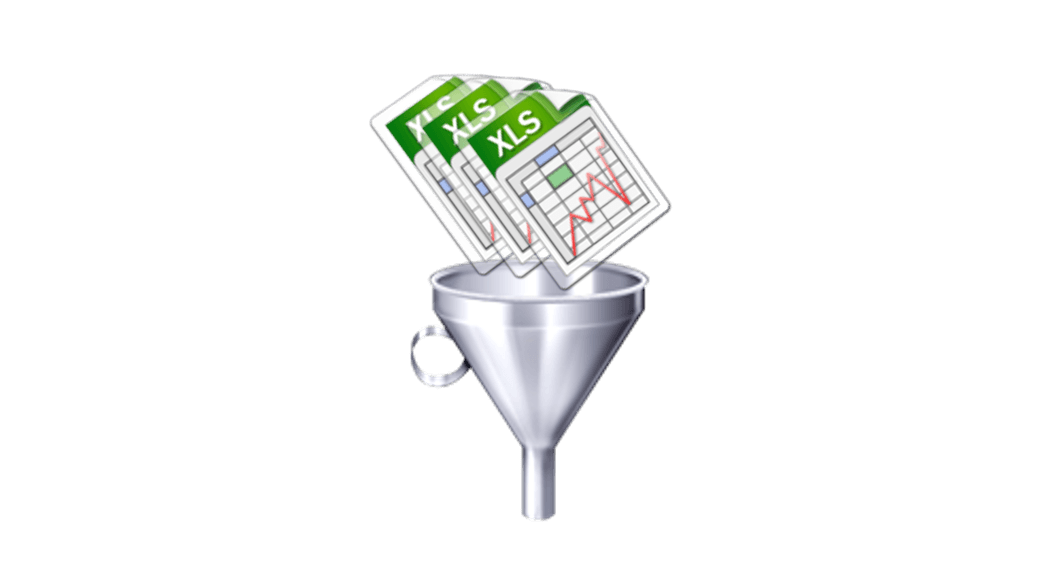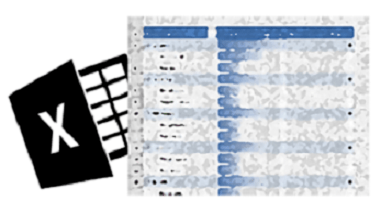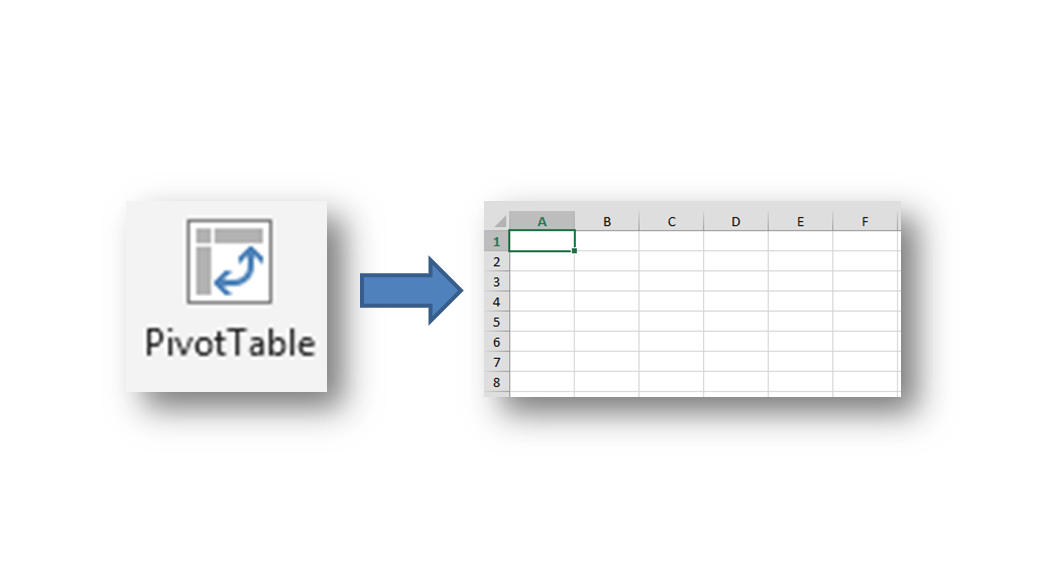Excel is most appreciated for it’s ease of use as a Data Analysis Tool. I mean to explore the basics, as well as the more advanced Data Analysis Excel Tools. Be sure to read through the Other Tools section below for other honorable mentions. The DATA ribbon tab As some of you already have noticed […]
Tag: table
Automatic Excel Autofilter
With today’s Excel tip of the day let’s have some fun with learning how to create an auto-applying filter to an Excel Table (or range). Let’s jump right to see how we expect our Excel Autofilter to work: We want to achieve the following behavior where our Table column is filtered as we type. This […]
Merging worksheets / tables in Excel
Often we need to merge worksheets / workbooks containing lots of data. Imagine receiving periodical daily reports and wanting to quickly consolidate them to generate a weekly or monthly report… seems like a lot of work. Merging worksheets does not necessarily need to be hard… as long as you read through today’s post. Looking to […]
Excel Pivot Table Tabular layout
Pivot Tables are a fantastic tool for slicing and dicing data. Sometimes, however, you need to spend quite a lot of time to achieve the right layout for your data. Today a short tutorial on how to achieve a pure pivot table tabular layout. Enjoy. Tabular Form vs Compact Form Let’s assume we have a […]
Reverse engineering an Excel PivotTable / Flatten Excel PivotTable
Today a quick tip that helped me out of a tight spot during one of my projects. The issue was that I received an Excel file with multiple PivotTables, but no source tables on which these PivotTables were built (these were in separate worksheets that were not shared). I needed the source data to produce […]