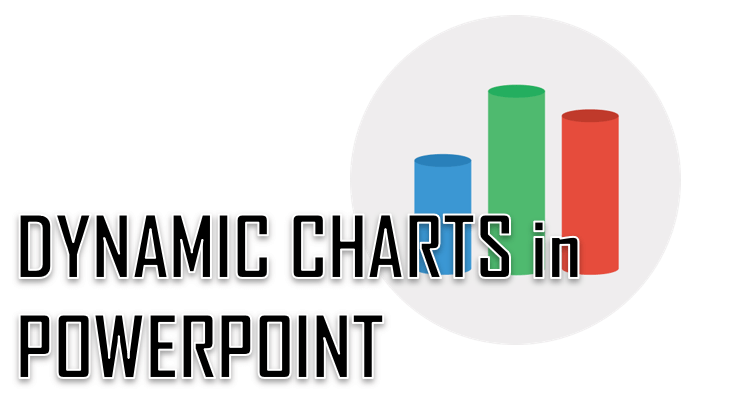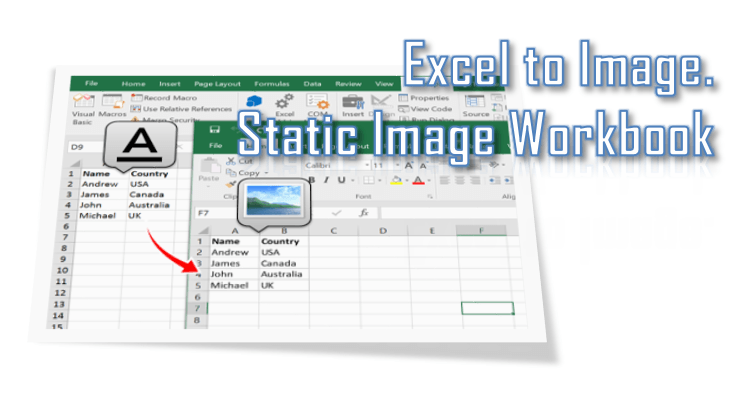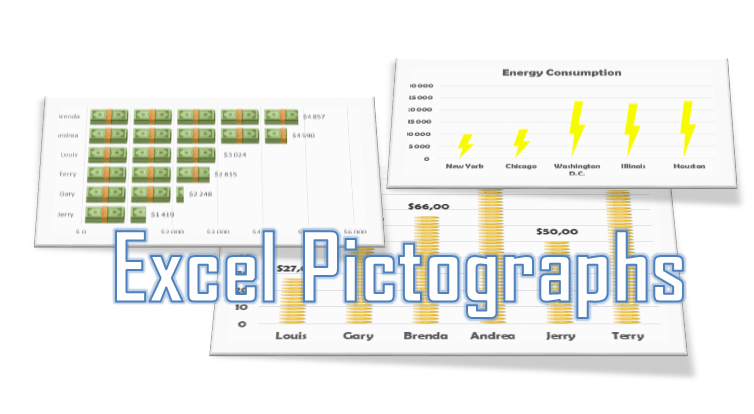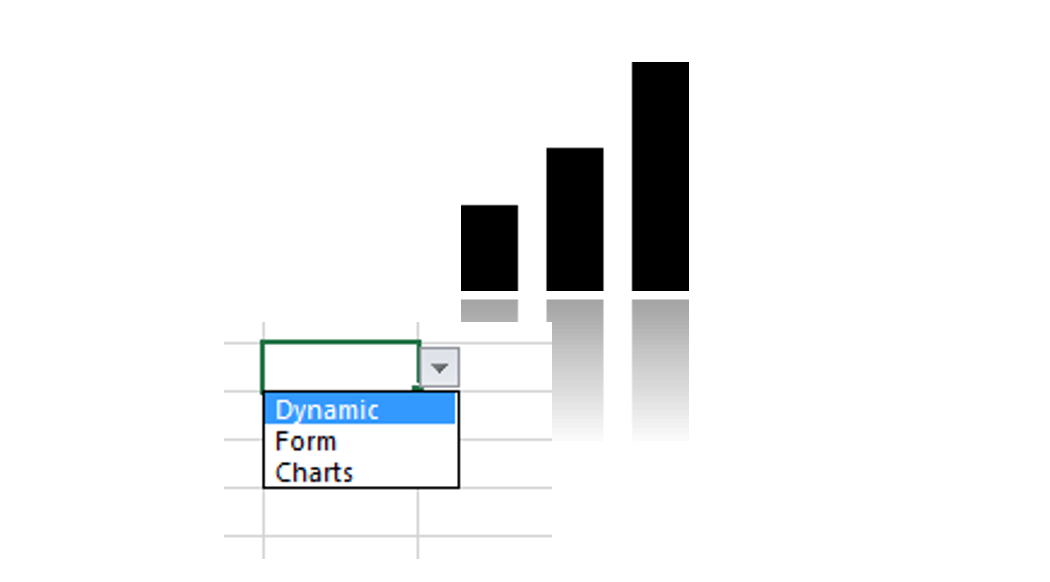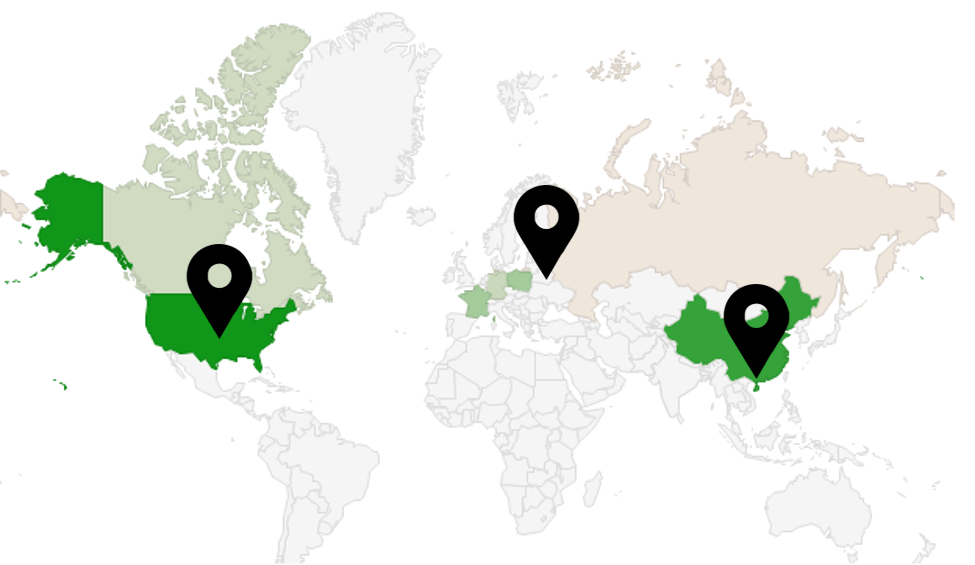Technically in PowerPoint you can link an Excel file to a PowerPoint presentation. However that will not make the Chart dynamic, and sometimes it is hard to say when the Chart will be updated. But what if we want even more – what if we want the chart to refresh during a Presentation? I can […]
Tag: Excel Chart
Excel to Image – VBA Save Range or Workbook as Image
How to save an Excel Range as an Image file (JPG)? Today’s post is inspired by my readers emails. In some of my previous emails I considered other Excel Image scenarios such as Adding Images to Excel using VBA or using the Excel Camera Tool to create an image snapshot in Excel. However today I […]
Excel Pictograph – Charts with Pictures
Today something much lighter than usual, more to do with presenting data than just crunching it – How to Create an Excel Pictograph? Or, in other simpler words, How to Create an Excel Chart with Images! Images are Powerful Stuff! Our Brain processes Images 60 Thousand Times Faster than Text! For us Consultants, Marketers and […]
Use Form Controls to make Dynamic Excel Charts (no VBA)
Dynamic Excel charts are so much appealing to users and more pleasant in interaction. Fortunately Excel has PivotCharts and Slicers. But what if you want to have more control over your charts and use other controls such as Dropdowns, ScrollBars and Radiobuttons? Today I will show you how to easily use Form Controls to add […]
Excel Google Charts Tool
I always wanted to utilize the beautiful and interactive Google Charts in Excel. The Google Charts repository is constantly growing and sometimes Excel lacks those features. Hence I introduce the Excel Google Charts Tool to display a way to leverage some of those Google Charts directly in Excel. The WebBrowser control is no longer supported […]