I you were looking for an end-to-end analysis of the topic of multithreading VBA. You have come to the right place! So lately I have been really wearing out the topic of multithreading in Excel in VBA. Hopefully you have already read through my three posts on the various methods of achieving multithreading capabilities in VBA:
- EXCEL: Multithreading VBA using C#.NET
- EXCEL: Multithreading VBA using VBscript
- EXCEL: Multithreading using VBA via VBscript
In all three posts I showed that, although “native” VBA does not feature multithreading, you can in fact achieve multithreading by using either external COM/dlls (e.g. in C#.NET), running VBscripts via the Windows Shell command or run additional VBA worker threads via VBscript. All three approaches have their ups and downs. Now just to clarify: What do I mean by “native”? I mean that VBA as a programming language does not natively support creating new threads, joining threads etc.
Pro’s and Con’s of all multithreading VBA approaches
Let us summarize them in the table below:
| Multithreading approach | Pro’s | Con’s |
|---|---|---|
| Using a C#.NET COM/dll |
|
|
| VBscript worker threads |
|
|
| VBA worker threads (via VBscript) |
|
|
Performance: Native VBA vs. VBA workers vs. VBscript workers vs. C#.NET
I would like to warn you that these are only example metrics run on a specific environment (on a 2-core 4 threaded Intel processor (i5-4300U)). I didn’t focus too much of my time on drafting very precise metrics as these statistics are simply meant to give you the general idea of the relative performance of all approaches.
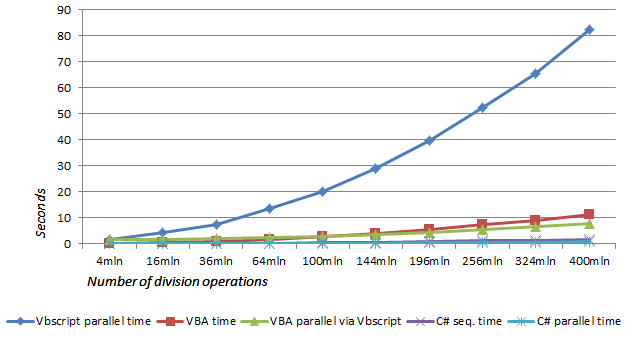
As you can see the VBscript parallelism approach provides very lousy performance and it gets worse the more operations the algorithm has. I know what you are thinking now: well then want is the sense of using VBscript multithreading if the performance is awful in the provided example? Well there are examples when VBscript threading makes sense see Daniel’s example here. In most common examples you should, however, disregard the VBscript approach therefore I removed it from the chart and focused on the remaining methods:
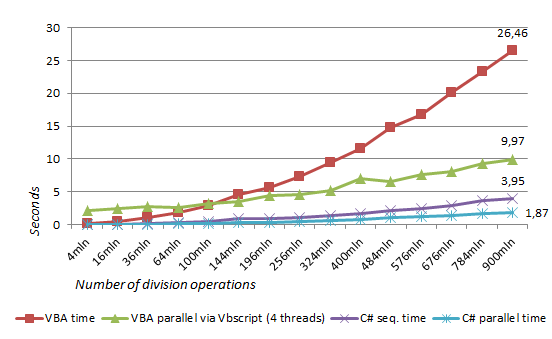
As expected C#.NET rules the stats! While it took at least 26 sec to compute 900mln operations in “native” VBA, C#.NET managed to do this in less than 2 sec. On the other hand the VBA parallel workers managed to reduce the computation time to about 10 sec which is less than half the “native” VBA execution time. Still not bad – would have been much better if my CPU had more cores. Notice that the break-even point between the “native” VBA algorithm and the VBA parallel workers methods was at about 100mln operations – taking approx. 3 seconds. It seems therefore that there is a couple of seconds of overhead in case of the latter approach.
Source code and example
If you want to download the whole source code containing all these example approaches see the link at the bottom of this post. To gather these performance statistics I made a single Excel workbook that allows you to test all multithreading VBA approaches and verify which is the best fit for your algorithm / use case.
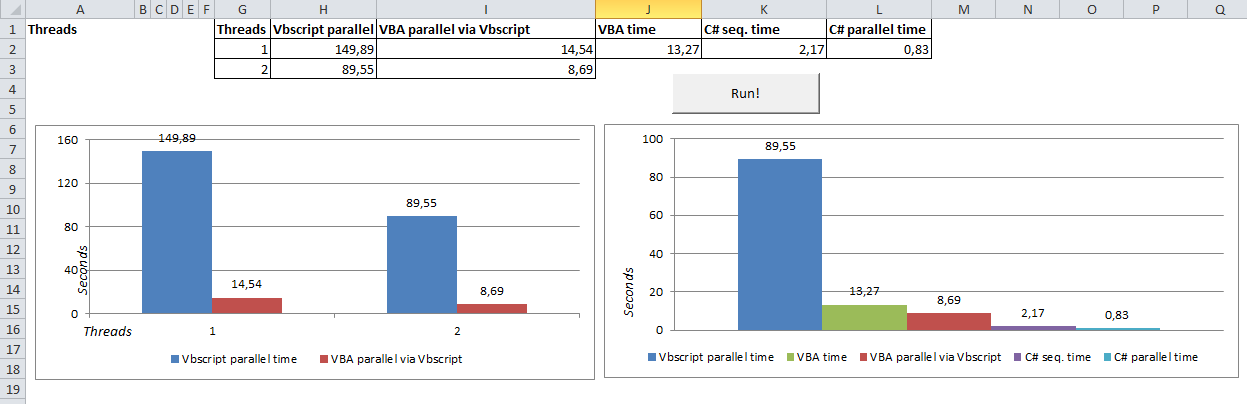
VBA – No multithreading
Below you can find the a “native” VBA example of a simple division algorithm. This is the baseline for the other algorithms.
Sub VBASinglethread()
Dim i As Long, j As Long, x As Double, startTimeS As Date, endTimeS As Date
startTimeS = Timer
'---Compute partition of the division table---
For i = 1 To divTabSize
For j = 1 To divTabSize
x = CDbl(i) / j
Next
Next
endTimeS = Timer
elapsed = "" & Format(endTimeS - startTimeS, "0.00")
Range("J2").Value = elapsed
DoEvents
End Sub
C#.NET- Single and multithreaded
Below you can find 2 example algorithms in C#.NET. One is singlethreaded and the other one leverages the C# Parallel class to easily achieve multithreading.
using System.Linq;
using System.Runtime.InteropServices;
using System.Text;
using System.Threading;
using System.Threading.Tasks;
namespace TestLib
{
[ComVisible(true), ClassInterface(ClassInterfaceType.AutoDual)]
public class TestClass
{
[return: MarshalAs(UnmanagedType.SafeArray)]
public int ParallelMethod(int divTabSize)
{
Parallel.For(0, divTabSize, i =>
{
double x;
for (int j = 1; j < divTabSize; j++)
{
x = i / j;
}
});
return 0;
}
[return: MarshalAs(UnmanagedType.SafeArray)]
public int SequentialMethod(int divTabSize)
{
double x;
for (int i = 1; i < divTabSize; i++)
{
for (int j = 1; j < divTabSize; j++)
{
x = i / j;
}
}
return 0;
}
}
static class UnmanagedExports
{
[DllExport]
[return: MarshalAs(UnmanagedType.IDispatch)]
static Object CreateTestClass()
{
return new TestClass();
}
}
}
Declare Function CreateTestClass Lib "C:Users[PATH TO DLL]TestLib.dll" () As Object
Public Declare Sub Sleep Lib "kernel32" (ByVal dwMilliseconds As Long)
Sub CshartSequential()
Dim startTimeS As Date, endTimeS As Date
startTimeS = Timer
Dim testClass As Object
Set testClass = CreateTestClass()
Call testClass.SequentialMethod(divTabSize)
endTimeS = Timer
elapsed = "" & Format(endTimeS - startTimeS, "0.00")
Range("K2").Value = elapsed
DoEvents
End Sub
Sub CshartParallel()
Dim startTimeS As Date, endTimeS As Date
startTimeS = Timer
Dim testClass As Object
Set testClass = CreateTestClass()
Call testClass.ParallelMethod(divTabSize)
endTimeS = Timer
elapsed = "" & Format(endTimeS - startTimeS, "0.00")
Range("L2").Value = elapsed
DoEvents
End Sub
VBscript multithreading
Below the source code for multithreading using VBscript worker threads. Interesting but usually of little use due to terrible performance. See Daniel Ferry’s good example of when it is worth leveraging.
Sub VBscriptParallel(maxThreads As Long)
Dim thread As Long, threads As Long
For threads = 1 To maxThreads
ClearThreadTime
'A simple division algorithm (a multiplication table would quickly cause overflow)
startTime = Timer
For thread = 1 To threads
CreateVBScriptThread thread, threads, divTabSize
Next thread
CheckIfFinished threads
Next threads
End Sub
Sub CreateVBScriptThread(threadNr As Long, maxThreads As Long, divTabSize As Long)
Dim s As String, sFileName As String, wsh As Object
'---Copy parameters to VBscript---
s = s & "dim i, j, oXL, x, startTime, endTime" & vbCrLf
s = s & "startTime = Timer" & vbCrLf
'---Compute partition of the division table---
s = s & "For i = " & CInt(CDbl(divTabSize) * (threadNr - 1) / maxThreads + 1) & " To " & CInt(CDbl(divTabSize) * threadNr / maxThreads) & vbCrLf
s = s & " For j = 1 to " & divTabSize & vbCrLf
s = s & " x = CDbl(i) / j" & vbCrLf
s = s & " Next" & vbCrLf
s = s & "Next" & vbCrLf
'---Save the threadNr back to your Excel file! - this is the incredible part really
s = s & "Set oXL = GetObject(, ""Excel.Application"")" & vbCrLf
s = s & "endTime = Timer" & vbCrLf
s = s & "oXL.workbooks(""" & ThisWorkbook.Name & """).sheets(""Status"").Range(""" & "A" & (threadNr + 1) & """) = (endTime - startTime)"
'---Save the VBscript file---
sFileName = ActiveWorkbook.Path & "Thread_" & threadNr & ".vbs"
Open sFileName For Output As #1
Print #1, s
Close #1
'---Execute the VBscript file asynchronously---
Set wsh = VBA.CreateObject("WScript.Shell")
wsh.Run """" & sFileName & """"
Set wsh = Nothing
End Sub
'---------Verify if finished----------
Sub CheckIfFinished(maxThreads As Long)
Dim endTime As Double, elapsed As String
Do Until False
DoEvents
If Range("A2").Value <> "" Then
If Range("A2:A" & Range("A1").End(xlDown).Row).Count = maxThreads Then
endTime = Timer
elapsed = "" & Format(endTime - startTime, "0.00")
Range("G1").Offset(maxThreads).Value = maxThreads
Range("H1").Offset(maxThreads).Value = elapsed
Exit Sub
End If
End If
Sleep 50
Loop
End Sub
VBA multithreading (via VBscript)
Below the code to a good alternative to the C#.NET COM/dll approach. It uses VBscripts just for creating separate VBA worker threads. This approach can provide satisfactory results although not as incredible as C#.NET.
Sub VBAMultithread(maxThreads As Long)
Dim thread As Long, threads As Long
For threads = 1 To maxThreads
ClearThreadTime
startTime = Timer
For thread = 1 To threads
CreateVBAThread thread, threads, divTabSize
Next thread
CheckIfFinishedVBA threads
Next threads
End Sub
Sub CreateVBAThread(threadNr As Long, maxThreads As Long, divTabSize As Long)
Dim s As String, sFileName As String, wsh As Object, threadFileName As String
'---Save a copy of the Excel workbook---
threadFileName = ActiveWorkbook.Path & "Thread_" & maxThreads & "_" & threadNr & ".xls"
Call ActiveWorkbook.SaveCopyAs(threadFileName)
'---Save the VBscript---
s = "Set objExcel = CreateObject(""Excel.Application"")" & vbCrLf
s = s & "Set objWorkbook = objExcel.Workbooks.Open(""" & threadFileName & """)" & vbCrLf
s = s & "objExcel.Application.Visible = False" & vbCrLf
s = s & "objExcel.Application.Run ""Thread_" & maxThreads & "_" & threadNr & ".xls!RunVBAMultithread"" ," & threadNr & "," & maxThreads & "," & divTabSize & ",""" & ActiveWorkbook.Name & """" & vbCrLf
s = s & "objExcel.ActiveWorkbook.Close" & vbCrLf
s = s & "objExcel.Application.Quit"
'---Save the VBscript file---
sFileName = ActiveWorkbook.Path & "Thread_" & threadNr & ".vbs"
Open sFileName For Output As #1
Print #1, s
Close #1
'---Execute the VBscript file asynchronously---
Set wsh = VBA.CreateObject("WScript.Shell")
wsh.Run """" & sFileName & """"
Set wsh = Nothing
End Sub
Public Sub RunVBAMultithread(threadNr As Long, maxThreads As Long, divTabSize As Long, workbookName As String)
'A simple division algorithm (a multiplication table would quickly cause overflow)
Dim i As Long, j As Long, x As Double, startTimeS As Date, endTimeS As Date
startTimeS = Timer
'---Compute partition of the division table---
For i = CInt(CDbl(divTabSize) * (threadNr - 1) / maxThreads + 1) To CInt(CDbl(divTabSize) * threadNr / maxThreads)
For j = 1 To divTabSize
x = CDbl(i) / j
Next
Next
endTimeS = Timer
elapsed = "" & Format(endTimeS - startTimeS, "0.00")
Dim oXL
Set oXL = GetObject(, "Excel.Application")
oXL.Workbooks(workbookName).Sheets("Status").Range("A" & (threadNr + 1)) = elapsed
Set oXL = Nothing
End Sub
'---------Join threads - wait until all finish and save elapsed time to worksheet----------
Sub CheckIfFinishedVBA(maxThreads As Long)
Dim endTime As Double, elapsed As String
Do Until False
DoEvents
If Range("A2").Value <> "" Then
If Range("A2:A" & Range("A1").End(xlDown).Row).Count = maxThreads Then
endTime = Timer
elapsed = "" & Format(endTime - startTime, "0.00")
Range("I1").Offset(maxThreads).Value = elapsed
Exit Sub
End If
End If
Sleep 50
Loop
End Sub
Summary
Hopefully I have exhausted the topic of multithreading in VBA. I am certain there are other methods of multithreading in VBA although I would not think that it would be worth taking them into consideration. Now for the ultimate conclusions. You can leverage several approaches to VBA multithreading although each has it’s drawback and advantages. I would not eliminate any of the presented approaches as I think this depends on the algorithm you are designing / programming. I personally would almost always go with C#.NET as I am comfortable with C# and when making complex algorithms it is probably better to create them from the very beginning in a language designed to support multithreading. I understand, however, that some of my readers would prefer staying with VBA and for those I would recommend the VBA worker threads – a little more complex but still very efficient.
What do you think? What are your experiences? Did you ever had to consider multithreading in VBA?
Download
Here you can download the whole project source codes and the complete set of files:
Next steps
Check out the VBA Mulithreading Tool (the easiest way to add multithreading to Excel macro):
EXCEL: VBA Multithreading Tool
Check out the VBA Mulithreading Add-In to add multithreading to all Excel Workbooks:
EXCEL: VBA Multithreading AddIn
Want to learn how to add multithreading using C#.NET?
EXCEL: Multithreading VBA using C#.NET
Want to learn how to add multithreading using VBscript?
EXCEL: Multithreading VBA using VBscript
Want to learn how to add multithreading using VBA via VBscript?
EXCEL: Multithreading using VBA via VBscript




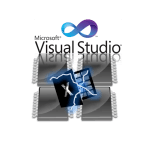


Hi,
Your work seems interesting but I’m unable to download your files.
I get a 1ko .xlsm file that contain the following string:
Error 403 – ForbiddenError 403 – ForbiddenYou don’t have permission to access the requested resource. Please contact the web site owner for further assistance.
Could you please tell me how to get access to a multithreading example as some called function are missing from the published code.
Thanks
RPE
Hi All fixed please try again, hoping to change my eCommerce plugin soon 🙂