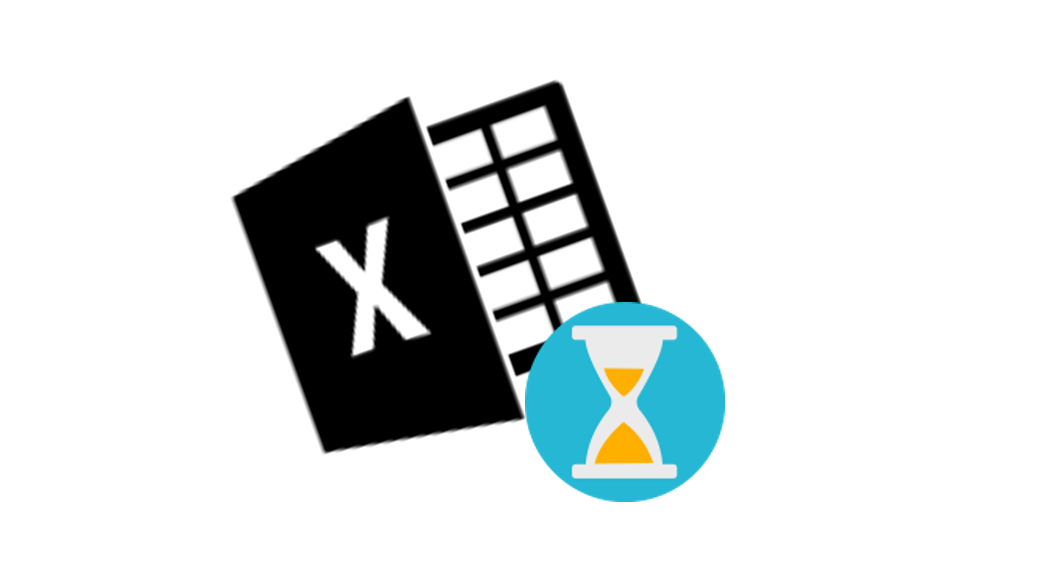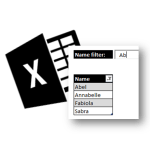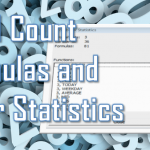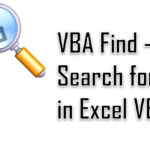Introducing the new extension to the Scrape HTML Add-In: Automatic Updating of Excel Worksheets. When configuring your Excel file to scrape data of HTML websites there is often the issue of how to refresh this data periodically. For example – you want to scrape stock price data and refresh it every 2 minutes. You can either do this manually, write some clever VBA using the Application.OnTime function or… simply easily configure the periodical refresh in the Automatic Update tool as part of the Add-In.
The Automatic Update tool

So how does it work?
Configure the refresh rate for each worksheet
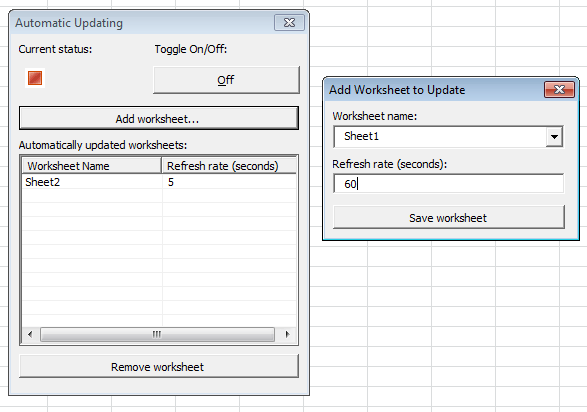
Click on the Automatic Updating button to see the list of worksheets and refresh rates. You can add any worksheet and configure the interval at which it should be updated. Then click “Off” to turn the updating on. And that is it! The tool will then refresh on the Get* functions (e.g. GetElementByRegex) on the interval.
No VBA required!
How to use this feature?
This will certainly be useful for users who:
- Need fresh data – whether you are a stock broker, analyst in any other role. This will certainly make life easier
- Are waiting for an important website update – maybe you are waiting for the new iPhone or want to sign up to a marathon with limited participation. This will also prove useful.
- Want to make automatic reports – why not make a dashboard of reports based on web provided data? Make charts based on data all in one place w/o needing to constantly switch between websites to extract the information you need
See the video tutorial here:
https://www.youtube.com/watch?v=diP8UJLubQs