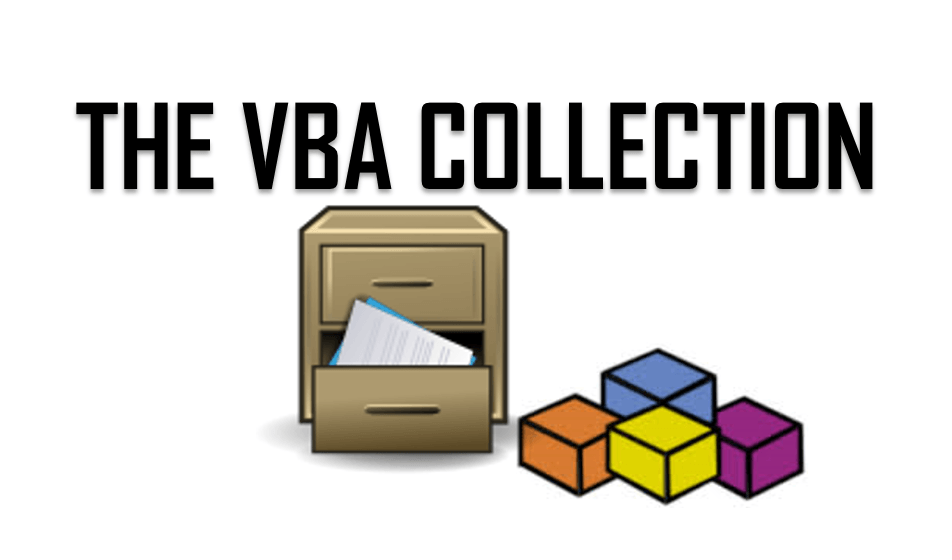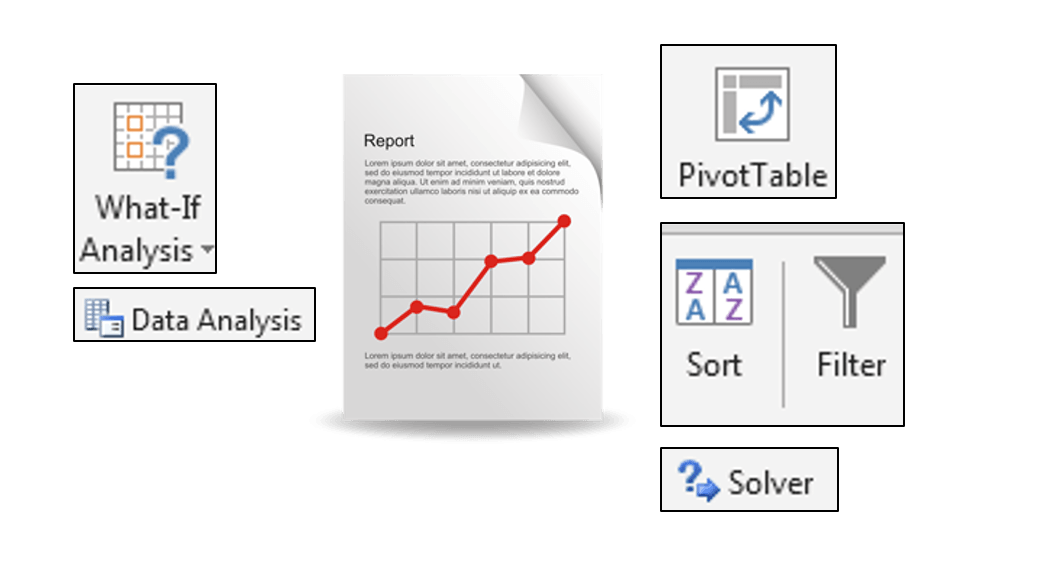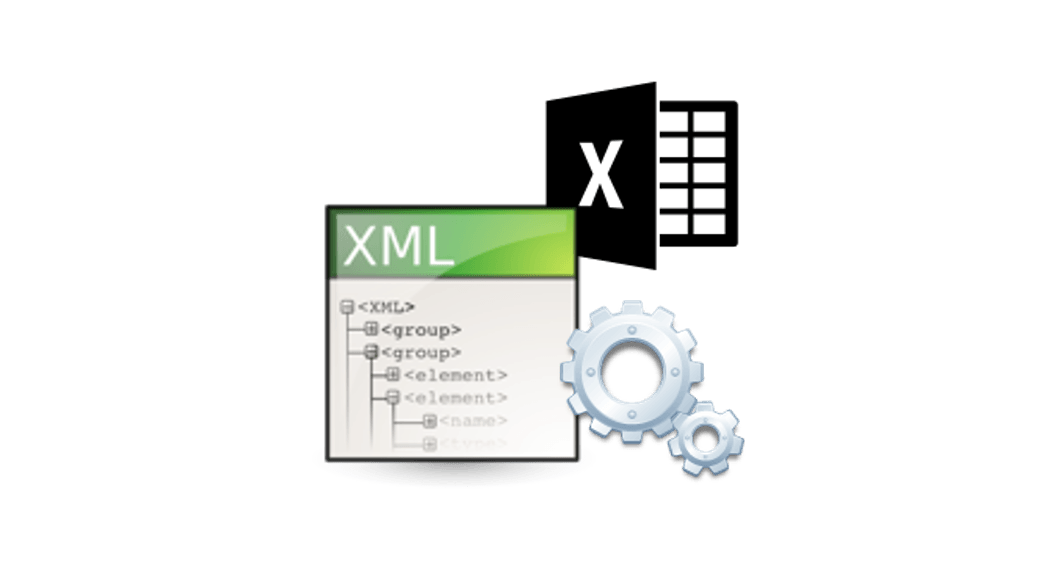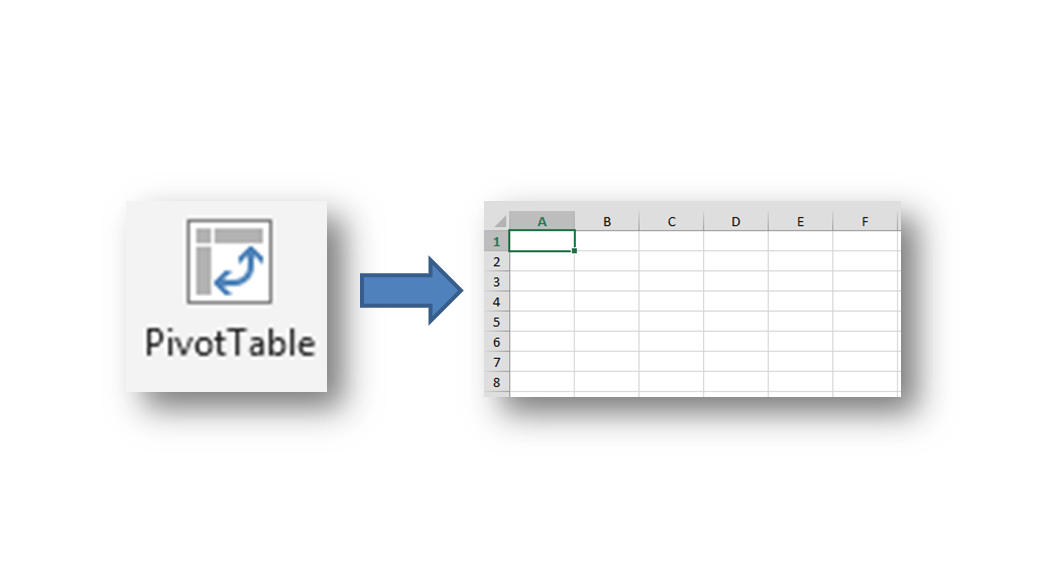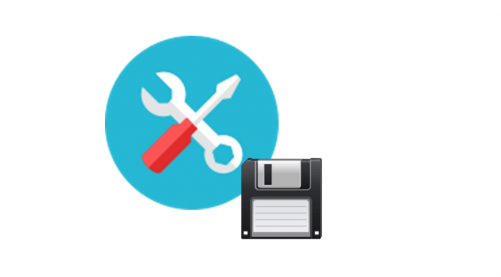The VBA Collection is a simple native data structure available in VBA to store (collect as you wish) objects. As Microsoft documentation explains Collections are objects containing an orders set of items. They are more flexible than VBA Arrays as they are not limited in their size at any point in time and don’t require […]
Tag: Data
Data Analysis Excel Tools
Excel is most appreciated for it’s ease of use as a Data Analysis Tool. I mean to explore the basics, as well as the more advanced Data Analysis Excel Tools. Be sure to read through the Other Tools section below for other honorable mentions. The DATA ribbon tab As some of you already have noticed […]
Working with XML files in VBA (VBA XML)
XML files are one of the most common type of data files apart from text and CSV (comma-separated values) files. Reading data files which are not hierarchical (as XML files or JSON) is relatively easy. You can read in the data row by row and process columns separately. With XML (and JSON) the task is […]
Reverse engineering an Excel PivotTable / Flatten Excel PivotTable
Today a quick tip that helped me out of a tight spot during one of my projects. The issue was that I received an Excel file with multiple PivotTables, but no source tables on which these PivotTables were built (these were in separate worksheets that were not shared). I needed the source data to produce […]
Saving your VBA data (VBA data dump)
Sometimes VBA algorithms take a long time to execute and you would want to be able to maintain those calculations in memory when you close and reopen you Excel Workbook or Access Database. Why not save your VBA project data and recover it when reopening your VBA project? Actually you can do just that… Saving […]