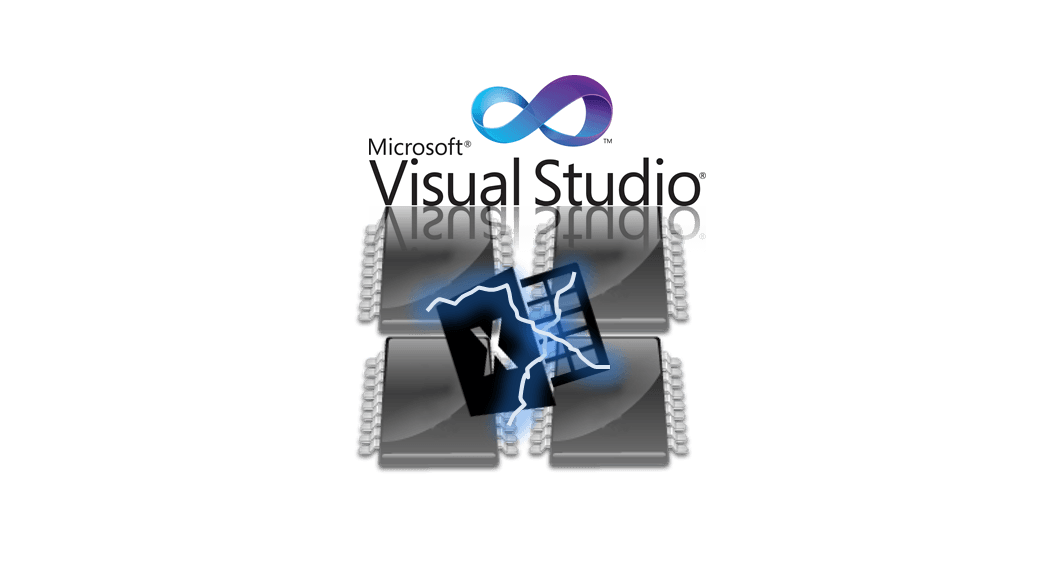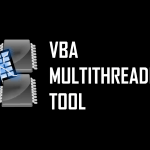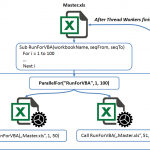Multithreading in VBA in Excel is possible! No wait… that can’t be true right? Almost everyone knows that VBA runs in a single thread. So am I kidding? Not quite! Although this may seems like a workaround there is actually a way to multithread your VBA algorithms. There is only 1 condition… you must be willing to rewrite it to .NET :). Yeah, now you know the catch. But either way this is not as hard as it seems and can prove really useful. You are probably also curious how efficient the native VBA code is vs. called C# dll methods. Below you will find an answer to both questions – how to introduce multithreading to your VBA code and how efficient will multithreaded C# methods be against single threaded VBA algorithms.
Multithreading VBA: Sorting an array of random values using Quicksort
Quicksort is one of the most popular sorting algorithms. It uses the “Divide and Conquer” strategy in order to sort a array of values, partitioning the array of value for sorting and applying the QuickSort algoirhtm to each partition recursively. Quicksort is therefore a natural and simple example for multithreading.
Below you can find a simple example of executing a native VBA QuickSort procedure and both a C# QuickSort sequential and parallel method.
Executing C# QuickSort in VBA
Declare Function CreateTestClass Lib "C:\[PATH TO DLL]\TestLib.dll" () As Object
Sub TestQuickSort()
'---Variables
Dim i As Long, ar() As Long, testClass As Object, StartTime as Date, EndTime As Date, stp As Long
Set testClass = CreateTestClass() 'Load DLL for the first time to reduce 1st execution overhead
ReDim ar(0 To 100000)
'---VBA sort---
Call Randomize(100)
Call RandArray(ar)
StartTime = Timer
Call QuickSort(ar)
EndTime = Timer
qTime = Format((EndTime - StartTime), "0.00")
'---C# sequential sort---
Call Randomize(100)
Call RandArray(ar)
StartTime = Timer
Set testClass = CreateTestClass()
Call testClass.QuickSortSequential(ar)
EndTime = Timer
qTimeC = Format((EndTime - StartTime), "0.00")
'---C# parallel sort---
Call Randomize(100)
Call RandArray(ar)
StartTime = Timer
Set testClass = CreateTestClass()
Call testClass.QuickSortParallel(ar)
EndTime = Timer
pqTimeC = Format((EndTime - StartTime), "0.00")
'---Print---
Call MsgBox("VBA time: " & qTime & ", C# sequential time: " & qTimeC & ", C# parallel time: " & pqTimeC)
End Sub
Simple right? If you read my post on this is probably nothing new to you. However, as you can see the only setback is really the requirement to reference the C# dll. You can of course add it to your libraries and reference it in other VBA projects using “Tools->References”.
How are the C# methods implemented?
C# TestClass implementation (Unmanaged Exports)
using System.Collections.Generic;
using System.Linq;
using System.Runtime.InteropServices;
using System.Text;
using System.Threading;
using System.Threading.Tasks;
namespace TestLib
{
[ComVisible(true), ClassInterface(ClassInterfaceType.AutoDual)]
public class TestClass
{
[return: MarshalAs(UnmanagedType.SafeArray)]
public int[] QuickSortParallel([MarshalAs(UnmanagedType.SafeArray)]ref int[] ar)
{
ParallelSort.QuicksortParallel<int>(ar);
return ar;
}
[return: MarshalAs(UnmanagedType.SafeArray)]
public int[] QuickSortSequential([MarshalAs(UnmanagedType.SafeArray)]ref int[] ar)
{
ParallelSort.QuicksortSequential<int>(ar);
return ar;
}
}
static class UnmanagedExports
{
[DllExport]
[return: MarshalAs(UnmanagedType.IDispatch)]
static Object CreateTestClass()
{
return new TestClass();
}
}
}
To learn how to build C# dlls which can be referenced from VBA projects see my blog post here: EXCEL: Using C# in Excel VBA
Below you can find also the popular C# QuickSort implementation (from Google Summer of code 2008):
C# QuickSort implementation
public class ParallelSort
{
#region Public Static Methods
public static void QuicksortSequential<T>(T [] arr) where T : IComparable<T>
{
QuicksortSequential(arr, 0, arr.Length - 1);
}
public static void QuicksortParallel<T>(T[] arr) where T : IComparable<T>
{
QuicksortParallel(arr, 0, arr.Length - 1);
}
#endregion
#region Private Static Methods
private static void QuicksortSequential<T>(T[] arr, int left, int right)
where T : IComparable<T>
{
if (right > left)
{
int pivot = Partition(arr, left, right);
QuicksortSequential(arr, left, pivot - 1);
QuicksortSequential(arr, pivot + 1, right);
}
}
private static void QuicksortParallel<T>(T[] arr, int left, int right)
where T : IComparable<T>
{
const int SEQUENTIAL_THRESHOLD = 2048;
if (right > left)
{
if (right - left < SEQUENTIAL_THRESHOLD)
{
QuicksortSequential(arr, left, right);
}
else
{
int pivot = Partition(arr, left, right);
Parallel.Invoke(new Action[] { delegate {QuicksortParallel(arr, left, pivot - 1);},
delegate {QuicksortParallel(arr, pivot + 1, right);}
});
}
}
}
private static void Swap<T>(T[] arr, int i, int j)
{
T tmp = arr[i];
arr[i] = arr[j];
arr[j] = tmp;
}
private static int Partition<T>(T[] arr, int low, int high)
where T : IComparable<T>
{
int pivotPos = (high + low) / 2;
T pivot = arr[pivotPos];
Swap(arr, low, pivotPos);
int left = low;
for (int i = low + 1; i <= high; i++)
{
if (arr[i].CompareTo(pivot) < 0)
{
left++;
Swap(arr, i, left);
}
}
Swap(arr, low, left);
return left;
}
#endregion
}
As you will notice the above parallel QuickSort implementation utilizes the C# Parallel.Invoke method which allows you to easily leverage multithreading in C# without the hassle of having to manage thread joining etc. The Parallel C# class facilitates the following methods which make multithreading fairly easy:
- Parallel.For – for iterating over integers
- Parallel.ForEach – for iterating over any array of objects
- Parallel.Invoke – basically invokes any number of actions (threads)
Using the For and ForEach linq methods are very straightforward making it very easy to mulithread exisiting singlethreaded algorithms. See a simple Parallel for example for building a multiplication table below:
Parallel.For(0, maxJ, i =>
{
for (int j = 0; j < maxJ; j++)
{
result[i, j] = i*j;
}
});
If you would like to see the VBA implementation of QuickSort see below. This implementation was based on this algorithm: Link
VBA QuickSort implementation
Private Sub QuickSort(ByRef values As Variant, Optional ByVal Left As Long, Optional ByVal Right As Long)
Dim i As Long
Dim j As Long
Dim K As Long
Dim Item1 As Variant
Dim Item2 As Variant
On Error GoTo Catch
If IsMissing(Left) Or Left = 0 Then Left = LBound(values)
If IsMissing(Right) Or Right = 0 Then Right = UBound(values)
i = Left
j = Right
Item1 = values((Left + Right) 2)
Do While i < j
Do While values(i) < Item1 And i < Right
i = i + 1
Loop
Do While values(j) > Item1 And j > Left
j = j - 1
Loop
If i < j Then
Call Swap(values, i, j)
End If
If i <= j Then
i = i + 1
j = j - 1
End If
Loop
If j > Left Then Call QuickSort(values, Left, j)
If i < Right Then Call QuickSort(values, i, Right)
Exit Sub
Catch:
MsgBox Err.Description, vbCritical
End Sub
Private Sub Swap(ByRef values As Variant, ByVal i As Long, ByVal j As Long)
Dim Temp1 As Double
Dim Temp2 As Double
Temp1 = values(i)
values(i) = values(j)
values(j) = Temp1
End Sub
QuickSort Performance: Native VBA vs. C# sequential vs. C# multithreading
Now let’s analyze the performance of the various algorithms. The benefits of multithreading will be clearly visible when we’ll compare arrays of several sizes and sort them using the various algorithms:
Disclaimer: The following performance metrics are not precise as they simply measure the time that elapsed during code execution and do not reflect the actual processor time. What is more the QuickSort implementations are also slightly different which might also somewhat influence performance. The statistics can nevertheless be used to show the relative performance between VBA and C# (referenced from within VBA projects).
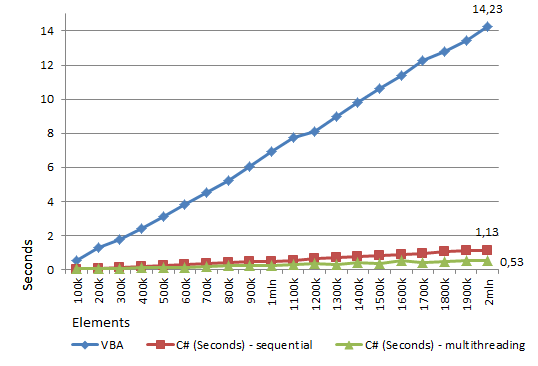
While it takes almost 15 seconds to sort 2 mln elements with the VBA singlethreaded QuickSort, the C# singlethreaded algorithm requires only slightly above 1 second and the multithreaded algorithm required approx. half a second! For me it was a real surprise that even without multithreading the C# algorithm was sooo much faster than the native VBA algorithm (over 10-12x). In case of the multithreaded algorithm there are of course several performance parameters to consider like the “SEQUENTIAL_THRESHOLD” parameter.
Conclusions: Multithreading in VBA possible, but not in native VBA
As you can see multithreading in VBA is possible if you export your VBA algorithms to C# and reference them from inside your VBA projects. As shown above you can expect significantly improved performance even in singlethreaded algorithms and leverage additional performance boosts thanks to multithreading!. I know that this may seem like a little unsatisfactory – as it’s not actually native VBA multithreading. On the other hand Excel is not a tool designed and appropriate for implementing processor intensive algorithms. What is more, even if VBA multithreading were possible, I hope you noticed that either way even the singlethreaded imported C# method was still much faster (10-12x) than the one in VBA.
You may rarely experience such situations in which your VBA algorithms will take more than a couple of seconds to execute. However, for those of you working in analytics – hopefully this will be a useful tool.
Let me know what you think!
Be sure to checkout a comparison of all available approaches to VBA multithreading:
EXCEL: Multithreading VBA – VBA vs. VBscript vs. C#.NET.
Here you can download the Excel xlsm file and the C# Project:
- VBA xlsm file:
- C# Project: