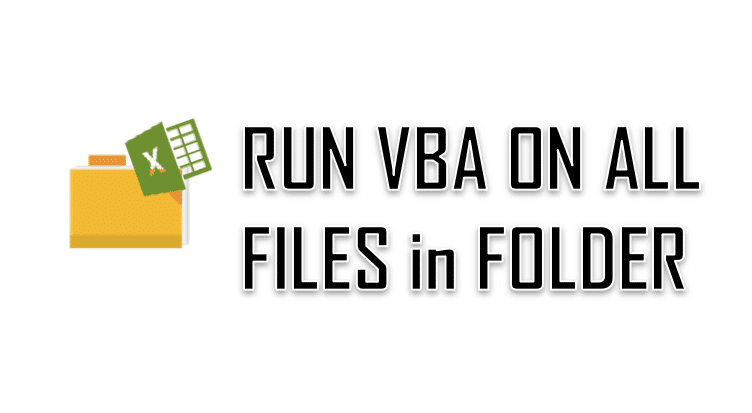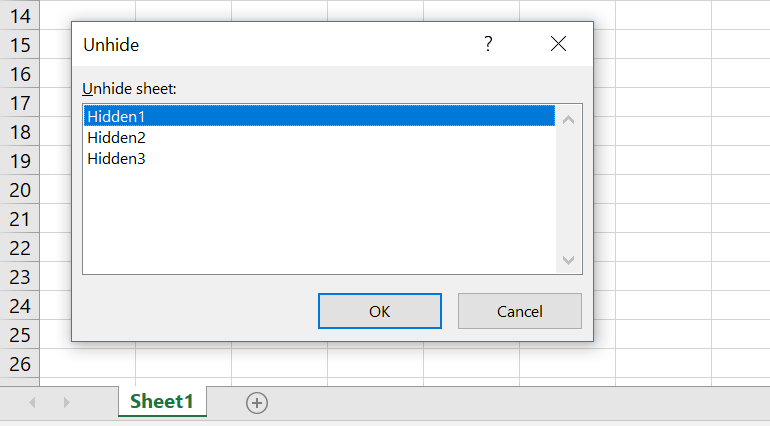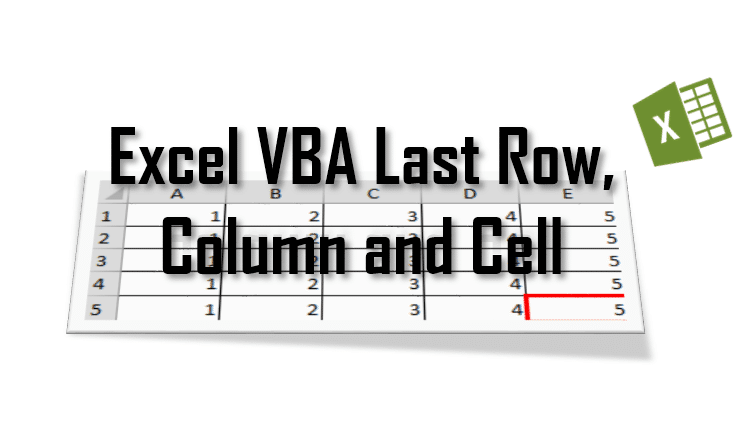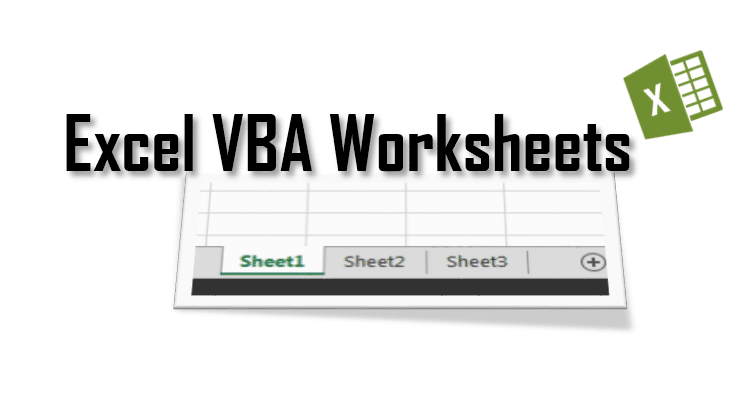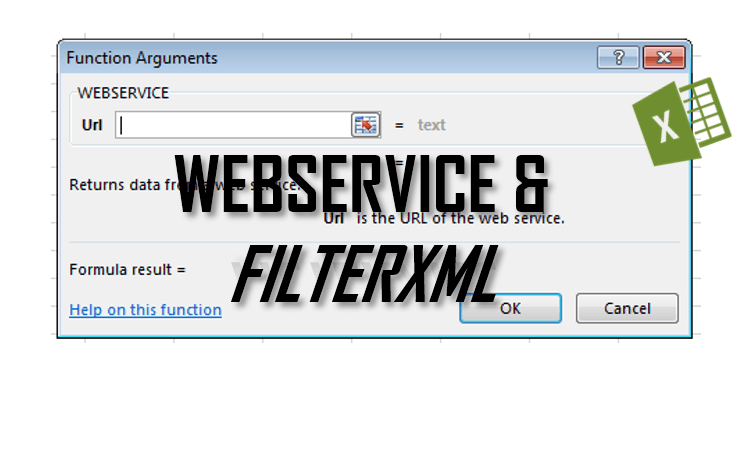A very popular Excel automation scenario is the need to a VBA run macro on all files in a folder or running VBA on all Worksheets in an Excel Workbook. This is a very typical case where you process similar data dump files and want to extract data or transform the workbook. In this post […]
Tag: Worksheet
How to unhide sheets in Excel? Unhide all Sheets in Excel VBA
To unhide Sheets in Excel you need to right click on the Worksheet tab and select the Worksheet you want to unhide from the Unhide Window. I will start by showing a way to manually unhide an Excel Worksheet using the Excel Unhide Window. Then I will show you a few tricks of how to […]
Excel VBA Last Row, Last Column, Last Cell
Today I am going to take on one of the most frequent question people ask about Excel VBA – how to the the last row, column or cell of a spreadsheet using VBA. The Worksheet range used by Excel is not often the same as the Excel last row and column with values. Therefore I […]
Excel VBA Worksheets VBA Activesheet vs Worksheets, Select, Activate etc.
Today we are going to learn about VBA Worksheets. We will cover all the nuisances e.g. VBA Activesheet and how it compares to regular Worksheets, how to Select Worksheets, how to Activate Worksheets, Selecting vs Activating Worksheets… and everything else you need to know about the VBA Worksheet in general. ThisWorkbook vs ActiveWorkbook Some Excel […]
Excel WEBSERVICE and FILTERXML functions explained
The Excel WEBSERVICE and Excel FILTERXML Worksheet functions can be used to pull Internet data from a URL into a cell in a Excel spreadsheet. While the first pulls raw HTML data the second allows you to filter XML formats. Excel up till now has been mostly an offline application. Although, you can use VBA, […]