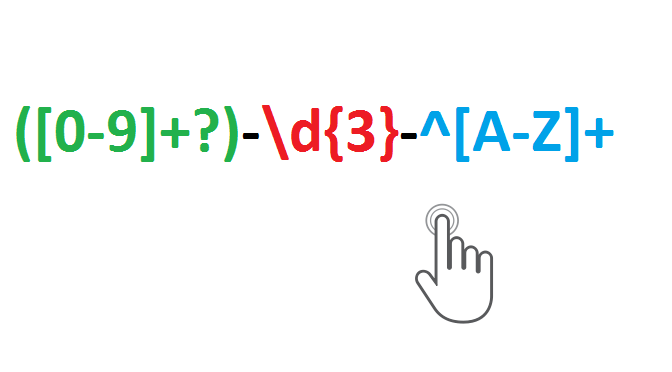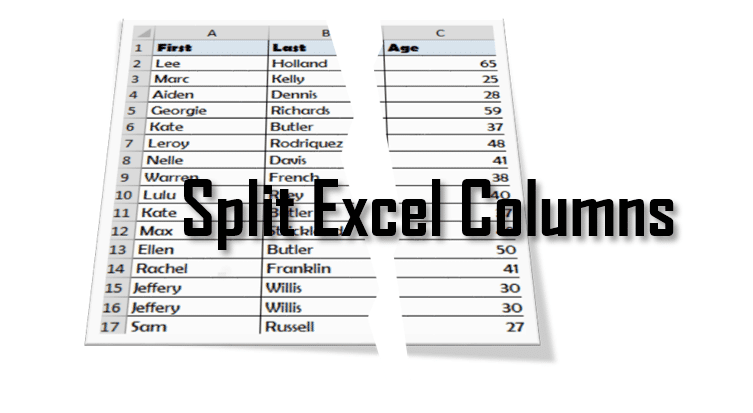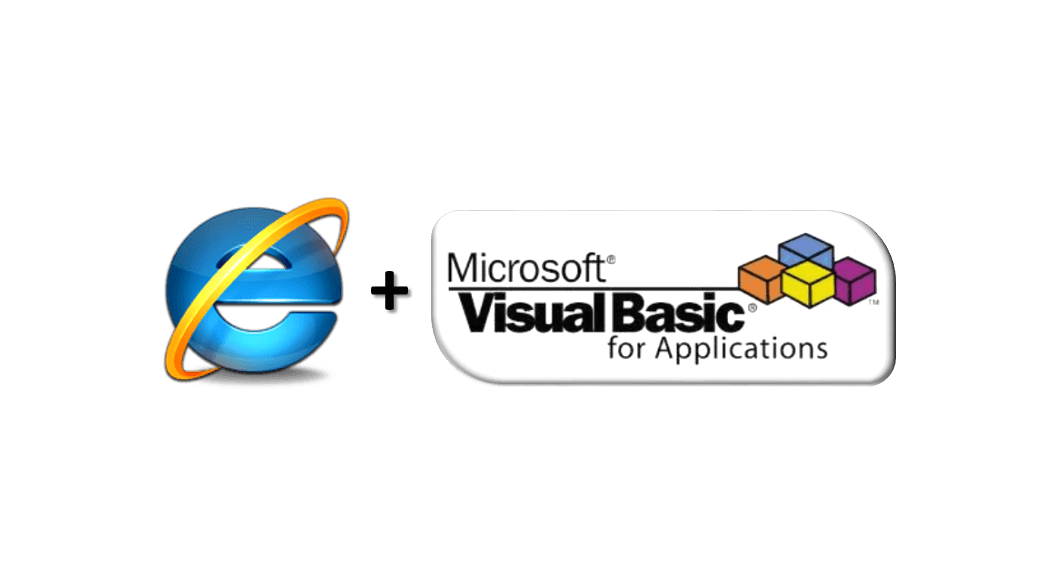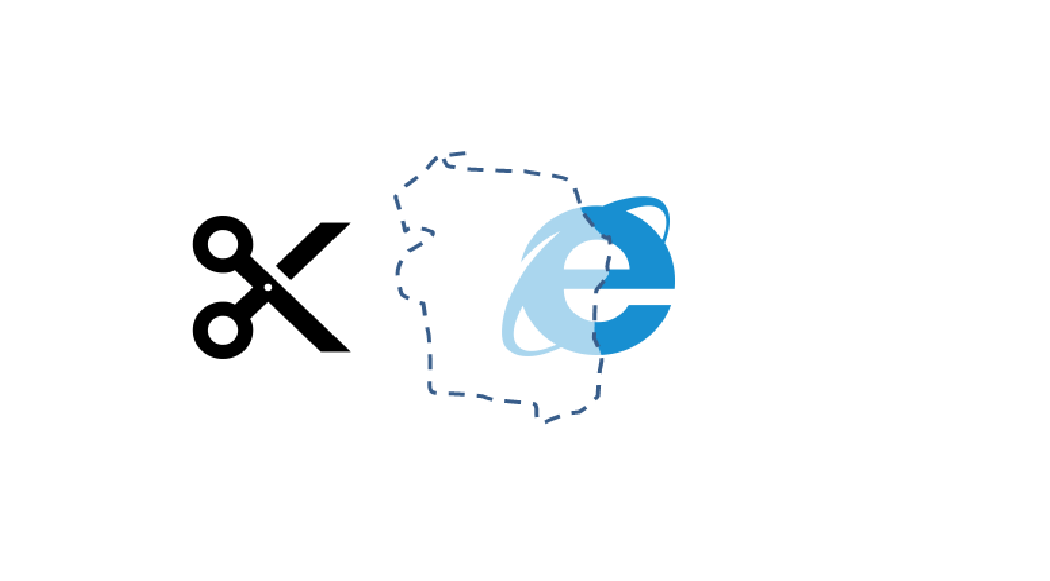Regular expressions are ubiquitous in the developer world. They are used to validate website input, search for word patterns in large strings/texts and for many other uses. In Excel, Regular Expressions (VBA RegEx or simply VBA Regex) are not much advertised. Most users are good with using simple LEFT, RIGHT, MID and FIND functions for […]
Tag: Regular Expression
How to Split Cells in Excel. How to Split Excel Columns.
The easiest way on how to split Cells in Excel or split Columns in Excel, is to select the column you want to split. Next go to the Data ribbon and hover to the Data Tools group. Next Select Text to Columns and proceed according to the instructions. The above works for simple splits on […]
Simple class for browser automation in VBA
Web browser automation (using Microsoft’s Web Browser) is not an easy task in VBA when doing some Web Scraping. Excel is certainly a great tool for building your web automation scripts but at every corner you find some obstacles. For me the most challenging was always the nondeterministic state of the IE browser control whenever […]
Excel Scrape HTML Add-In now with HTML caching
I am constantly extending the Scrape HTML Add-In when I have some spare time. Today’s update adds Caching to the Get* functions. See the latest version of the Excel Scrape HTML Add-In here: Excel Scrape HTML Add-In Why caching? The primary concept of the Add-In is to reduce any need for writing VBA code. However, […]
Excel Regex Tester Tool
I have recently added the Regex Tester Tool to the Scrape HTML Excel Add-In. Also as some might have noticed I decided to consolidate my HTML scraping UDF functions into the new Scrape HTML Excel Add-In. What I was missing when using the UDF functions to scrape HTML content was some tool to test my […]