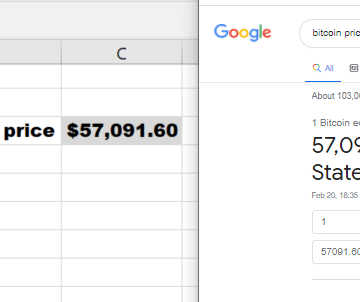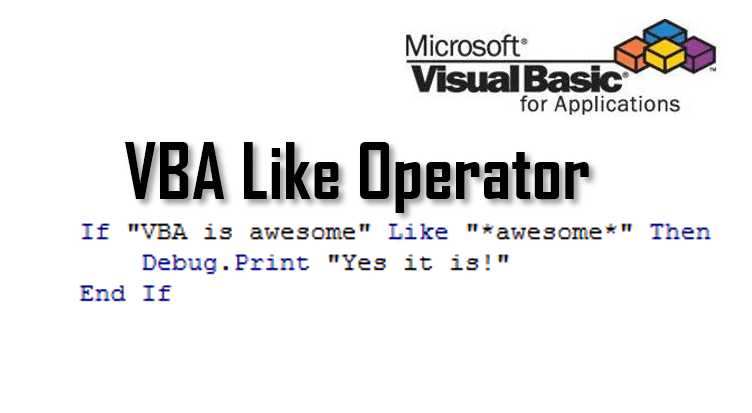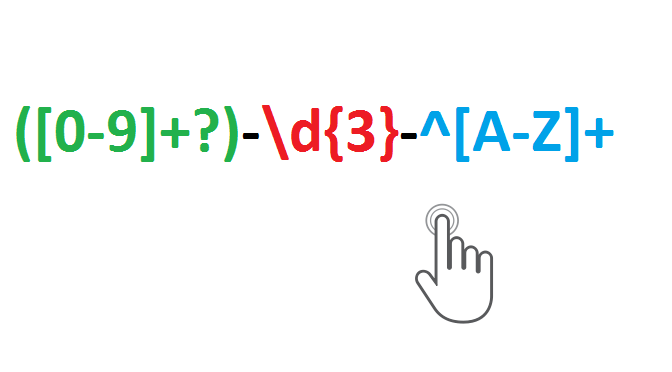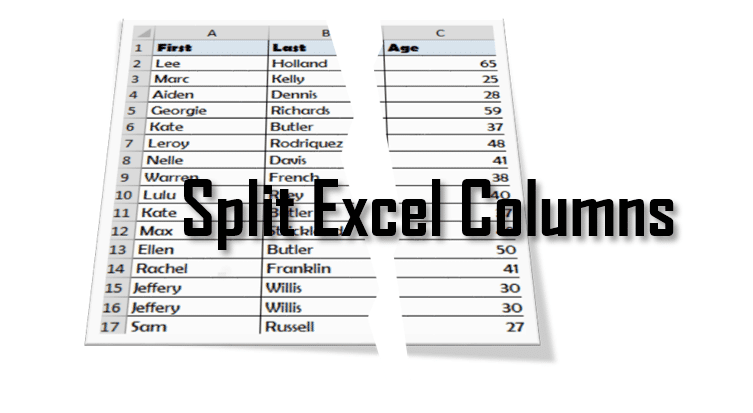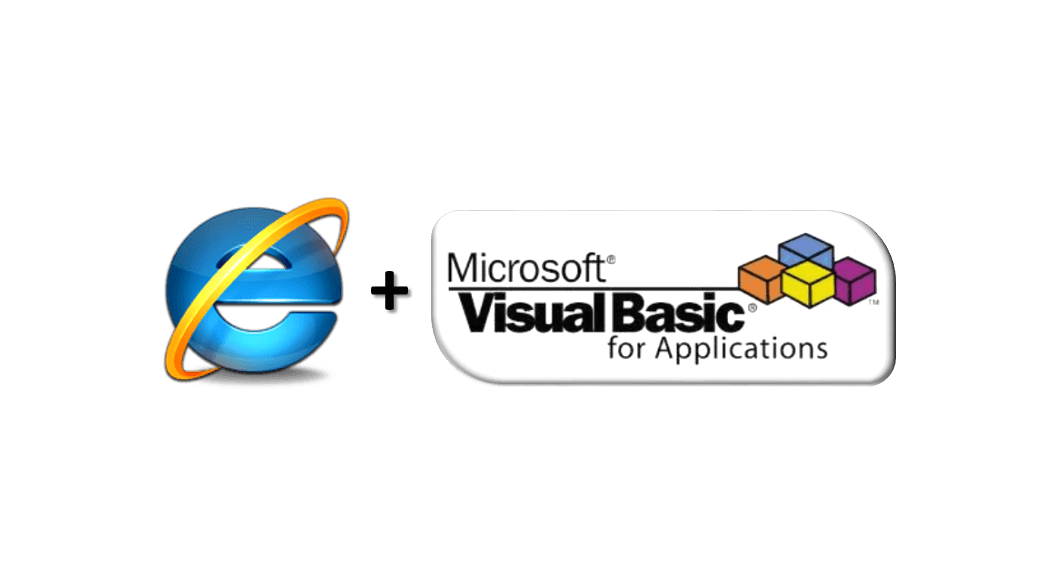Recently the price of Bitcoin has skyrocketed again and many people keep refreshing their phones and browsers to be on top of current price fluctuations. However, why not use Excel – and for that purpose, how to get Bitcoin in Excel using a formula? There is no ready formula in Excel but it turns out […]
Tag: Regex
VBA Like Operator – Using Wildcards in Conditional Statements
The VBA Like operator is something so useful I am often surprised how rarely it is used in Excel and Access VBA. I often tend to see the Like operator as the last resort before using Regular Expressions in VBA. It replaces greatly the VBA InStr function when needing to check if a certain substring […]
Excel Regex Tutorial (Regular Expressions)
Regular expressions are ubiquitous in the developer world. They are used to validate website input, search for word patterns in large strings/texts and for many other uses. In Excel, Regular Expressions (VBA RegEx or simply VBA Regex) are not much advertised. Most users are good with using simple LEFT, RIGHT, MID and FIND functions for […]
How to Split Cells in Excel. How to Split Excel Columns.
The easiest way on how to split Cells in Excel or split Columns in Excel, is to select the column you want to split. Next go to the Data ribbon and hover to the Data Tools group. Next Select Text to Columns and proceed according to the instructions. The above works for simple splits on […]
Simple class for browser automation in VBA
Web browser automation (using Microsoft’s Web Browser) is not an easy task in VBA when doing some Web Scraping. Excel is certainly a great tool for building your web automation scripts but at every corner you find some obstacles. For me the most challenging was always the nondeterministic state of the IE browser control whenever […]