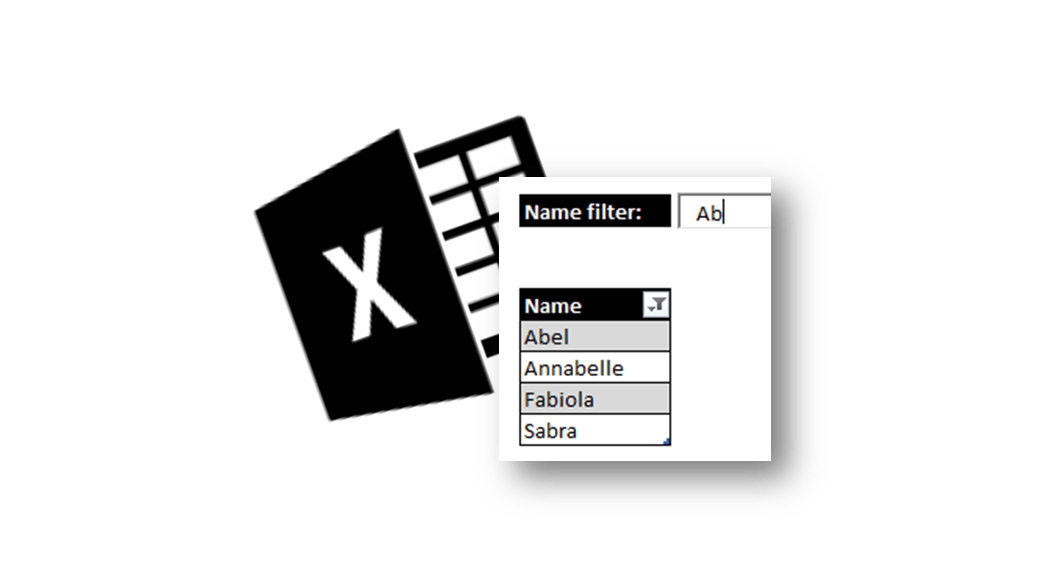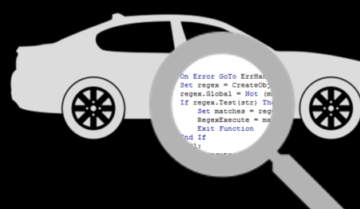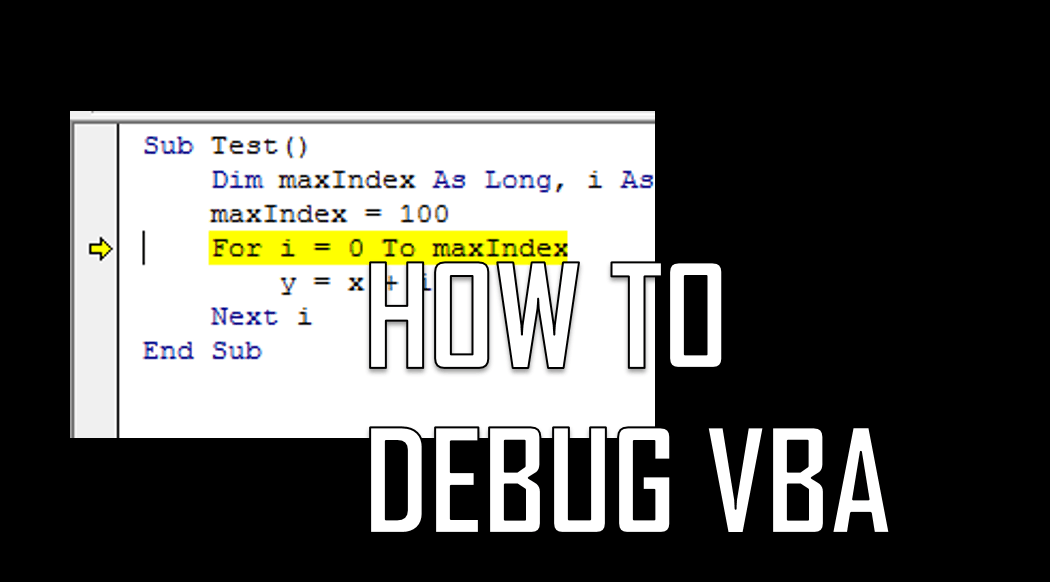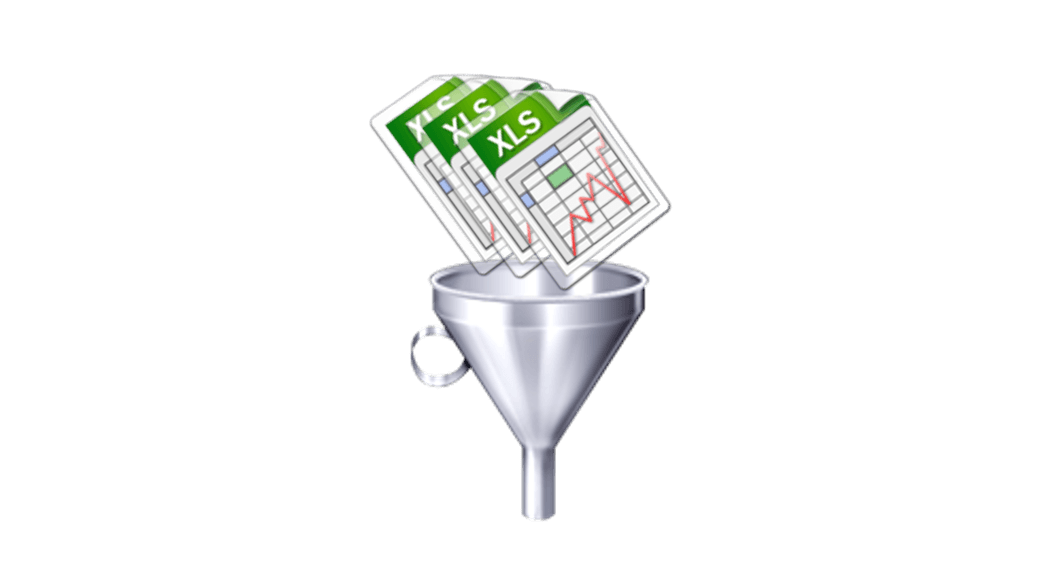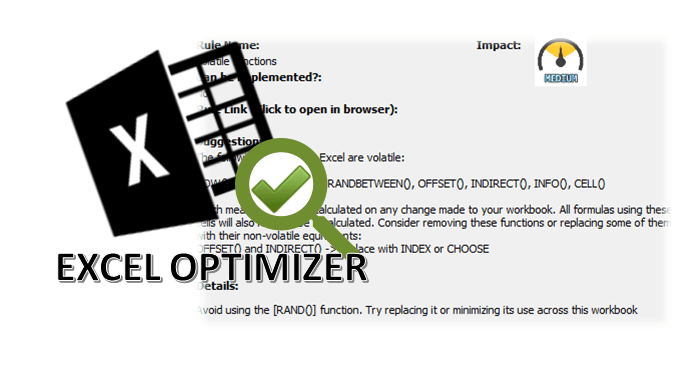With today’s Excel tip of the day let’s have some fun with learning how to create an auto-applying filter to an Excel Table (or range). Let’s jump right to see how we expect our Excel Autofilter to work: We want to achieve the following behavior where our Table column is filtered as we type. This […]
Tag: Macro
VBA Class Tutorial
The VBA Class allows you to define your own objects with unique properties and methods in VBA. Classes in at the core of all Object Oriented Programming languages. Although we can argue how much is VBA actually an Object Oriented Programming language, there is no doubt that VBA allows you to create Classes similarly as […]
How to Debug VBA. Debugging VBA in Excel
Writing Visual Basic for Applications code is hard, but what about writing VBA code that works and to write it fast? Often I found many colleges struggling to get a few simple procedures to work. I was amazed that most of them preferred to keep at it, trying to pin down the one line of […]
Merging worksheets / tables in Excel
Often we need to merge worksheets / workbooks containing lots of data. Imagine receiving periodical daily reports and wanting to quickly consolidate them to generate a weekly or monthly report… seems like a lot of work. Merging worksheets does not necessarily need to be hard… as long as you read through today’s post. Looking to […]
Optimize Excel formulas with the Excel Optimizer!
Ever been in a situation where your Excel workbook runs so slow you could make yourself a coffee before it finishes recalculating? Fighting to reduce the file size of your latest Excel report? Or just looking to optimize your Excel workbook a bit? Welcome to the AnalystCave Excel Optimizer the AddIn that will optimize Excel […]