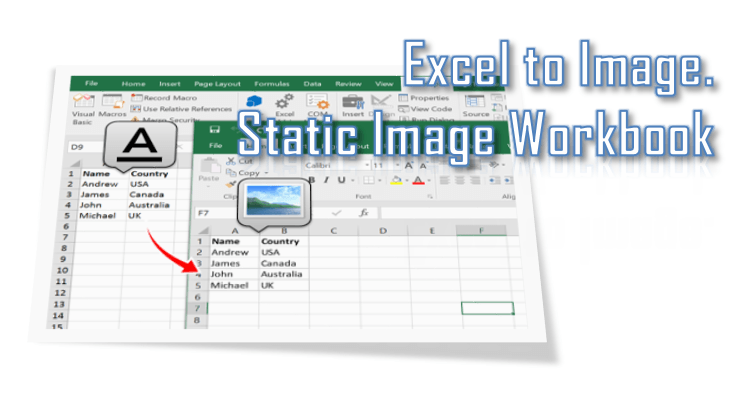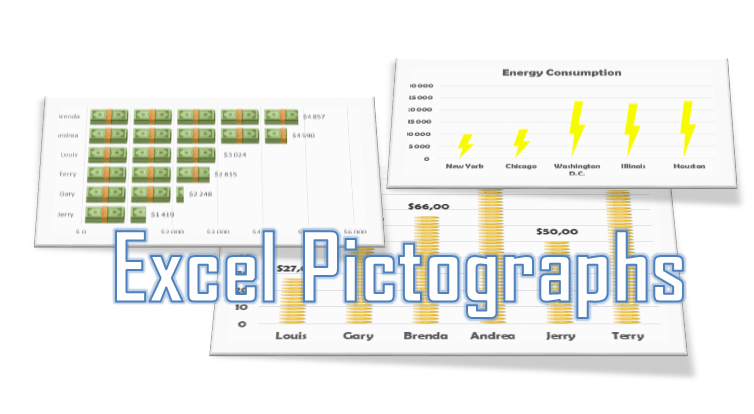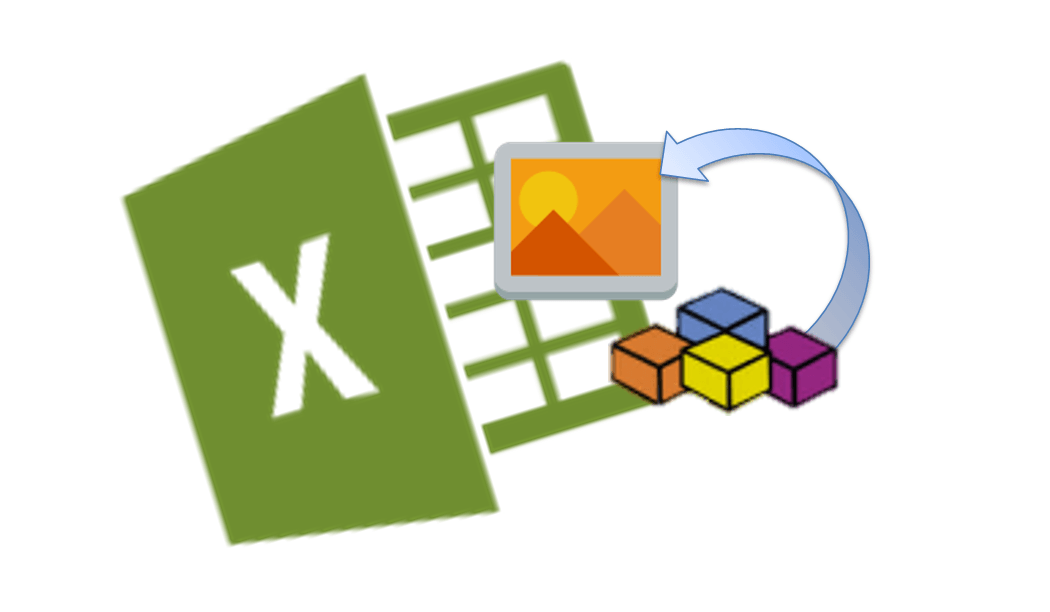How to save an Excel Range as an Image file (JPG)? Today’s post is inspired by my readers emails. In some of my previous emails I considered other Excel Image scenarios such as Adding Images to Excel using VBA or using the Excel Camera Tool to create an image snapshot in Excel. However today I […]
Tag: image
Excel Camera Tool – create an Image snapshot in Excel
Did you know you can use Excel to Image snapshots of your Excel spreadsheets ? Sure you can. What is more you can use this feature directly from VBA to achieve some impressive feats. Today we will learn how to use the Excel Camera Tool! Excel Camera Tool Using the Excel Camera Tool[/caption]Let us start […]
Excel Pictograph – Charts with Pictures
Today something much lighter than usual, more to do with presenting data than just crunching it – How to Create an Excel Pictograph? Or, in other simpler words, How to Create an Excel Chart with Images! Images are Powerful Stuff! Our Brain processes Images 60 Thousand Times Faster than Text! For us Consultants, Marketers and […]
Add an Image from VBA in Excel
Images are what enriches our content, visualizing data enables us to compare results, notice patterns and provide insights. Most Excel files are bereft of any images, presenting raw data supported by boring charts. Dashboard often could use a couple of images here and there to visual a metric or trend. Today shortly on how to […]