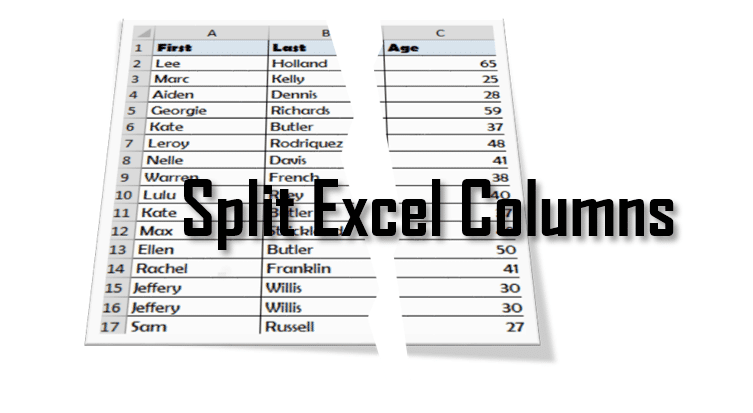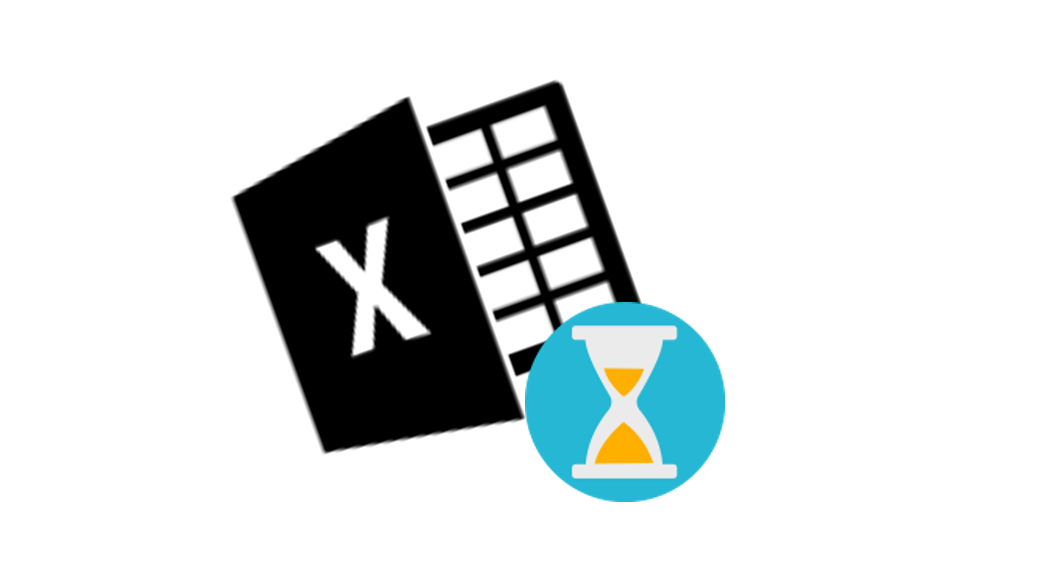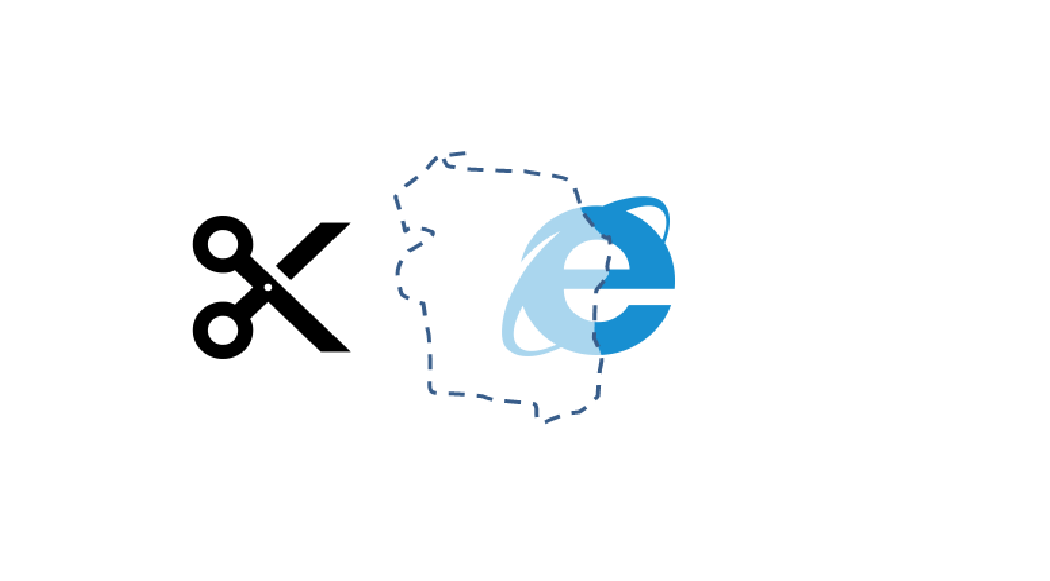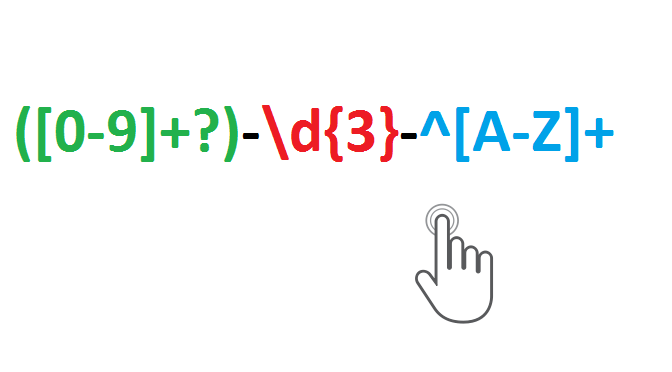The easiest way on how to split Cells in Excel or split Columns in Excel, is to select the column you want to split. Next go to the Data ribbon and hover to the Data Tools group. Next Select Text to Columns and proceed according to the instructions. The above works for simple splits on […]
Tag: Extract Data
Automatic Updating of Excel Worksheet
Introducing the new extension to the Scrape HTML Add-In: Automatic Updating of Excel Worksheets. When configuring your Excel file to scrape data of HTML websites there is often the issue of how to refresh this data periodically. For example – you want to scrape stock price data and refresh it every 2 minutes. You can […]
Excel Scrape HTML Add-In now with HTML caching
I am constantly extending the Scrape HTML Add-In when I have some spare time. Today’s update adds Caching to the Get* functions. See the latest version of the Excel Scrape HTML Add-In here: Excel Scrape HTML Add-In Why caching? The primary concept of the Add-In is to reduce any need for writing VBA code. However, […]
Excel Regex Tester Tool
I have recently added the Regex Tester Tool to the Scrape HTML Excel Add-In. Also as some might have noticed I decided to consolidate my HTML scraping UDF functions into the new Scrape HTML Excel Add-In. What I was missing when using the UDF functions to scrape HTML content was some tool to test my […]
Excel Scraping HTML by Regular expression continued…
After my post on “SCRAPE HTML BY ELEMENT ID, NAME OR… ANY REGEX!” I have been thinking about tinkering the macros a little bit more to make scraping HTML content even easier and reducing any additional needs for writing VBA code. What was missing in the puzzle was additional parsing of the scraped content i.e. […]