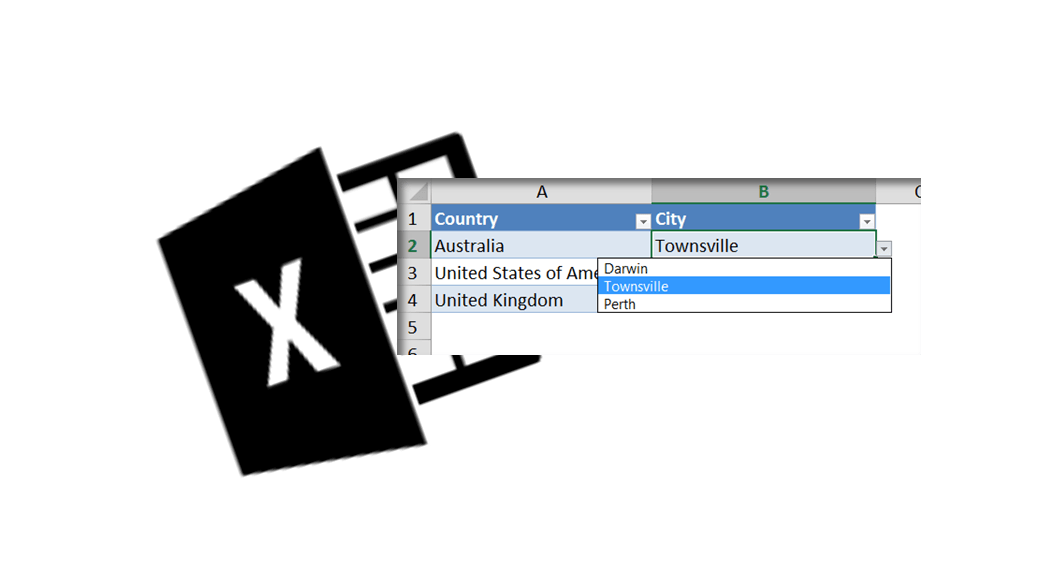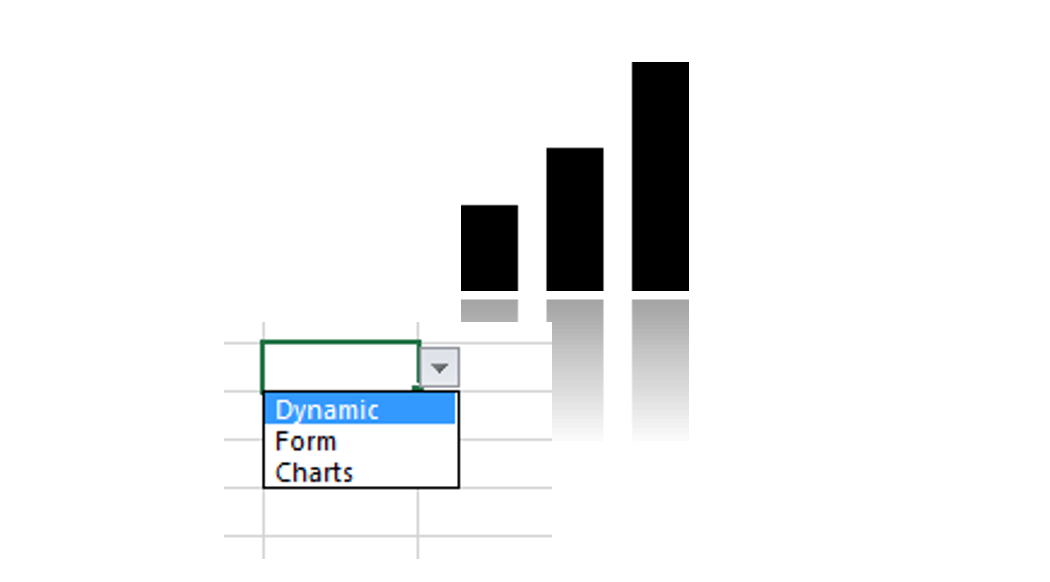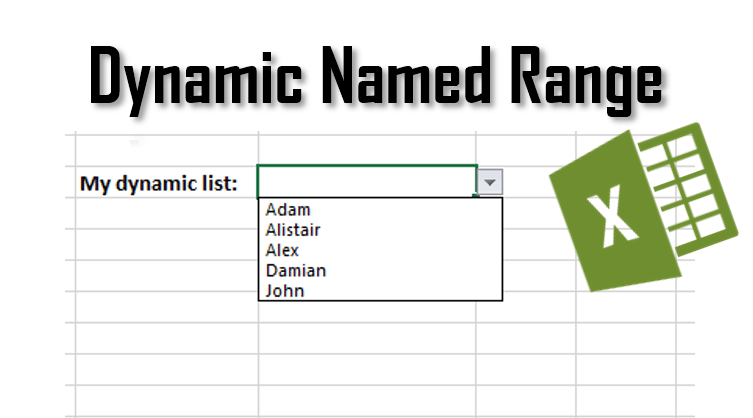Cascading drop-down are a very useful feature in Excel making it much easier to categorize your records. Say you have a list of records you want to associate with categories and subcategories. Normally you would start by assigning a category to each record and then have a problem with matching a subcategory. What is a […]
Tag: dropdown
Use Form Controls to make Dynamic Excel Charts (no VBA)
Dynamic Excel charts are so much appealing to users and more pleasant in interaction. Fortunately Excel has PivotCharts and Slicers. But what if you want to have more control over your charts and use other controls such as Dropdowns, ScrollBars and Radiobuttons? Today I will show you how to easily use Form Controls to add […]
Creating a dynamic named range in Excel
When making complex Excel solutions is often the case that you will need to manage many different lists of certain values e.g. for dropdowns, formulas etc. It is a real pain to manage lists that change very often. The clean solution is to define a dynamic named range which will adapt to the list of […]