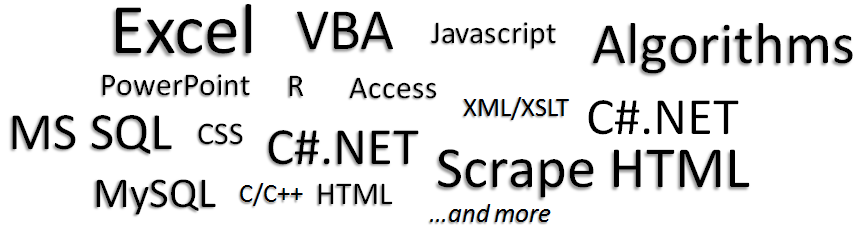
Having issue with an Excel Workbook or VBA Macro? Need help with a one-off solution? If you appreciate the content I share on this blog and would like to reach out for some professional one-off help – feel free to reach out.
What can we help you with
We can help with any IT development solution based on the Microsoft Office Suite (Excel, Word, PowerPoint etc.) that requires coding and which will not require more than 1 full day of development according to our initial estimates. We have mainly MS Office solutions in mind, however, we have a full range of technology experience and can include other technologies in our solutions.
Our approach
Our work process looks accordingly:
Analysis
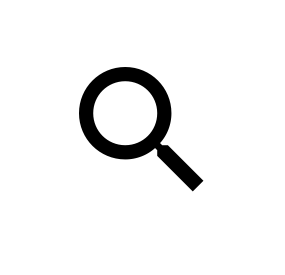 Send us your request for a MS Office based solution. We will analyze this request, ask for any additional information needed to start working on it, and provide you with an estimate of how many man-hours this will require.
Send us your request for a MS Office based solution. We will analyze this request, ask for any additional information needed to start working on it, and provide you with an estimate of how many man-hours this will require.
Development
 Next we proceed to the development of your solution and reassess the man-hours in case of significant changes in the estimated workload.
Next we proceed to the development of your solution and reassess the man-hours in case of significant changes in the estimated workload.
Showcase
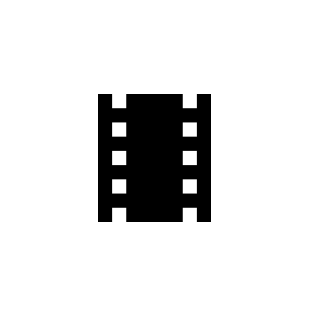 Having built the solution we will prepare a short video of how it works and send it for your approval. We want you to see for yourself that we have built a working solution that is meant to fulfill your requirements. If the solution, according to the video, meets your requirements we will require half of the agreed payment. In case any changes are needed, due to our mistakes or misunderstanding on our behalf, we will adjust the solution and resend it for approval within the initial estimated workload time.
Having built the solution we will prepare a short video of how it works and send it for your approval. We want you to see for yourself that we have built a working solution that is meant to fulfill your requirements. If the solution, according to the video, meets your requirements we will require half of the agreed payment. In case any changes are needed, due to our mistakes or misunderstanding on our behalf, we will adjust the solution and resend it for approval within the initial estimated workload time.
Testing and approval
 Finally we will send you the full working solution and the source code. You test it to verify if it meets your requirements. If there are any bugs or fixes needed you send them back to us for remediation. Once the solution is fully approved we will require the second half of the agreed payment.
Finally we will send you the full working solution and the source code. You test it to verify if it meets your requirements. If there are any bugs or fixes needed you send them back to us for remediation. Once the solution is fully approved we will require the second half of the agreed payment.
Simple and fair.
Contact us directly at analystcave(at)gmail.com. Feel free to reach out in case of any questions.


Hi, I love your VBA parallel code but the sub that I want to run in parallel has many parameters and I have not been able to make your code. In addition I am confused by the insertion of the workbook name in “RunForVBA” which does not seem to be used,and in your illustration you write the call as
Call RunForVBA(,, Master.xls”, 1, 50) note only one quote; what are the two commas for, and can I enbed the parallel range in the calling parameters for the sub that I am calling in ParallelFor(RunForVBA,,,) where RunForVBA has, say, 10 parameters that run just fine when it is called as a regular, inline sub
Thanks so much for your initiative, it is outstanding work and I plan to follow you much more!