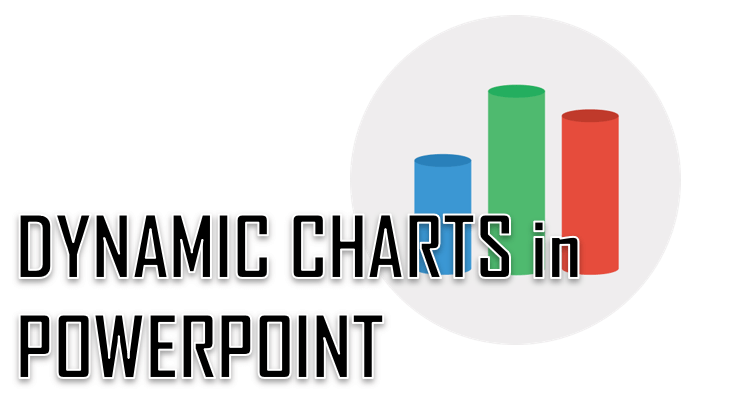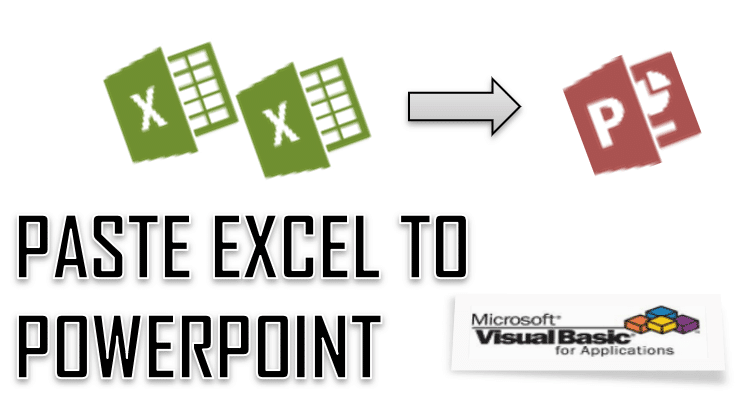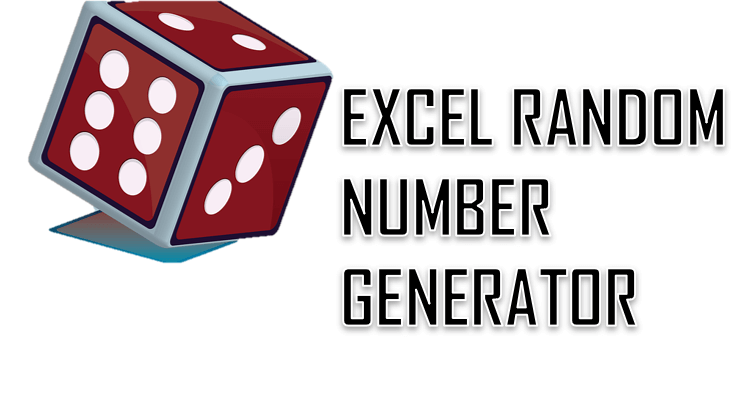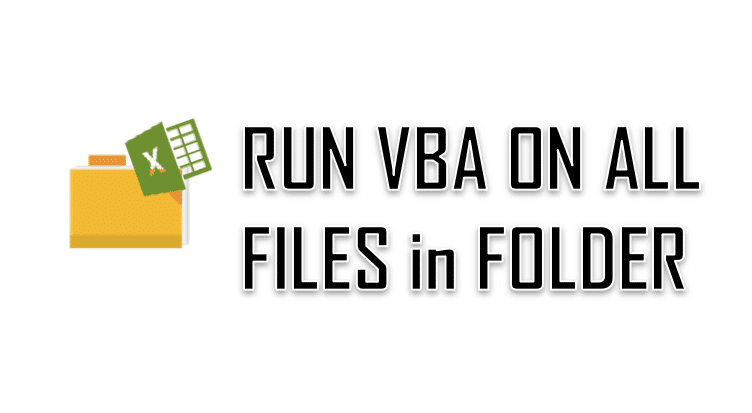In this post we will explore the various ways we can set a Timer in Excel VBA as well as how to build your own VBA Stopwatch. Setting timers can be extremly useful if you want to run code as specific time intervals. On the otherhand a practical example can be a VBA Stopwatch which […]
Latest Posts
Dynamic Charts in PowerPoint – Self-refreshing Charts using VBA
Technically in PowerPoint you can link an Excel file to a PowerPoint presentation. However that will not make the Chart dynamic, and sometimes it is hard to say when the Chart will be updated. But what if we want even more – what if we want the chart to refresh during a Presentation? I can […]
VBA Paste from Excel to PowerPoint
In this post we will explore how VBA paste from Excel to PowerPoint objects such as a Range, Chart or other element. Below you will find working code snippets. We will learn also to modify this routine to address different VBA Copy Paste from Excel to PowerPoint. VBA Paste Range from Excel to PowerPoint We […]
Random Number Generator in Excel / VBA
We will explore the options to create your own random number generator in an Excel Worksheet or in VBA (Macro). You can generate randoms in 2 ways: Using Excel functions i.e. using the RAND or RANDBETWEEN functions Using VBA (Visual Basic macro) using the RANDOMIZE and RND functions Random Number Generator using Excel functions To […]
VBA Run Macro on All Files in a Folder / All Worksheets in a Workbook
A very popular Excel automation scenario is the need to a VBA run macro on all files in a folder or running VBA on all Worksheets in an Excel Workbook. This is a very typical case where you process similar data dump files and want to extract data or transform the workbook. In this post […]