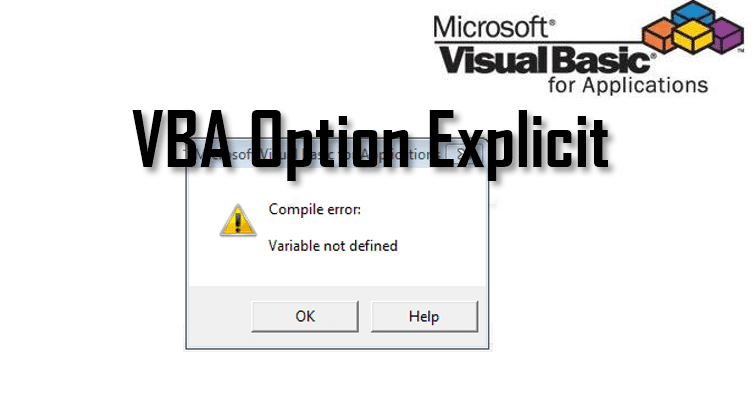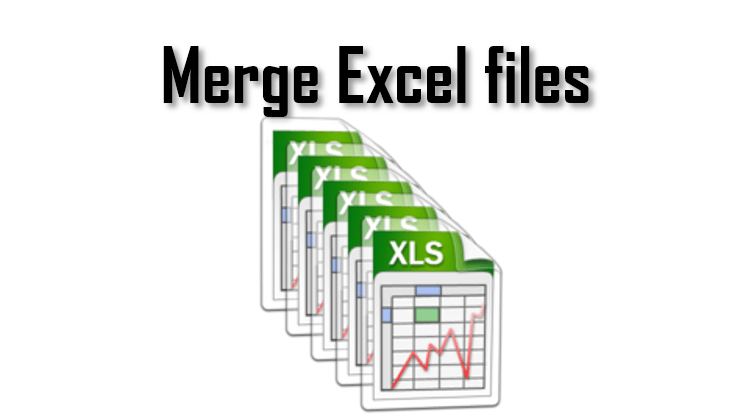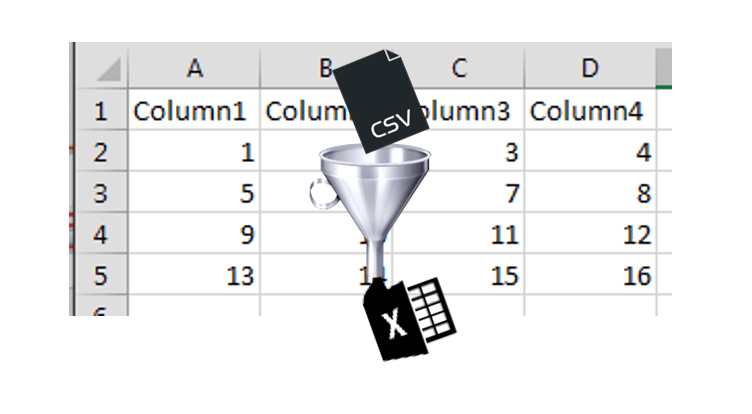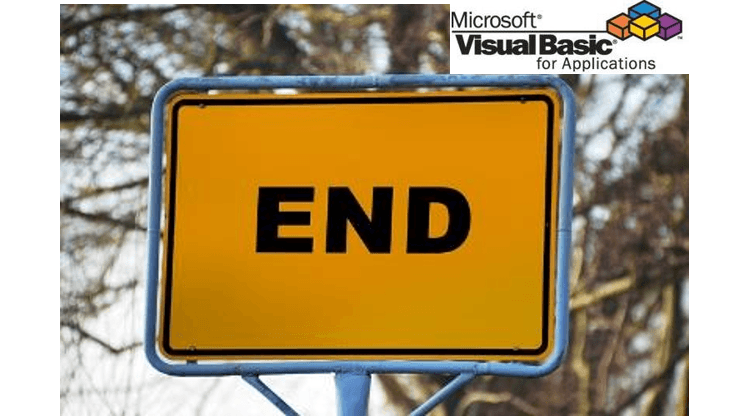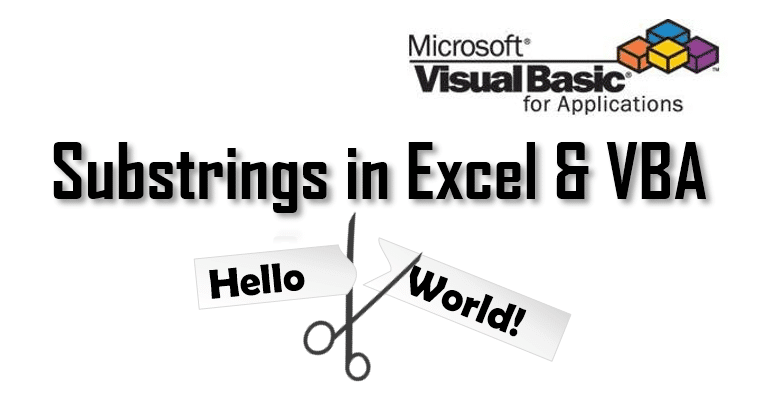The Excel VBA Option Explicit statement is such useful feature in Excel VBA, it is strange, this is the first time I am writing a post about it. It proves incredibly useful in preventing typos and other stupid mistakes when developing Visual Basic for Applications macros. But what does it actually do? What does Option […]
Latest Posts
Merge Excel files – How to merge multiple Excel files
Having your data spread across multiple Excel files? Want to merge Excel files into a single Excel Workbook? Today we going to explore just that – how to merge multiple Excel Workbook spreadsheets into a single Workbook. The obvious tool for this task is Visual Basic for Applications so let us jump right in. Want […]
Convert CSV to Excel – How to open CSV and save as Excel
CSV files are commonplace nowadays. Hence knowing how to convert CSV to Excel is a useful skill. CSV files are especially useful when wanting to save a table worth of data in a simple to read format. CSVs are also easy files to create and read from – as they are basically text files with […]
VBA End – Exit or Reset VBA macro
Often we think about beginnings not endings. It is only when we get somewhere it is when we realize we hadn’t thought through our destination. Same goes for writing VBA macros. Fortunately the VBA End statement is here to save the day and help us put that full-stop in the right place. Today I want […]
VBA Substring vs Excel Substring – How to get a Substring in Excel?
Strings are not easy to manipulate and often we need to create a Excel Substring or VBA Substring. Excel and VBA in fact have multiple functions that support obtaining substrings. VBA Strings Manipulations Resources VBA SubString VBA InStr / InStrRev VBA Like Operator (Wildcards) VBA Regex VBA String Functions Excel vs VBA Substring functions In […]