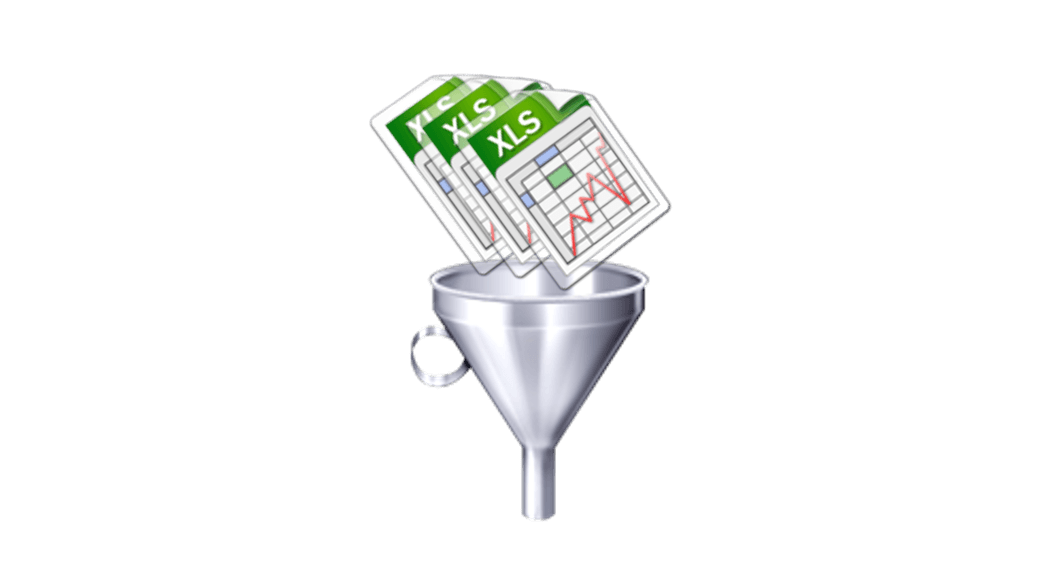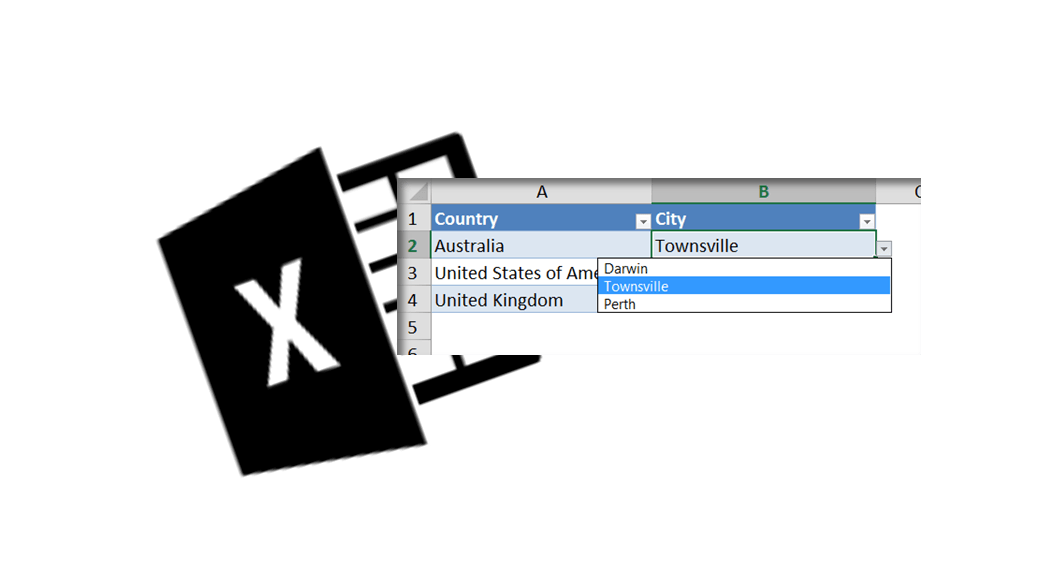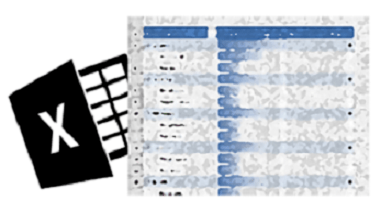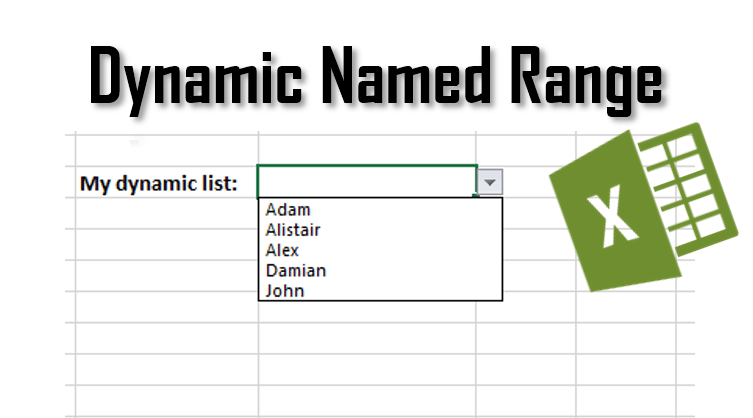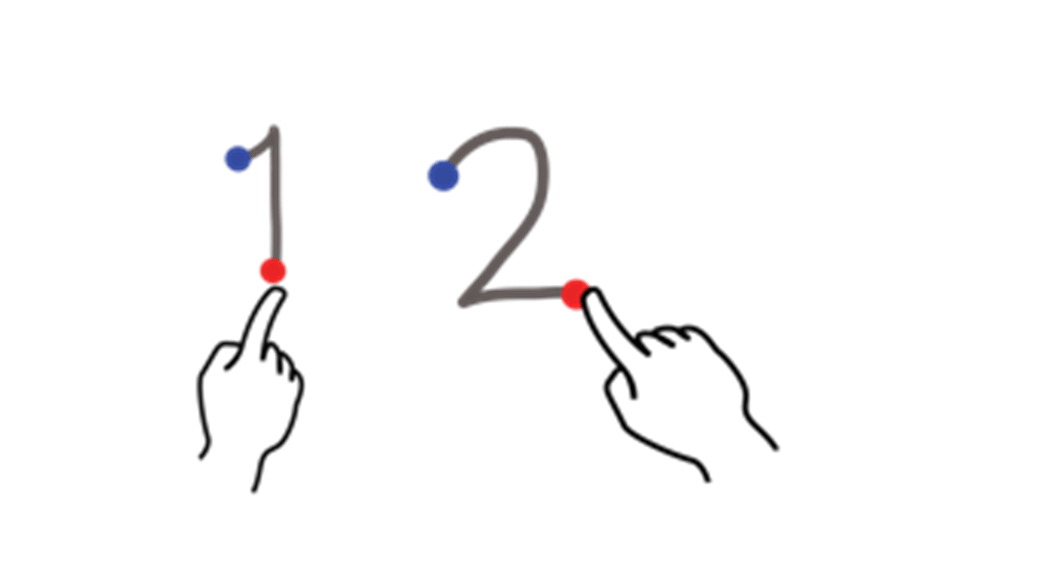Often we need to merge worksheets / workbooks containing lots of data. Imagine receiving periodical daily reports and wanting to quickly consolidate them to generate a weekly or monthly report… seems like a lot of work. Merging worksheets does not necessarily need to be hard… as long as you read through today’s post. Looking to […]
Tip of the Day
Excel Cascading drop-down (no VBA!)
Cascading drop-down are a very useful feature in Excel making it much easier to categorize your records. Say you have a list of records you want to associate with categories and subcategories. Normally you would start by assigning a category to each record and then have a problem with matching a subcategory. What is a […]
Excel Pivot Table Tabular layout
Pivot Tables are a fantastic tool for slicing and dicing data. Sometimes, however, you need to spend quite a lot of time to achieve the right layout for your data. Today a short tutorial on how to achieve a pure pivot table tabular layout. Enjoy. Tabular Form vs Compact Form Let’s assume we have a […]
Creating a dynamic named range in Excel
When making complex Excel solutions is often the case that you will need to manage many different lists of certain values e.g. for dropdowns, formulas etc. It is a real pain to manage lists that change very often. The clean solution is to define a dynamic named range which will adapt to the list of […]
Versioning Excel files with Excel VBA
Usually when developing Excel solutions you want to version you file often to prevent data loss due to the application crashing etc. You will probably also want to keep the older versions of you files to be able to go back and recover any previously working code. When you do this once or twice in […]