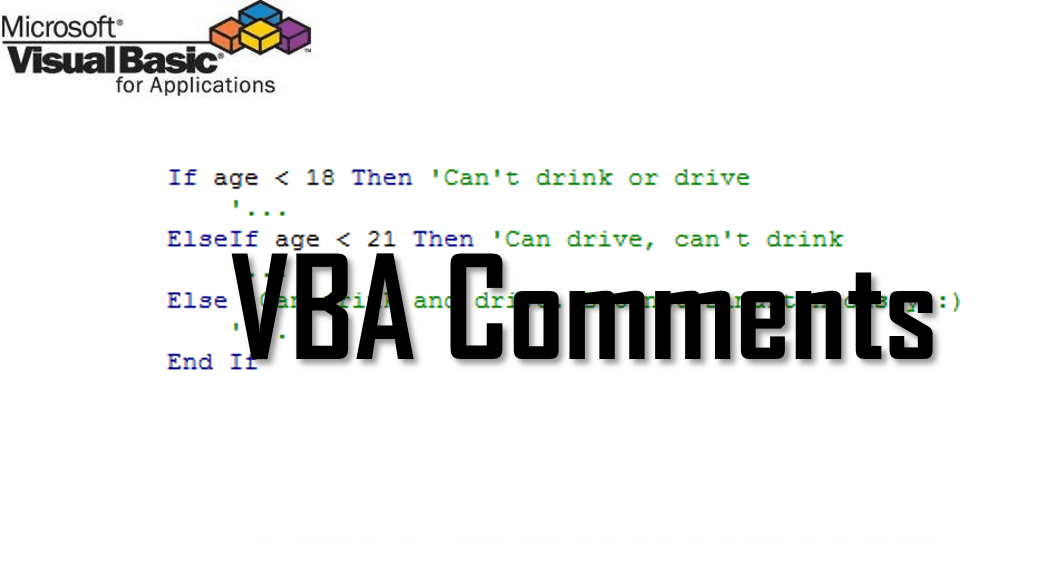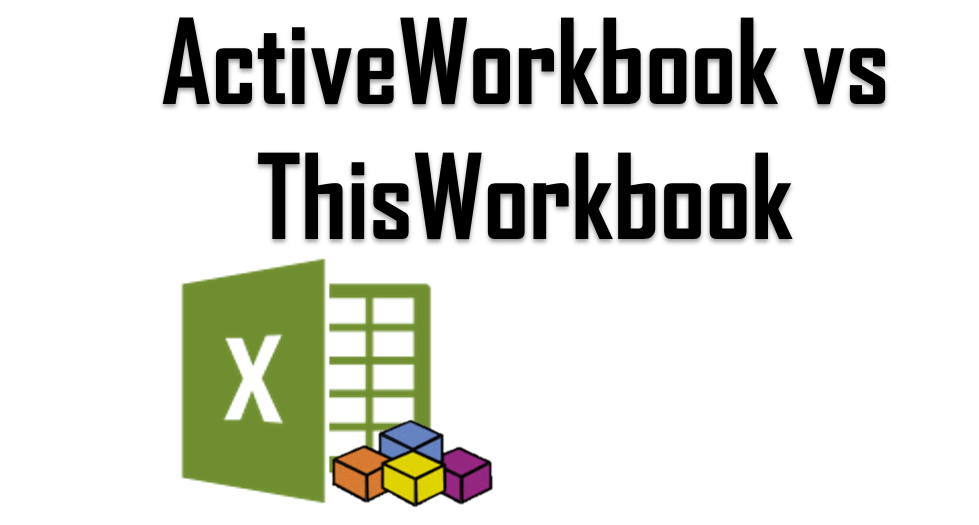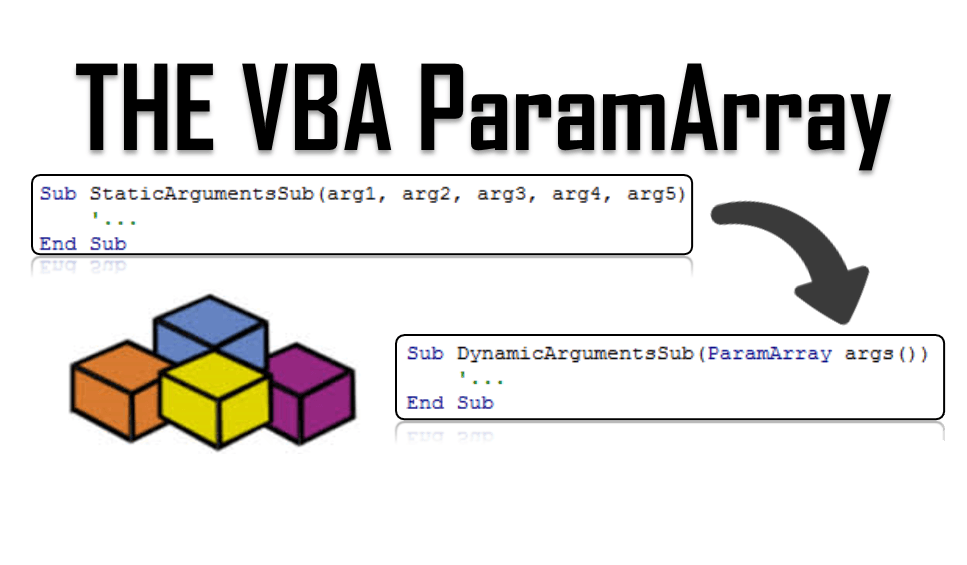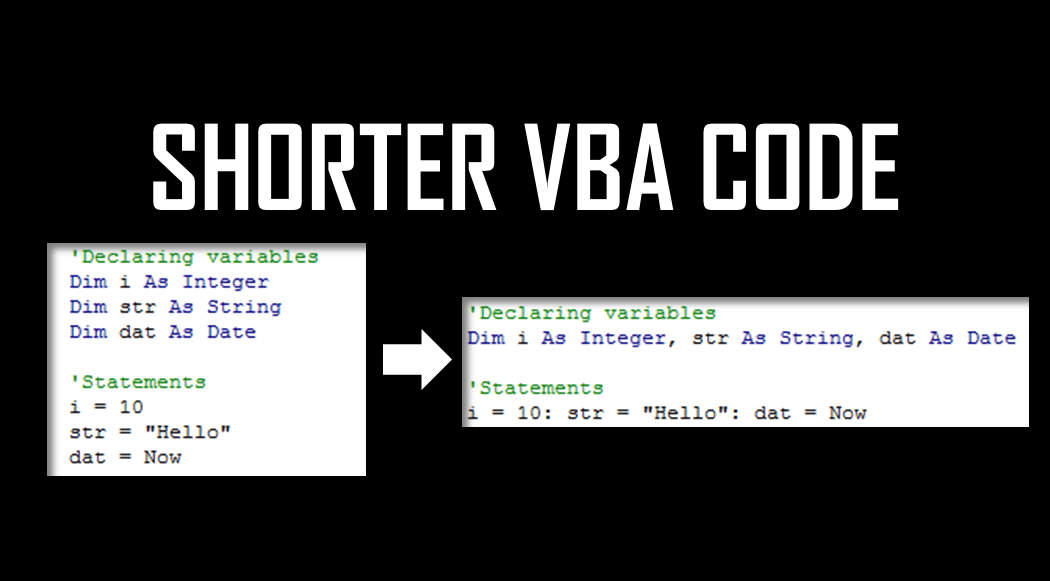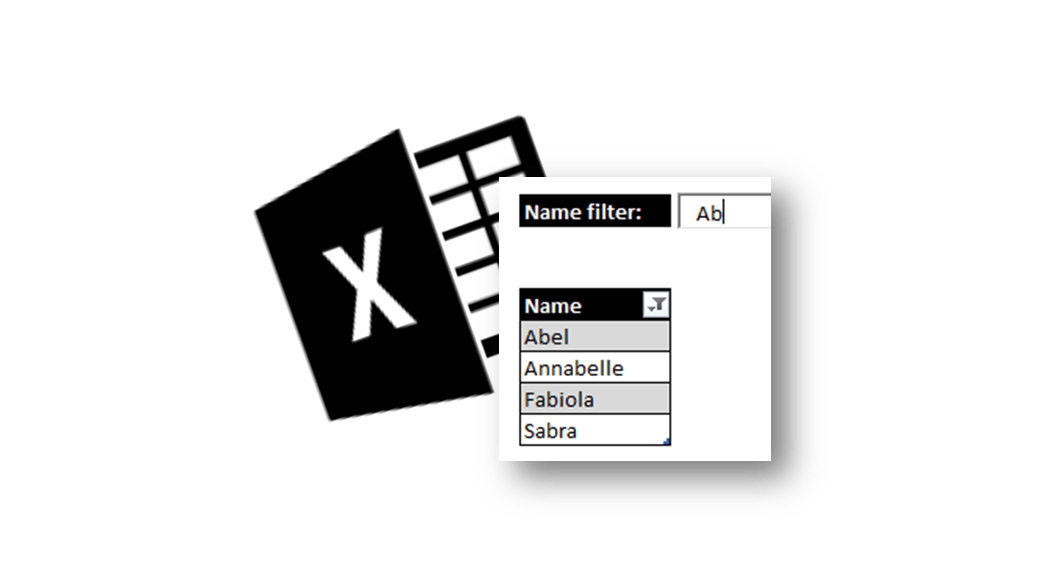Today we will focus on VBA Comments i.e. how to make comments in VBA or disable lines of macro code. Comments are needed in any script to explain what the code is supposed to do or provide some verbatim on certain lines / blocks of code. Scripts without comments are a nightmare for many of […]
Tip of the Day
VBA ActiveWorkbook vs VBA ThisWorkbook
ThisWorkbook refers to the workbook in which Excel VBA code is being executed. ActiveWorkbook on the other hand refers to the Excel Workbook that current has focus, meaning is the front facing Excel Window. Often Excel VBA Developers mix these two common types of Workbooks in VBA. The problem starts to arise when you work […]
The VBA ParamArray for a dynamic list of VBA arguments
Today’s VBA Tip of the Day concerns dynamic parameter declaration via the VBA ParamArray. When declaring Functions/Procedures in some cases you may need to specify Optional arguments. Let’s say we want to write a procedure that works similarly as other procedures you know natively from Excel like SUM: Now how would you create such a […]
Shorter VBA code!
Today let’s expand on how to create shorter VBA code that is easier to read and manage. Writing VBA code that works is usually the tip of the iceberg for most. However, more importantly it is useful to be able to write VBA code that is clear and concise. Shorter and concise blocks of code […]
Automatic Excel Autofilter
With today’s Excel tip of the day let’s have some fun with learning how to create an auto-applying filter to an Excel Table (or range). Let’s jump right to see how we expect our Excel Autofilter to work: We want to achieve the following behavior where our Table column is filtered as we type. This […]