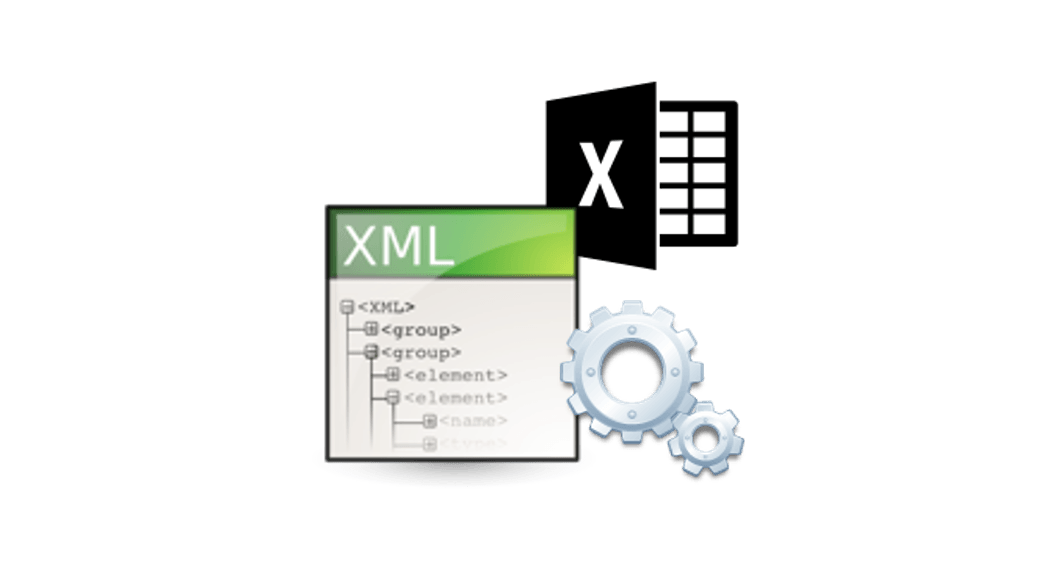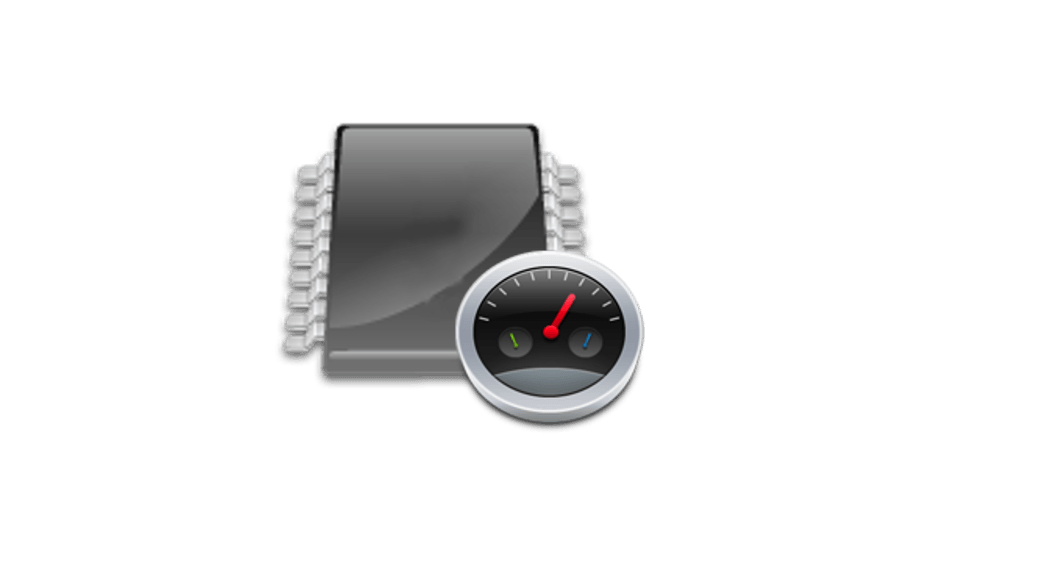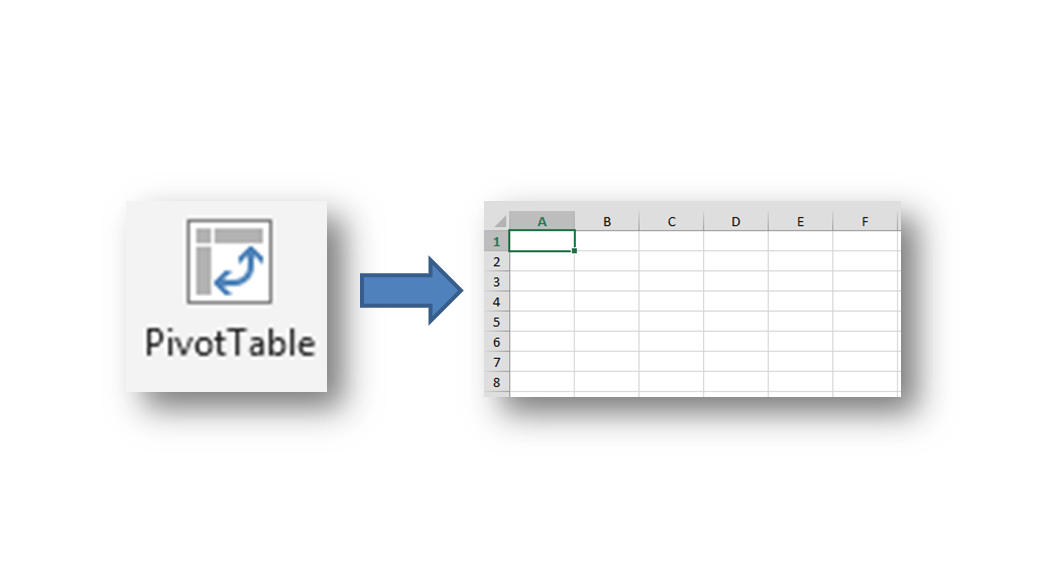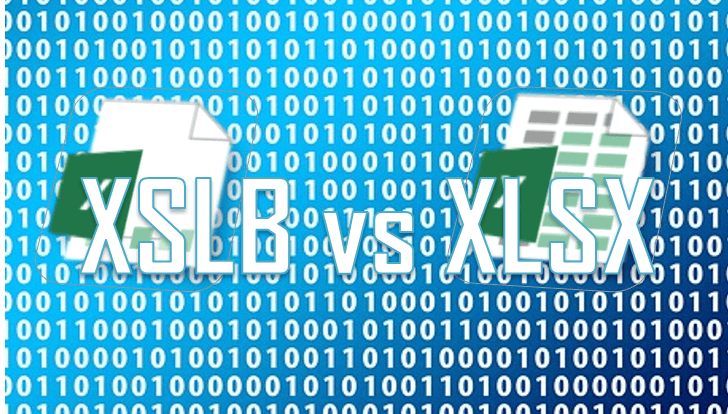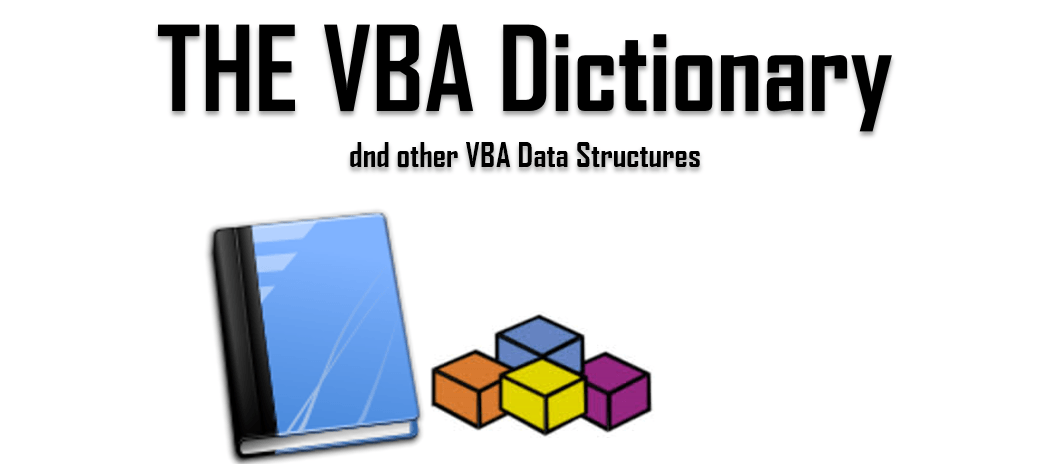XML files are one of the most common type of data files apart from text and CSV (comma-separated values) files. Reading data files which are not hierarchical (as XML files or JSON) is relatively easy. You can read in the data row by row and process columns separately. With XML (and JSON) the task is […]
Excel
Measuring CPU usage in Excel VBA (and other performance metrics)
VBA easily allows you to get your hand on your PCs performance metrics which often can prove useful when wanting to do some performance statistics. Having been playing with the VBA Multithreading Tool I wanted a way to see how well all my processor cores are utilized – especially when wanting to optimize the amount […]
Reverse engineering an Excel PivotTable / Flatten Excel PivotTable
Today a quick tip that helped me out of a tight spot during one of my projects. The issue was that I received an Excel file with multiple PivotTables, but no source tables on which these PivotTables were built (these were in separate worksheets that were not shared). I needed the source data to produce […]
Excel XLSB vs XLSX file format. The Pros and Cons of XLSB Files
An XLSB file is a Microsoft Office Excel Binary file. Information inside XLSB file is stored as binary data compared, while in usual XSLX files data is stored as XML files which are then compressed. Working with large Excel files is often a drag. They open slower, they take an eternity to save and they […]
VBA Dictionary – Using the VBA Dictionary. Key Value pairs
Visual Basic for Applications (VBA) facilitates many useful data structures – its not just VBA Arrays you can use. COM libraries provide additional data structures such as the VBA Dictionary, ArrayList, Queue, Stack or SortedList. But before we jump into explaining how these more complex data structures work and how to use them, let’s start […]