Chr Function Description
The VBA Chr function returns a character based on the ASCII character codes.
Syntax
The syntax for the Chr function in VBA is:
Chr( ascii_value )
Parameters
ascii_character
The ascii_character value for the character.
Excel ASCII Character Map
Below is a mapping of Excel Characters to their ascii values:
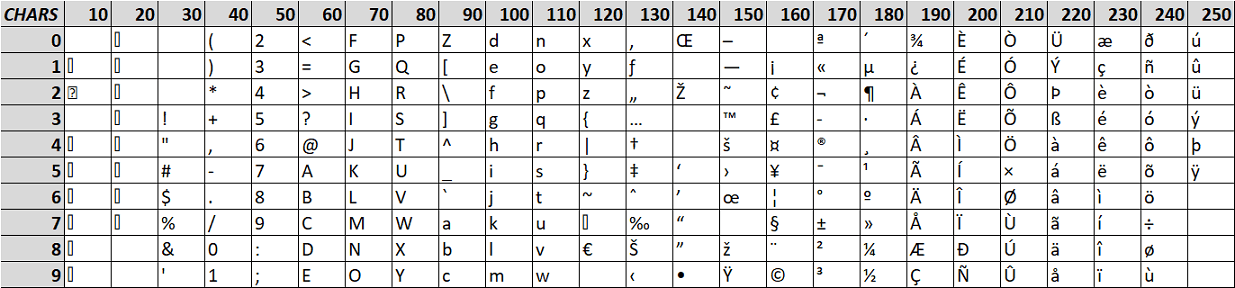
Other Notes
The Chr function is opposite to the Asc function which returns the character value.
Be aware that some common characters as encoded in VBA as constants e.g. new lines as vbNewLine.
Example usage
The Chr function can only be used in VBA code. Let’s look at some Chr function examples:
Chr 41 Result: ")" Chr 109 Result: "m"

