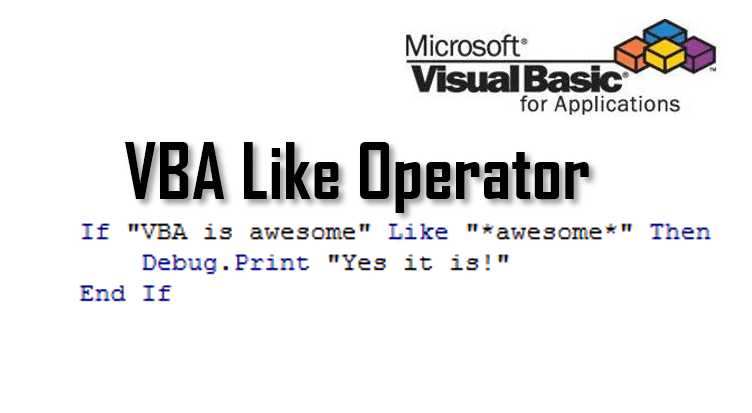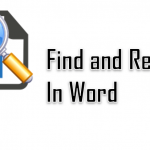The VBA Like operator is something so useful I am often surprised how rarely it is used in Excel and Access VBA. I often tend to see the Like operator as the last resort before using Regular Expressions in VBA. It replaces greatly the VBA InStr function when needing to check if a certain substring is present within a certain string. So let’s get right to it!
Here is a simple example of using the Like operator:
1 2 3 4 5 6 | Dim val As String: val = "Dog and Cat"If val Like "*Dog*" Then Debug.Print "Found Dog"End If'Result: "Found Dog" |
The Like operator is an easier alternative to VBA Regex which allows you to search for almost any pattern within a string and find matches.
In case you want to not only find check if the string contains a substring but also return the position of the match – best try using the VBA InStr function.
VBA Like operator
The VBA Like operator is a boolean operator that return True if a string is matched against a certain string pattern.
1 2 | Debug.Print "Dog and Cat" Like "*Dog*" 'Result: TrueDebug.Print "Dog and Cat" Like "*Cow*" 'Result: False |
VBA Like allows you also to use the following wildcards to replace certain strings or characters:
| Wildcard | Description |
|---|---|
| * | matches any number of characters |
| ? | matches any 1 character |
| [ ] | matches any 1 character specified between the brackets |
| – | matches any range of characters e.g. [a-z] matches any non-capital 1 letter of the alphabet |
| # | matches any digit character |
And that is basically it. Easy right? Let’s see some examples…
VBA Like operator examples
Let us now look at a couple of examples that greatly show all the possibilities of the Like operator:
Matching against letters
1 2 3 | If "Animal" Like "[A-Z]*" then Debug.Print "Match: String starting with Capital letter!"End If |
Matching against numbers
1 2 3 | If "My house number is 22" Like "*##" then Debug.Print "Match: String contains a 2 digit number"End If |
Matching a phone number with either dashes or dots
1 | Debug.Print "123-345-678" Like "###[-.]###[-.]###" 'Result: True |
Matching a certain string within another string
1 | Debug.Print "fewfwfewfwefdogfefweff" Like "*dog*" 'Result: True |
As you can see in the first row we are using the Like Operator similarly as we use other compare operators (=, >, <, <>). The Like operator let’s you validate if a string on the left side of the operator matches the Like expression on the right.
Conculsions on the VBA Like operator
My main take-aways are:
- Use the VBA Like instead of the InStr function to check if a string contains a substring, if you don’t care about the letter case
- Consider using the VBA Like before resorting to VBA Regular Expressions
- Be sure to master string manipulation too!