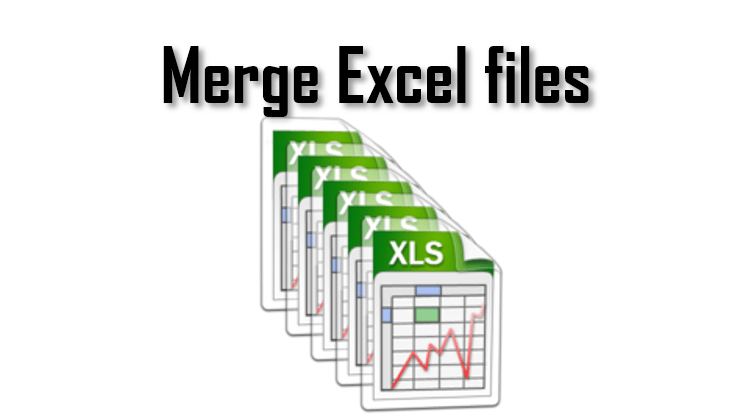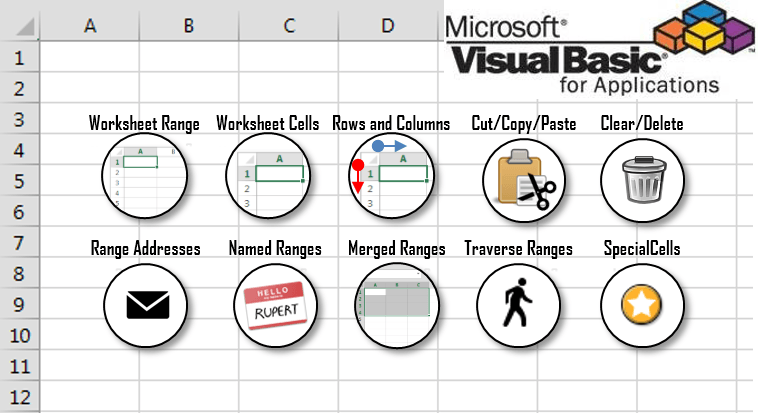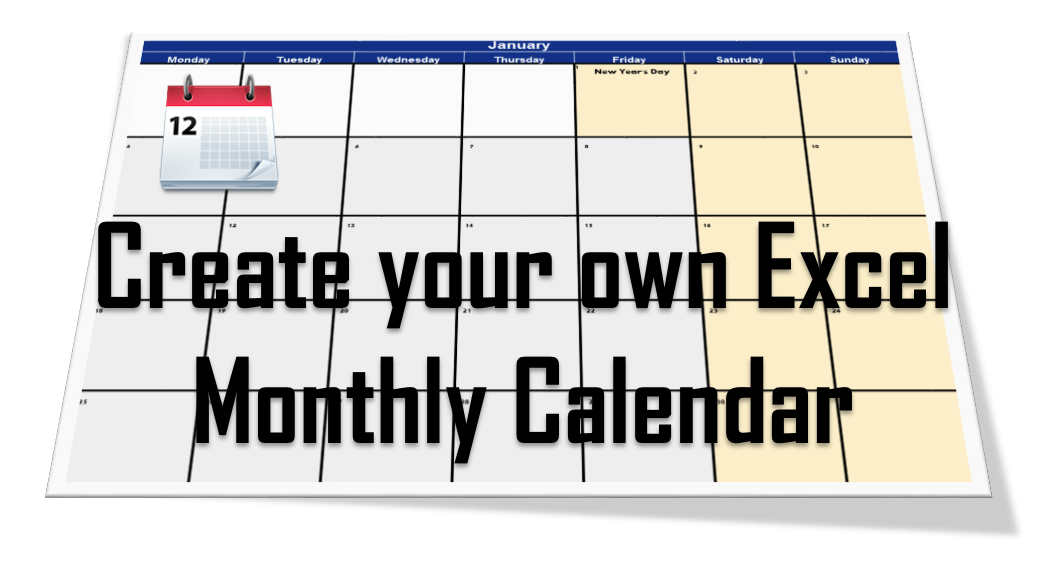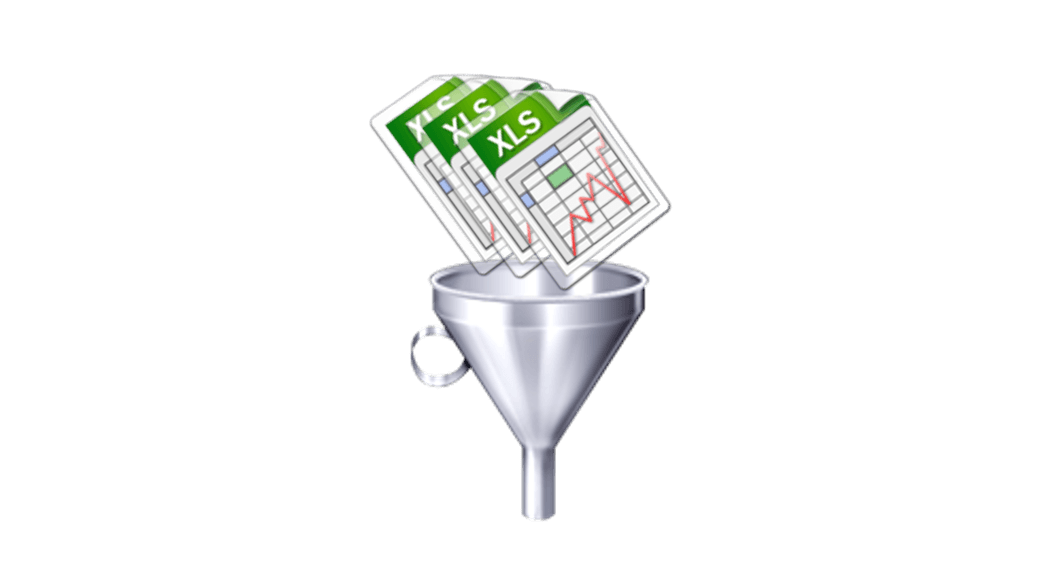Having your data spread across multiple Excel files? Want to merge Excel files into a single Excel Workbook? Today we going to explore just that – how to merge multiple Excel Workbook spreadsheets into a single Workbook. The obvious tool for this task is Visual Basic for Applications so let us jump right in. Want […]
Tag: Worksheet
Excel VBA Range Tutorial
The VBA Range Object The Excel Range Object is an object in Excel VBA that represents a cell, row, column, a selection of cells or a 3 dimensional range. The Excel Range is also a Worksheet property that returns a subset of its cells. Contents Worksheet Range The Range is a Worksheet property which allows […]
Excel Calendar Generator – generate calendar in Excel VBA
It is 1 day before the end of 2015 hence I thought it might be interesting to create an automatically generated Excel Calendar using VBA that I could populate with holidays, anniversaries and other recurring events. But why repeat this manual process every year when we can force Excel VBA to do the work for […]
Merging worksheets / tables in Excel
Often we need to merge worksheets / workbooks containing lots of data. Imagine receiving periodical daily reports and wanting to quickly consolidate them to generate a weekly or monthly report… seems like a lot of work. Merging worksheets does not necessarily need to be hard… as long as you read through today’s post. Looking to […]
Excel VBA OnTime Function – Make a VBA Alarm Clock
One of the many useful features of Excel and other MS Office applications, of which little users know of is the VBA OnTime function. It allows you to execute any Excel VBA procedure after the specified amount of time (delay). Using it recursively allows you to create a recurring / repeating event which lets you […]