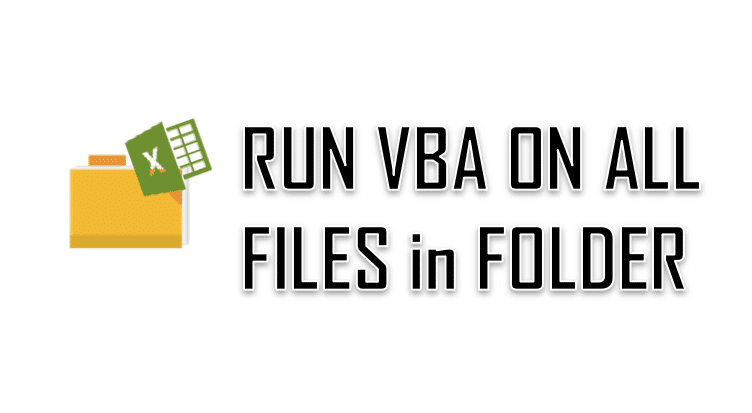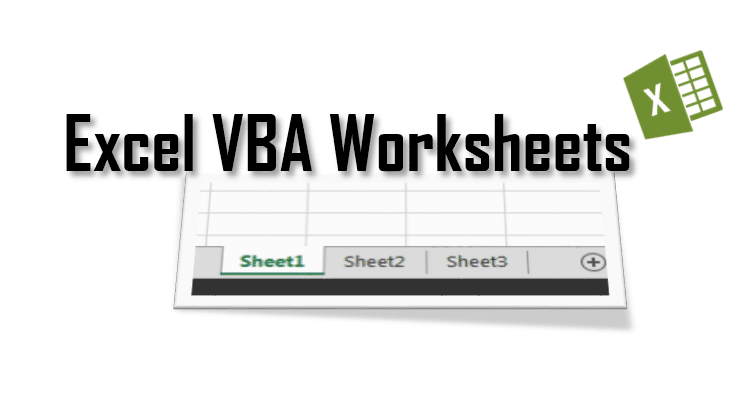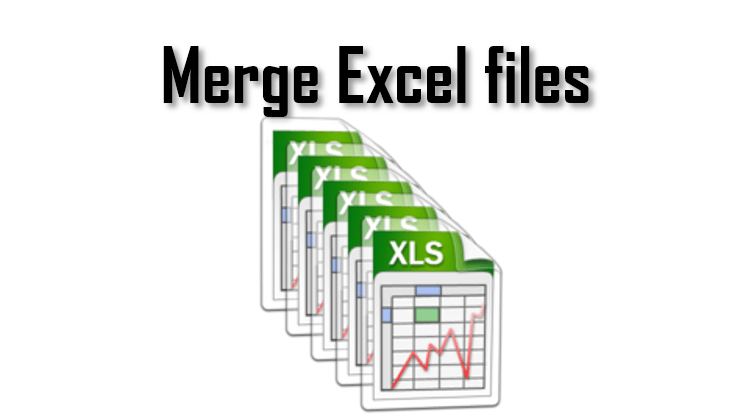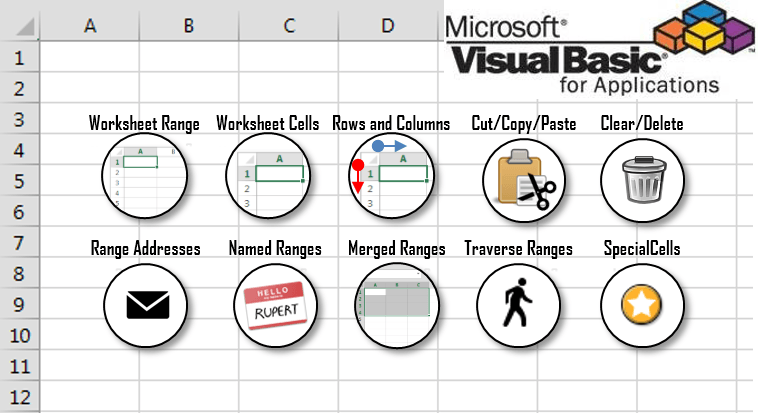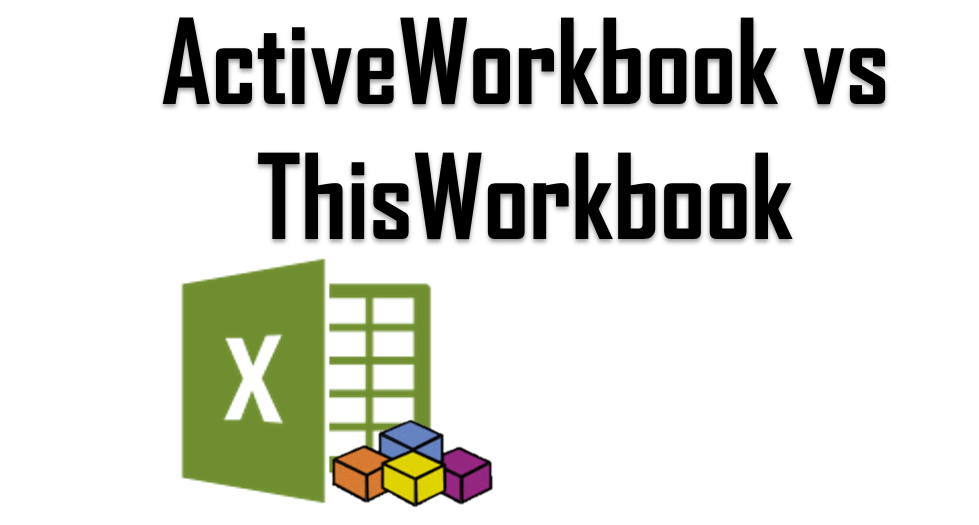A very popular Excel automation scenario is the need to a VBA run macro on all files in a folder or running VBA on all Worksheets in an Excel Workbook. This is a very typical case where you process similar data dump files and want to extract data or transform the workbook. In this post […]
Tag: Workbook
Excel VBA Worksheets VBA Activesheet vs Worksheets, Select, Activate etc.
Today we are going to learn about VBA Worksheets. We will cover all the nuisances e.g. VBA Activesheet and how it compares to regular Worksheets, how to Select Worksheets, how to Activate Worksheets, Selecting vs Activating Worksheets… and everything else you need to know about the VBA Worksheet in general. ThisWorkbook vs ActiveWorkbook Some Excel […]
Merge Excel files – How to merge multiple Excel files
Having your data spread across multiple Excel files? Want to merge Excel files into a single Excel Workbook? Today we going to explore just that – how to merge multiple Excel Workbook spreadsheets into a single Workbook. The obvious tool for this task is Visual Basic for Applications so let us jump right in. Want […]
Excel VBA Range Tutorial
The VBA Range Object The Excel Range Object is an object in Excel VBA that represents a cell, row, column, a selection of cells or a 3 dimensional range. The Excel Range is also a Worksheet property that returns a subset of its cells. Contents Worksheet Range The Range is a Worksheet property which allows […]
VBA ActiveWorkbook vs VBA ThisWorkbook
ThisWorkbook refers to the workbook in which Excel VBA code is being executed. ActiveWorkbook on the other hand refers to the Excel Workbook that current has focus, meaning is the front facing Excel Window. Often Excel VBA Developers mix these two common types of Workbooks in VBA. The problem starts to arise when you work […]