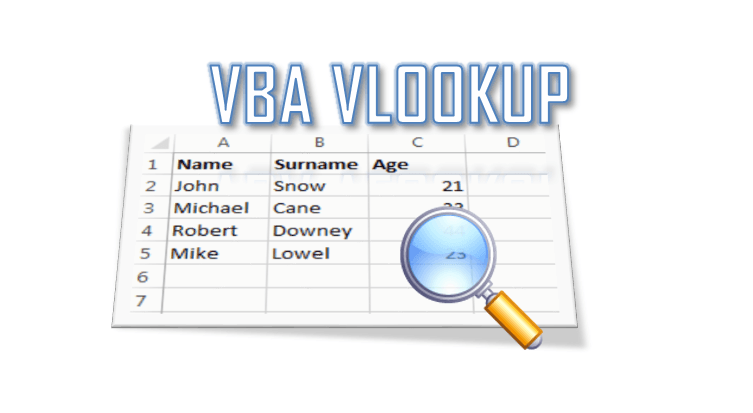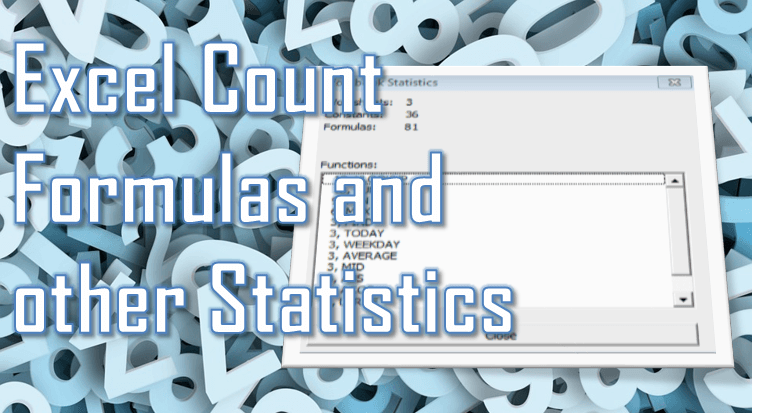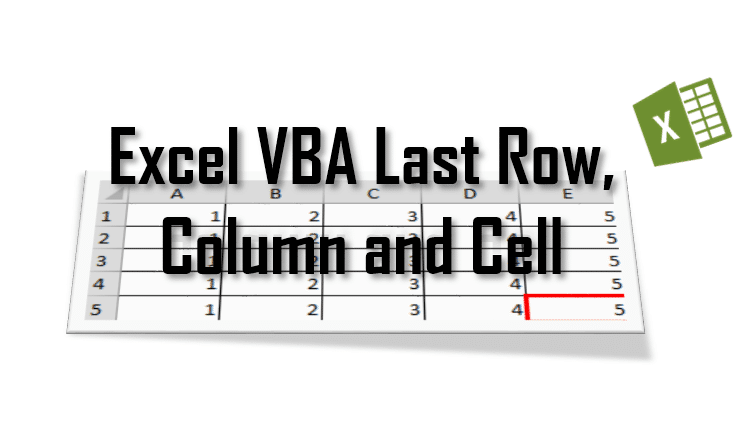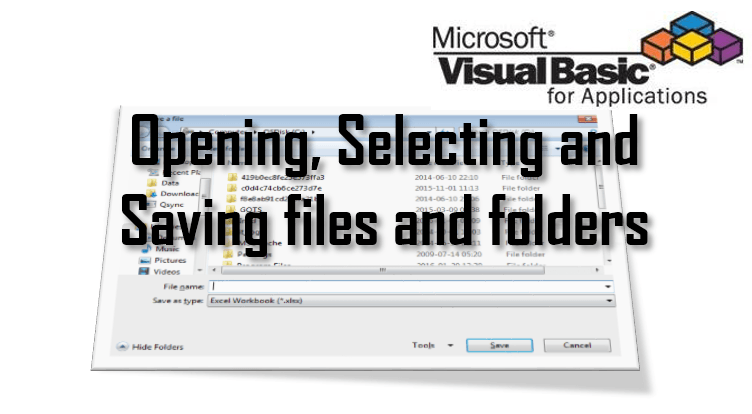The Excel VLOOKUP function allows you to lookup a value in a table based on a corresponding lookup value in the first column of a table. Below we will explore how to use VLOOKUP in VBA using tWorksheetFunctions as well as how to use the VBA Dictionary as an alternate approach. VLOOKUP is easily used […]
Tag: VBA
Excel Camera Tool – create an Image snapshot in Excel
Did you know you can use Excel to Image snapshots of your Excel spreadsheets ? Sure you can. What is more you can use this feature directly from VBA to achieve some impressive feats. Today we will learn how to use the Excel Camera Tool! Excel Camera Tool Using the Excel Camera Tool[/caption]Let us start […]
Excel Count Cells with Text and Formula – Excel Stats
In Excel we often like to Count Things. Sometimes those things are Cells with Text, Formulas or Formatting. Other times we want to Count Blank or Non-Blank Cells… and so on. Today I will teach you All About Counting Things in Excel. Excel Count Functions are an obvious option to go with, but there are […]
Excel VBA Last Row, Last Column, Last Cell
Today I am going to take on one of the most frequent question people ask about Excel VBA – how to the the last row, column or cell of a spreadsheet using VBA. The Worksheet range used by Excel is not often the same as the Excel last row and column with values. Therefore I […]
VBA FileDialog – Opening, Selecting and Saving files and folders
Often in VBA we need to ask the users to select files or directories before we execute the actual functionality of our macro. Welcome to the VBA Open file dialog post. Today we will learn how to use the Application.FileDialog, to understand the various msoFileDialogFilePicker file dialog picking options and how to properly manage these […]