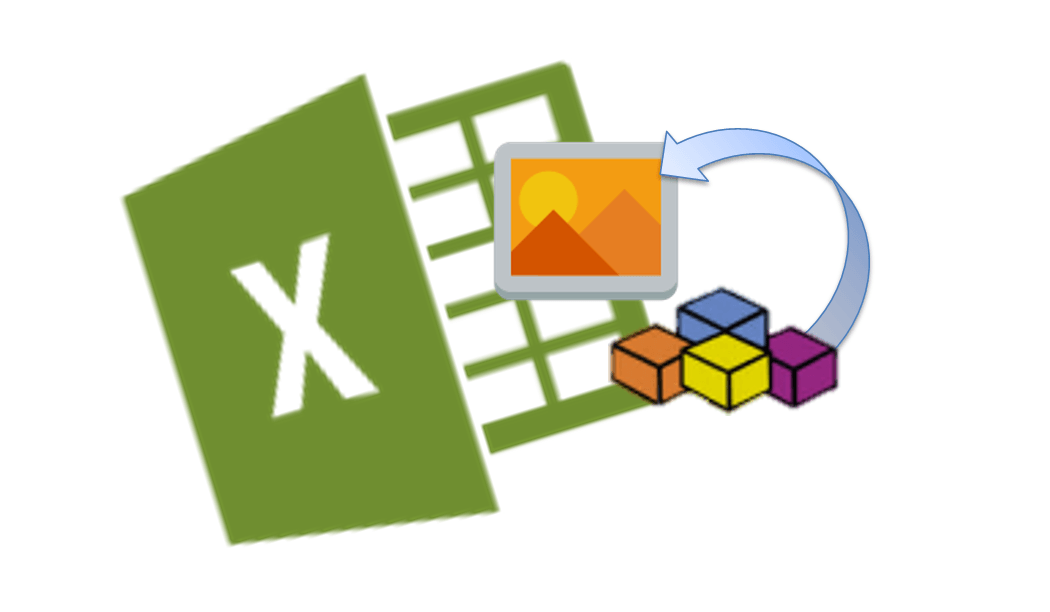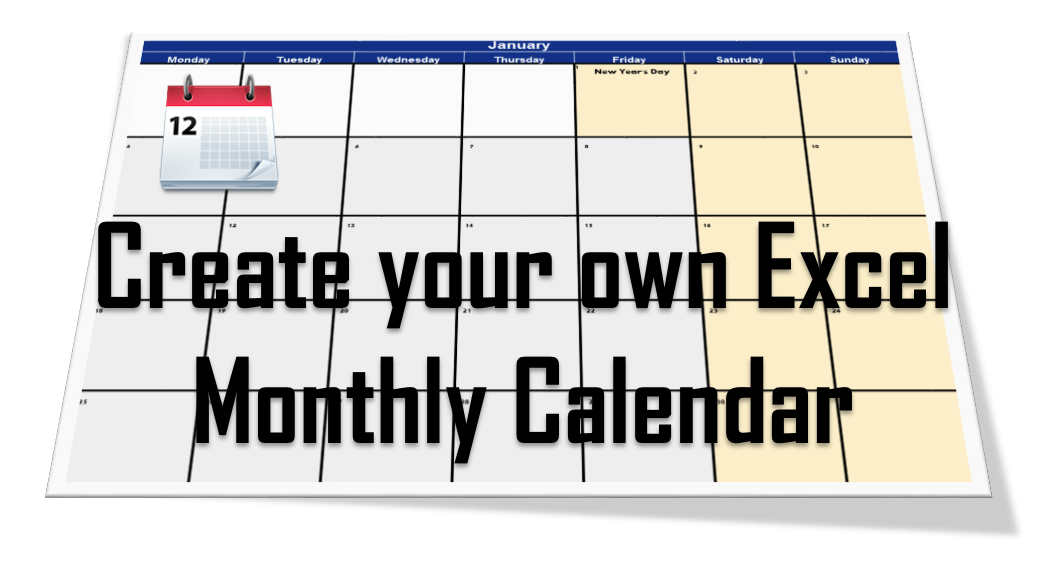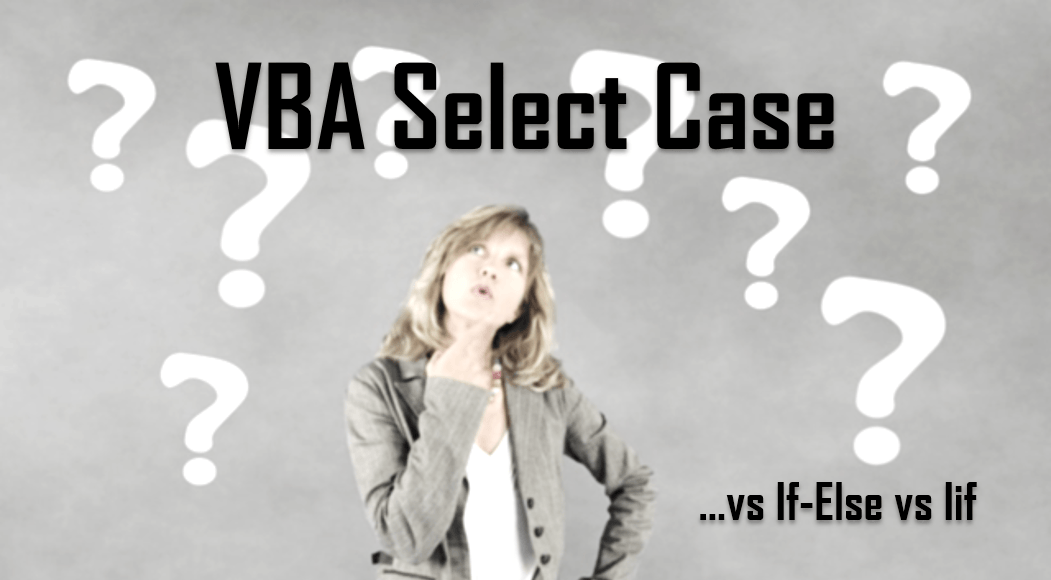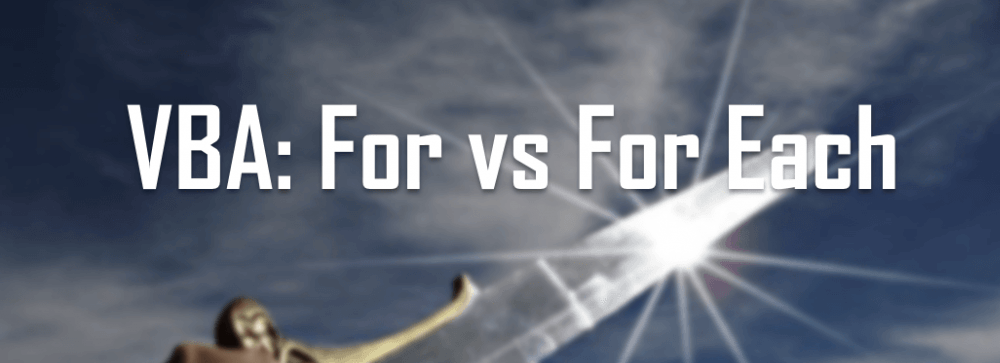Images are what enriches our content, visualizing data enables us to compare results, notice patterns and provide insights. Most Excel files are bereft of any images, presenting raw data supported by boring charts. Dashboard often could use a couple of images here and there to visual a metric or trend. Today shortly on how to […]
Tag: Macro
VBA is dead? What’s the future of VBA?
As with most technologies Visual Basic for Applications (VBA), the scripting language available with most MS Office applications, is deemed by some to be already Walking Dead and soon to be deceased. VBA is a versatile and easy to use programming language allowing you to automate tasks and create simple MS Office applications. Visual Basic […]
Excel Calendar Generator – generate calendar in Excel VBA
It is 1 day before the end of 2015 hence I thought it might be interesting to create an automatically generated Excel Calendar using VBA that I could populate with holidays, anniversaries and other recurring events. But why repeat this manual process every year when we can force Excel VBA to do the work for […]
VBA Select Case – all you need to know
Today’s focus is on the VBA Select Case statement, which is often comfortable to use when you need to execute different code depending on the value of a certain expression. Usually you won’t be using Select Case when you need to differentiate between less than 3 specific values of an expression. In this post I […]
VBA For Loop vs For Each Loop
VBA For Loops are the basis of VBA automation. The VBA For and For Each loops are the most frequently used types of loops for repetitive procedures. In this post let’s learn all there is to know about the VBA For Loop and the VBA For Each Loop, the advantages and the disadvantages of both. […]