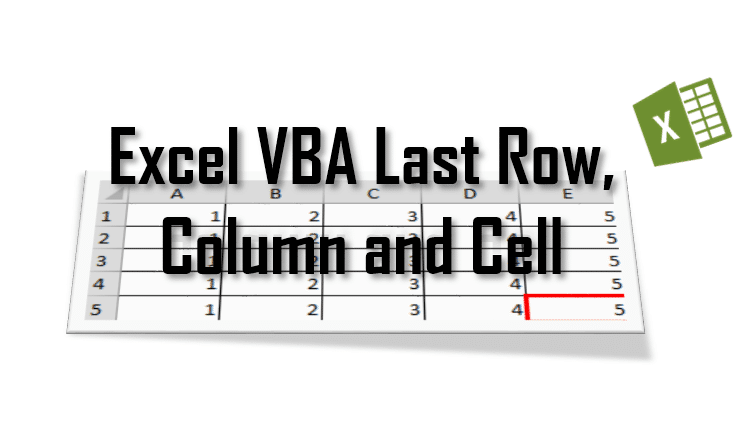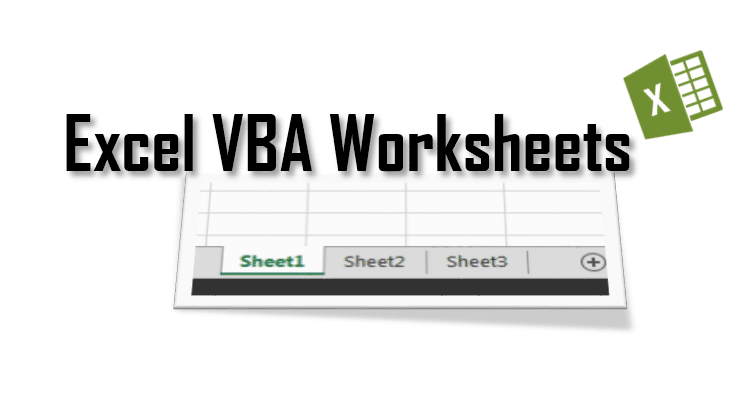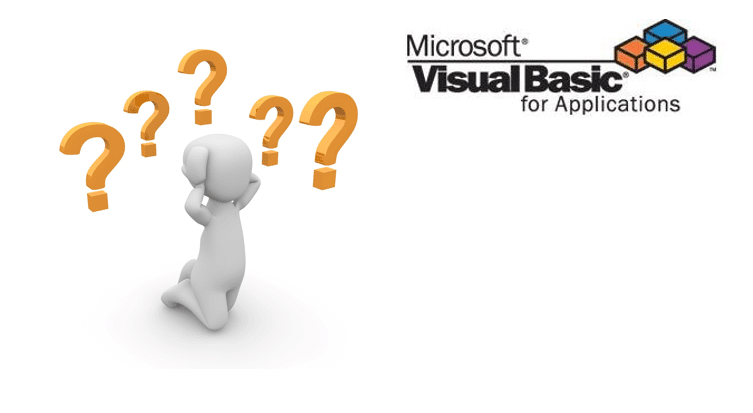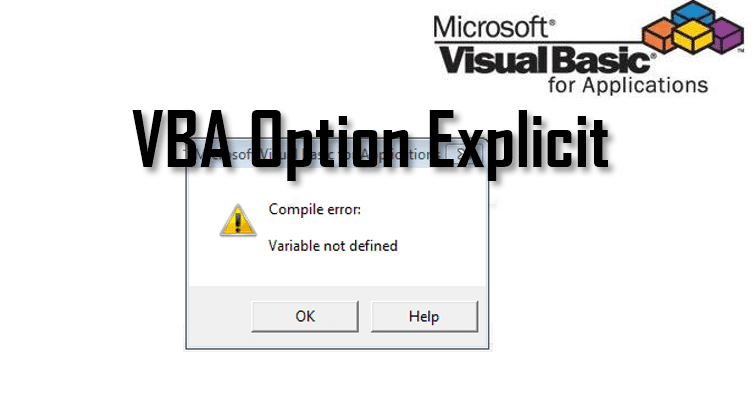Some call it the most powerful command in Excel VBA, while others struggle with simple VBA macros oblivious of its existence – today we with explore the VBA Evaluate function or more precisely the VBA Application.Evaluate function. Evalute is a great if you want to easily reuse your Excel formulas in a context of a […]
Tag: Macro
Excel VBA Last Row, Last Column, Last Cell
Today I am going to take on one of the most frequent question people ask about Excel VBA – how to the the last row, column or cell of a spreadsheet using VBA. The Worksheet range used by Excel is not often the same as the Excel last row and column with values. Therefore I […]
Excel VBA Worksheets VBA Activesheet vs Worksheets, Select, Activate etc.
Today we are going to learn about VBA Worksheets. We will cover all the nuisances e.g. VBA Activesheet and how it compares to regular Worksheets, how to Select Worksheets, how to Activate Worksheets, Selecting vs Activating Worksheets… and everything else you need to know about the VBA Worksheet in general. ThisWorkbook vs ActiveWorkbook Some Excel […]
Do you really need Visual Basic for Applications macro for that?
Visual Basic for Applications (abbrv. VBA) is often misused causing issues with maintaining code, backward compatibility with older Excel version and other issues. Reason being is often that some of us don’t know, or better still, don’t make the minimal effort to learn ready available tools in Excel or other Office applications. From time to […]
Excel VBA Option Explicit – explicit variable declaration
The Excel VBA Option Explicit statement is such useful feature in Excel VBA, it is strange, this is the first time I am writing a post about it. It proves incredibly useful in preventing typos and other stupid mistakes when developing Visual Basic for Applications macros. But what does it actually do? What does Option […]