Lately I was having issues with getting in contact with some of my colleagues. The problem was that I could not contact them by phone and Lync (now Skype for Business) / Email were my only 2 options. Sending emails is not a quick way of contacting anyone and unfortunately you can’t send a Lync message to people who are offline so they get it as soon as they log in or are available. Also, I didn’t want to stalk my laptop all the time just waiting for an availability notification from someone I needed to connect to. Desperate and frustrated, I mashed up a simple app for tracking Lync statuses of any Lync contacts – a Lync Spy (aka Lync Tracker) application.
What does the Lync Spy do?
Basically it connects with Lync to track any changes in status of any number of your Lync contacts. In detail it:
- Tracks any changes in users Lync statuses
- Sends email notification of any changes to a Lync status
- Logs user status changes to a CSV file (in case you want to spy on changes in their availability)
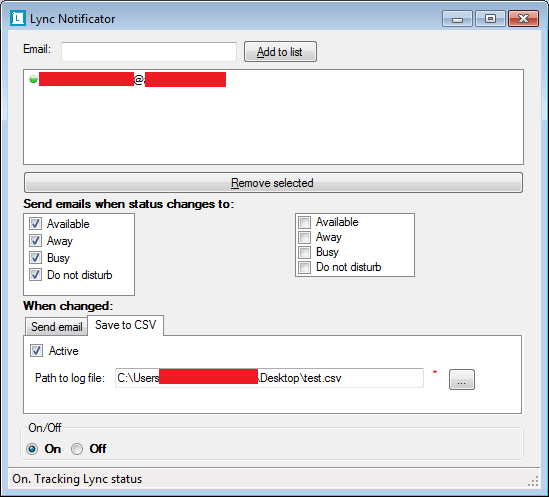
How to use it to track Lync/Skype status changes?
Add users to track
Add any number of users to the watch list by providing their Lync / Skype for Business email and clicking the Add to list button.
Similarly you can remove users by selecting them and clicking Remove selected.
Set tracked statuses
Check the status you want to watch out for e.g. Available, Away etc. Whenever anyone from your watch list will change status to any of these statuses you will be notified and/or this will be logged
Set email notifications or CSV log
Check whether you want to receive an email notification in case anyone changes their status to the statuses which you selected.
Check whether you want to log all change status events to a CSV file
Turn it On!
All you need to do now is change the On / Off option to On.
That’s it! Just remember not to turn Lync on and to keep your Outlook Exchange application open if you want to send/receive notification of status changes!
Feel free to download the app here (requires .NET 4):
The app is licensed under a standard GNU Public Licence





Can’t see DL link