The Excel SUM function calculates total of a set of numbers i.e. ranges separated.
Excel ACCRINT Function Syntax
Below is the syntax of the ACCRINT function:
1 | =SUM( number1,[number2],... ) |
where:
- number – are numbers (integers, doubles, currency). These cannot be strings i.e. text
Examples
1 2 3 | =SUM( 1, 2 ,3)'Result6 |
Assuming table below:
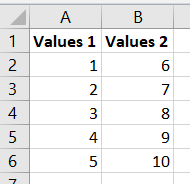
Summing a single range:
1 2 3 | =SUM( A2:A6 )'Result15 |
Summing multiple ranges:
1 2 3 | =SUM( A2:A6, B2:B6 )'Result15 |


