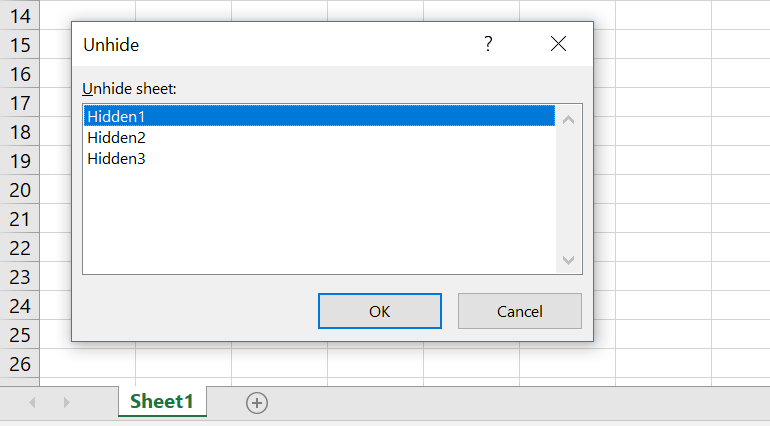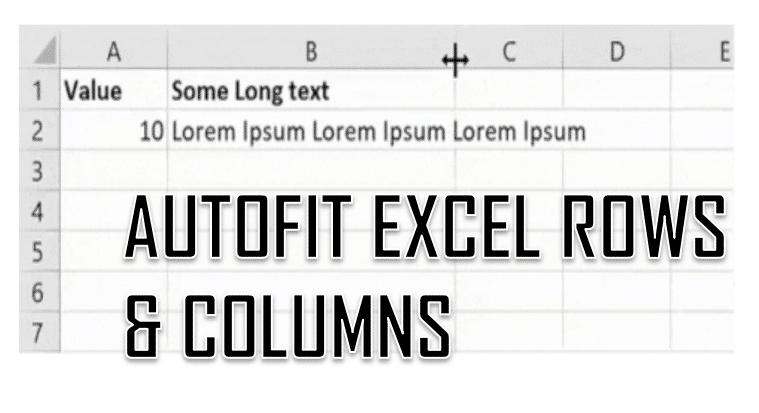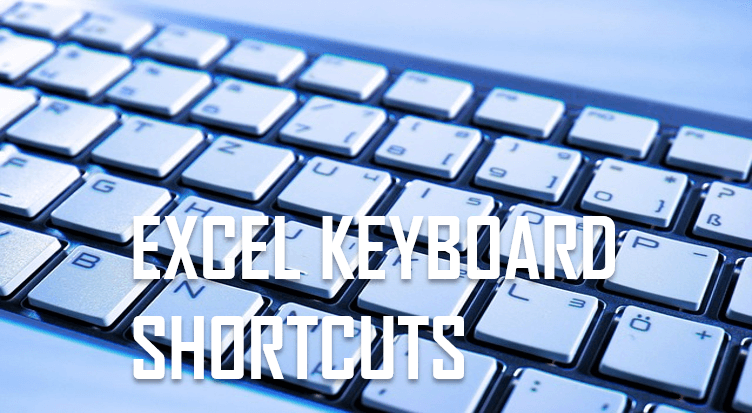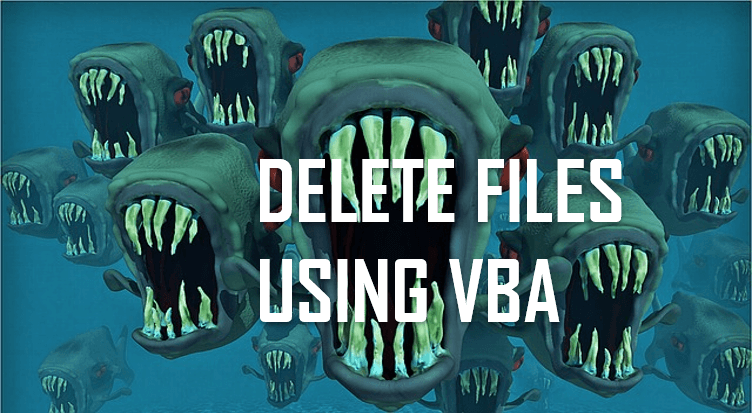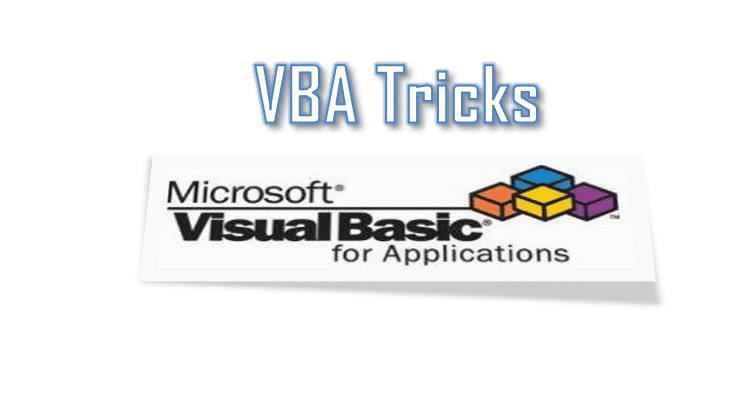To unhide Sheets in Excel you need to right click on the Worksheet tab and select the Worksheet you want to unhide from the Unhide Window. I will start by showing a way to manually unhide an Excel Worksheet using the Excel Unhide Window. Then I will show you a few tricks of how to […]
MS Office
AutoFit Excel Rows and Columns
Excel rows and columns sometimes needs to be expanded to fit their content. How to AutoFit in Excel? Fortunately Excel allows you to AutoFit Excel rows or Excel columns to its contents readjusting the height or width. In this post I will start with showing how to resize Excel rows and columns. Then I will […]
Microsoft Excel Shortcut Keys
Below are common used Microsoft Excel Shortcut Keys grouped for depending on usage – from Excel Workbook shortcuts to VBA Macro Excel Shortcuts. Use the Table of Contents on the right to navigate. Excel Workbook Shortcuts Shortcuts Description Create a new Workbook Ctrl+N Save the Active Workbook Ctrl+S Save As option for Active Workbook F12 Open […]
VBA Delete File – Deleting files using VBA
To delete a file using VBA you need to use the VBA Kill Function. The problem with the VBA Kill function however is that it will not check whether the file exists in the first place, and instead will throw and error. Other VBA File resources VBA File Functions VBA Reading Files VBA Writing Files […]
VBA Tips and Tricks
Instant Print in the Immediate Window Use the “?” preceding a line of code that can evaluate to a value in the VBE Immediate Window. Hit Enter to evalute the code in the next line. See example below: This is a VBA Trick I was not aware for a lot time but saves a lot […]