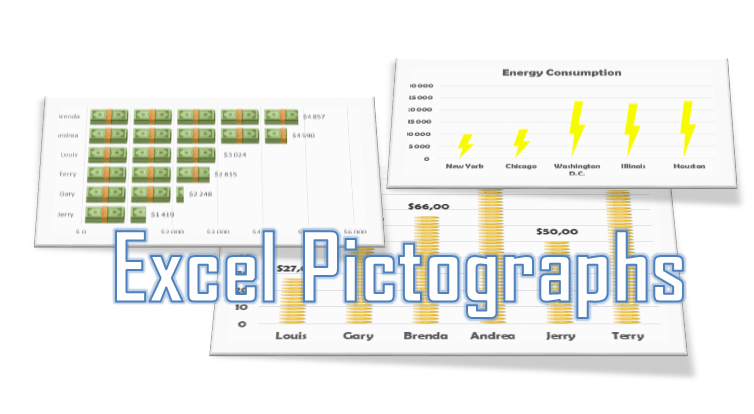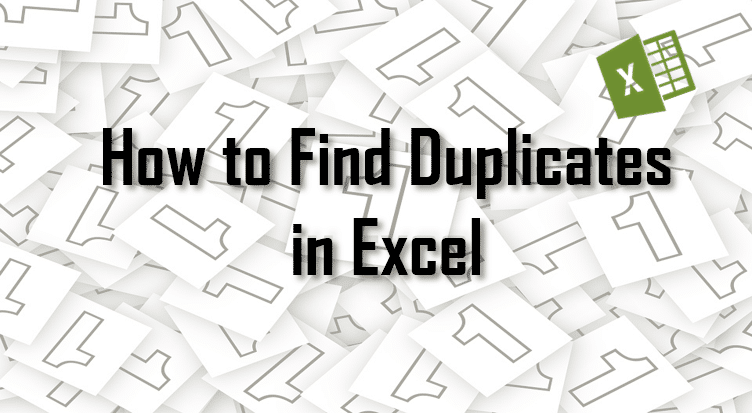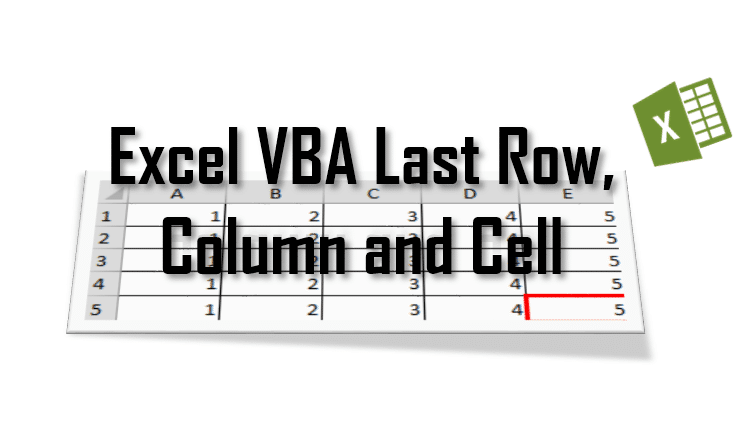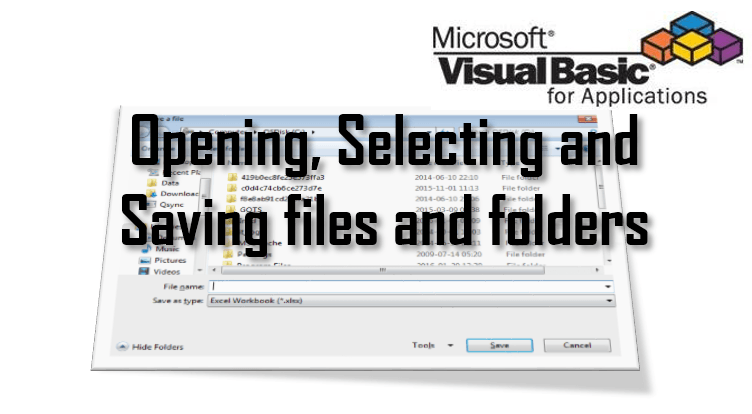Today something much lighter than usual, more to do with presenting data than just crunching it – How to Create an Excel Pictograph? Or, in other simpler words, How to Create an Excel Chart with Images! Images are Powerful Stuff! Our Brain processes Images 60 Thousand Times Faster than Text! For us Consultants, Marketers and […]
Excel
VBA Status Bar, Progress Bar, Sounds and Emails – Alerts in VBA
Some VBA Macros run for ages – be it minutes or even hours. If we optimized our VBA Macro to the fullest there is often not much more you can do to change that. Usually what is irritating is waiting for VBA Macro code completion. Sitting by your desk is a waste of time – […]
How to Find Duplicates in Excel. Remove Duplicates in Excel
How to find duplicates in Excel? Today we will explore this question in and out. We will start first by understanding How to Highlight Duplicates in Excel. Our second objective will be learning How to Remove Duplicates. I will explore several approaches to this task – using the Data ribbons Remove Duplicates feature, but also […]
Excel VBA Last Row, Last Column, Last Cell
Today I am going to take on one of the most frequent question people ask about Excel VBA – how to the the last row, column or cell of a spreadsheet using VBA. The Worksheet range used by Excel is not often the same as the Excel last row and column with values. Therefore I […]
VBA FileDialog – Opening, Selecting and Saving files and folders
Often in VBA we need to ask the users to select files or directories before we execute the actual functionality of our macro. Welcome to the VBA Open file dialog post. Today we will learn how to use the Application.FileDialog, to understand the various msoFileDialogFilePicker file dialog picking options and how to properly manage these […]