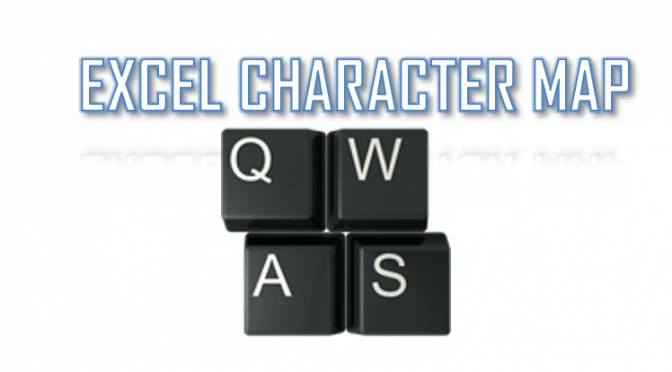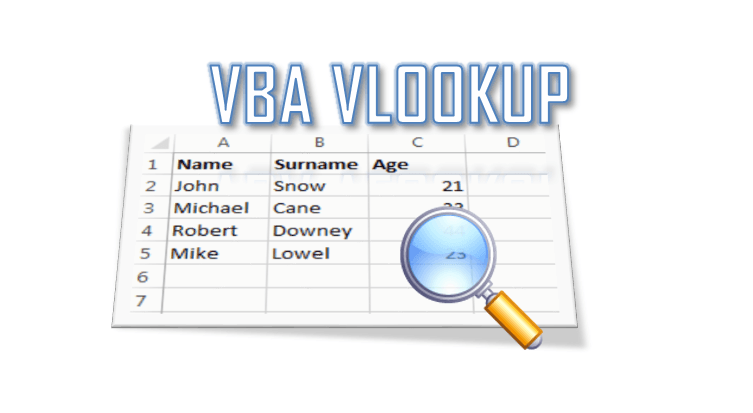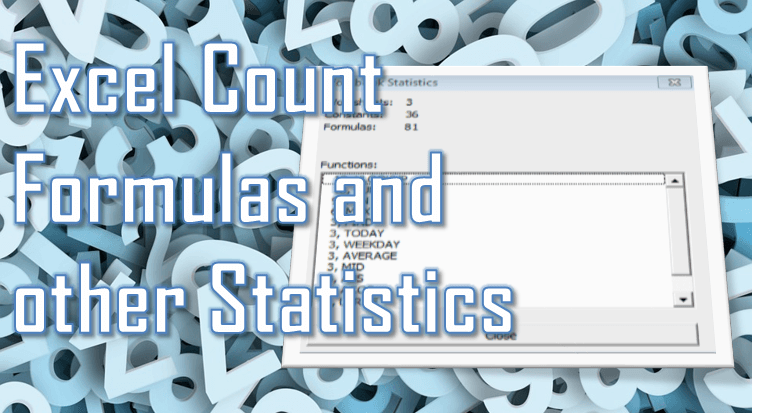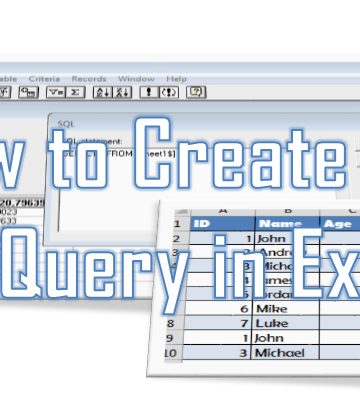Often we look to certain symbols in Excel that are hard to locate on the keyboard. Or the opposite – we look to find the Excel character codes for certain characters. In such cases we must usually revert to using the CHAR Excel function or the CODE Excel function. Let us explore these functions and […]
Excel
VBA VLOOKUP – Using VLOOKUP in VBA
The Excel VLOOKUP function allows you to lookup a value in a table based on a corresponding lookup value in the first column of a table. Below we will explore how to use VLOOKUP in VBA using tWorksheetFunctions as well as how to use the VBA Dictionary as an alternate approach. VLOOKUP is easily used […]
Excel Camera Tool – create an Image snapshot in Excel
Did you know you can use Excel to Image snapshots of your Excel spreadsheets ? Sure you can. What is more you can use this feature directly from VBA to achieve some impressive feats. Today we will learn how to use the Excel Camera Tool! Excel Camera Tool Using the Excel Camera Tool[/caption]Let us start […]
Excel Count Cells with Text and Formula – Excel Stats
In Excel we often like to Count Things. Sometimes those things are Cells with Text, Formulas or Formatting. Other times we want to Count Blank or Non-Blank Cells… and so on. Today I will teach you All About Counting Things in Excel. Excel Count Functions are an obvious option to go with, but there are […]
How to create a Microsoft Query in Excel (Excel Query)
You can use Microsoft Query in Excel to retrieve data from an Excel Workbook as well as External Data Sources using SQL SELECT Statements. Excel Queries created this way can be refreshed and rerun making them a comfortable and efficient tool in Excel. Microsoft Query allows you use SQL directly in Microsoft Excel, treating Sheets […]