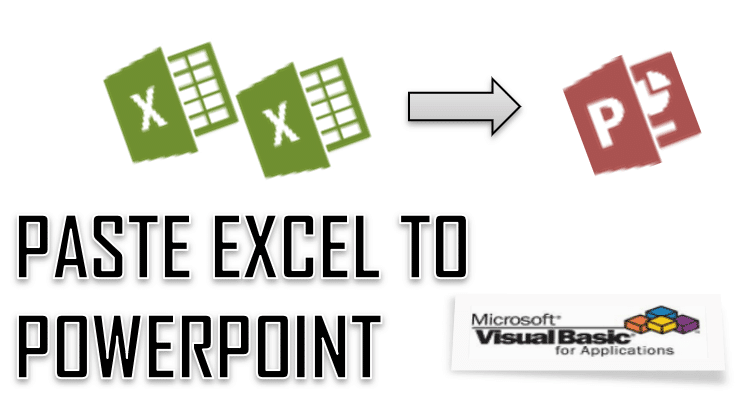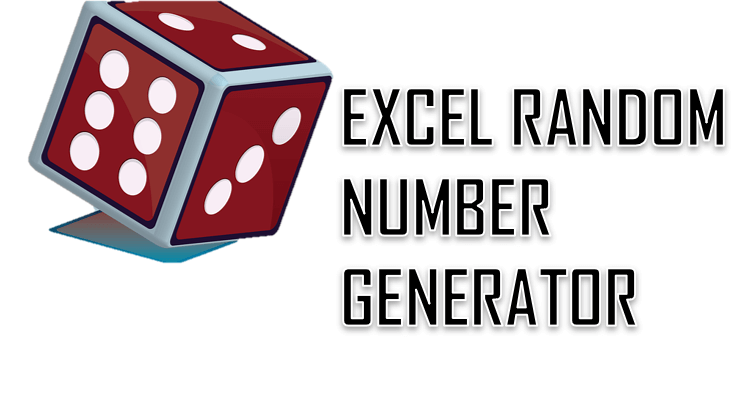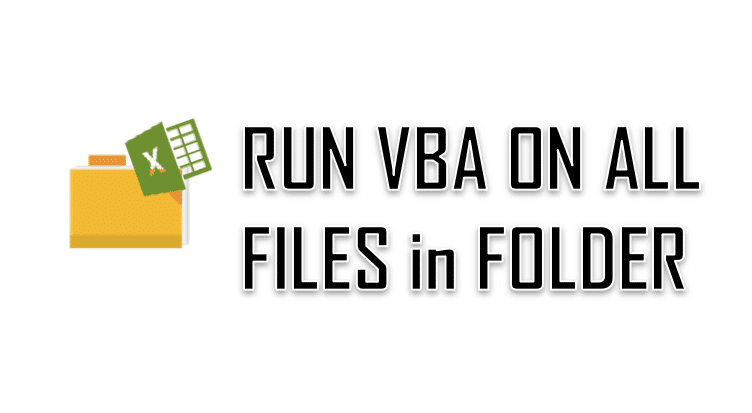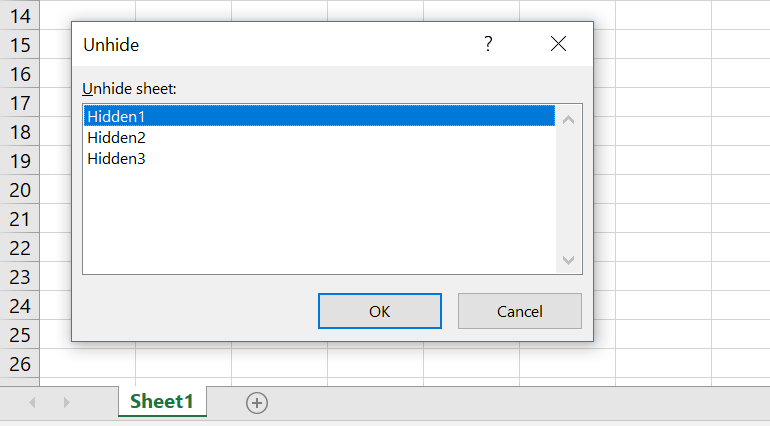In this post we will explore how VBA paste from Excel to PowerPoint objects such as a Range, Chart or other element. Below you will find working code snippets. We will learn also to modify this routine to address different VBA Copy Paste from Excel to PowerPoint. VBA Paste Range from Excel to PowerPoint We […]
Excel
Random Number Generator in Excel / VBA
We will explore the options to create your own random number generator in an Excel Worksheet or in VBA (Macro). You can generate randoms in 2 ways: Using Excel functions i.e. using the RAND or RANDBETWEEN functions Using VBA (Visual Basic macro) using the RANDOMIZE and RND functions Random Number Generator using Excel functions To […]
VBA Run Macro on All Files in a Folder / All Worksheets in a Workbook
A very popular Excel automation scenario is the need to a VBA run macro on all files in a folder or running VBA on all Worksheets in an Excel Workbook. This is a very typical case where you process similar data dump files and want to extract data or transform the workbook. In this post […]
Get VLOOKUP Multiple Matches – Multi INDEX MATCH in Excel
The Excel VLOOKUP function by default allows you to find only a single match and will return the corresponding row of a selected column value. What if you want to find VLOOKUP multiple matches, not just the first one? In this post let us explore this more complicated scenario. Instead of VLOOKUP however we will […]
How to unhide sheets in Excel? Unhide all Sheets in Excel VBA
To unhide Sheets in Excel you need to right click on the Worksheet tab and select the Worksheet you want to unhide from the Unhide Window. I will start by showing a way to manually unhide an Excel Worksheet using the Excel Unhide Window. Then I will show you a few tricks of how to […]