Continuing my last post, on how to get the distance between any addresses using VBA, I wanted to add a capability to my previous Excel file that would allow me to get any address coordinates. How to quickly get the lat. and long. of an address? Again why not use Google API…
Address coordinates in Excel
Sub GetLocation(address As String, ByRef lat As String, ByRef lng As String)
Dim firstVal As String, secondVal As String, lastVal As String
firstVal = "http://maps.googleapis.com/maps/api/geocode/json?address="
lastVal = "&sensor=false"
Set objHTTP = CreateObject("MSXML2.ServerXMLHTTP")
URL = firstVal & Replace(address, " ", "+") & lastVal
objHTTP.Open "GET", URL, False
objHTTP.setRequestHeader "User-Agent", "Mozilla/4.0 (compatible; MSIE 6.0; Windows NT 5.0)"
objHTTP.send ("")
If InStr(objHTTP.responseText, """lat""") = 0 Then GoTo ErrorHandl
tmpVal = Right(objHTTP.responseText, Len(objHTTP.responseText) - InStr(objHTTP.responseText, """lat"" : ") - 7)
lat = Split(tmpVal, ",")(0)
tmpVal = Right(objHTTP.responseText, Len(objHTTP.responseText) - InStr(objHTTP.responseText, """lng"" : ") - 7)
lng = Replace(Split(tmpVal, "}")(0), " ", "")
Exit Sub
ErrorHandl:
lat = lng = 0
End Sub
This function can easily be used in any VBA algorithm like this:
Dim lat1 as String, lng1 as String
call GetLocation("Al. Jerozolimskie 2, Warsaw", lat:=lat1, lng:=lng1)
In the example above the address coordinates (latitude and longitude) will be returned to lat1 and lng1 variables.
Limits and common issues
Google limits the amount of free queries you can execute. Considering the limitations and common issues please read this section of my post.
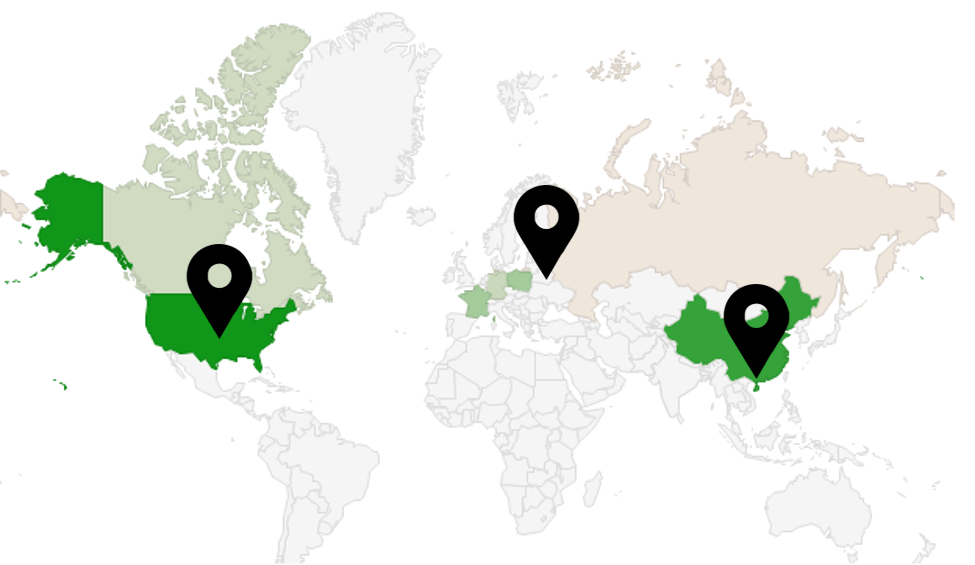
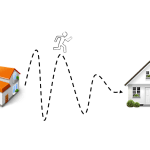
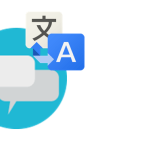
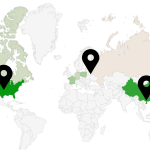

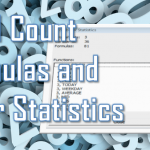



As old as this article is, still extremely useful. Thanks for the contribution.